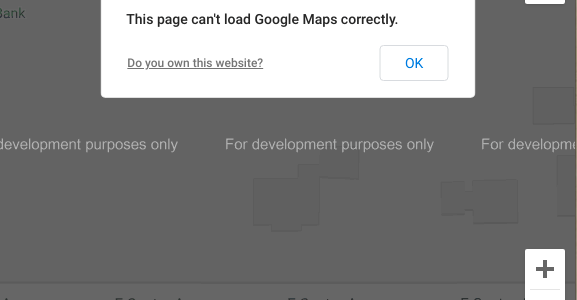Help, My Google Maps are Broken!
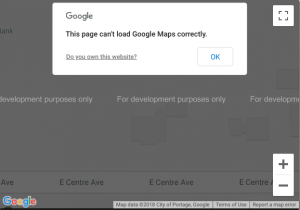 Do you own a web site with an embedded Google Map? You may want to give it a look and make sure it’s still working correctly. Beginning on June 11, 2018, Google started requiring all websites to have a unique “API Key” and billing information on file in order to use their mapping service. This was not immediately apparent, but recently Google has started enforcing its new policy, resulting in an epidemic of broken maps littered across the web.
Do you own a web site with an embedded Google Map? You may want to give it a look and make sure it’s still working correctly. Beginning on June 11, 2018, Google started requiring all websites to have a unique “API Key” and billing information on file in order to use their mapping service. This was not immediately apparent, but recently Google has started enforcing its new policy, resulting in an epidemic of broken maps littered across the web.
It’s Not Free Anymore?
For most websites, it actually does remain effectively free – for now. Google’s new Map pricing structure grants up to $200 worth of free usage per month, per website. This is the equivalent of around 28,000 dynamic map loads. Keep in mind that advanced features such as turn-by-turn directions count as multiple loads. As such, highly interactive embedded maps may use more loads than you might expect. Still, unless the free threshold changes drastically, this new policy will only affect high-volume websites.
How Do I Fix It?
First, you will need a Google Cloud account (or enable Google Cloud in your existing Google account). Once in, you will need to create a new “Project” for your website and then follow the steps to set up Billing. Yes, you will need a credit or debit card on file with Google, even if it is never charged. Once billing is set up, Google will issue you an API key to use in your new Project. Be sure to protect this key.
Once you have your API key, integrating it into your map is the next step. This process will vary greatly depending on your specific situation. Some people use embedded maps as part of a plugin – in which case the key would be entered somewhere into the plugin’s settings. Others might need to enter it into their theme or content management system. For custom maps, the help of a developer may be required. Whatever your case may be, Appletree MediaWorks has the experience to get you on the right track – don’t hesitate to drop us a line if you’re stuck.
An Easier Way
If all you need is a simple area map with a single marked point – the most common sort of map found on Contact Us pages – you’re in luck! Even with Google’s new cost structure, it is still possible to use a simple “iframe”-based map completely free of charge and without an API key.
Simply point your browser at Google Maps and locate your business or point of interest. Click on the map where you want to add the flag. If your business is registered in Google Maps, you will be able to highlight it directly. When the side navigation pops up, use the Menu to select “Share or embed map”. From there, click “Embed a map” and copy the HTML it generates. This snippet of code can be placed anywhere you’d like the map to appear.