Facebook Password Reset Scam!
Scam of the Day: Facebook Password Reset Scam
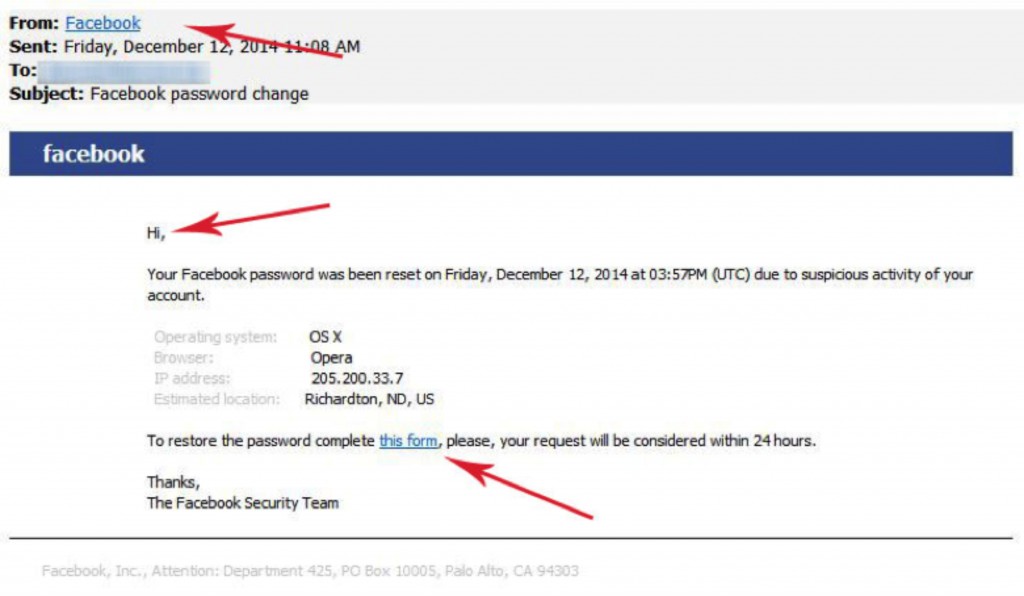 [space10]
[space10]
The Email:
 Many of the phishing scams you may see in your mailbox are designed to alarm you into clicking, but look genuine enough at a glance so you don’t look that close. In a rush to fix things and at a cursory glance, you just click the links and do as instructed. Today’s phishing example, the Facebook Password Reset Scam does just that. And it’s rather sneaky about it.
Many of the phishing scams you may see in your mailbox are designed to alarm you into clicking, but look genuine enough at a glance so you don’t look that close. In a rush to fix things and at a cursory glance, you just click the links and do as instructed. Today’s phishing example, the Facebook Password Reset Scam does just that. And it’s rather sneaky about it.
The email in question claims to be from Facebook and the subject simply says “Facebook password change.” Then comes the familiar blue Facebook header and the name.
The message gives cursory information with little detail and instructions you to click on a link and fill out a form in order to restore your password.
The Facebook Reset Scam:
This is a traditional email scam designed to get you to click on the link. The link does not go to Facebook. Instead, clicking either sends you to a form to submit private information, or the link may lead you to a site that will put malware on your computer.
How to Know:
This email is tricky and easy to mistake for the real thing but there are a few details to look for that can tip you off to understanding this is a scam.
1. Hover your mouse over the email link after “From”. In this case it claims to be from Facebook. Hovering over the blue link with your mouse turns up something different: At the bottom of your screen, you see that “@armcandys.co.uk” is the domain from the provided email, not Facebook!
2. Hover your mouse arrow over the other link in the email, “this form”, the one you are instructed to click on to reset your password. Instead of clicking, look again at the provided URL. In this case, we have an entirely different and unknown URL.
3. Often, social media, banks, and other sites that you have an account with will greet you by the name you have signed up through them with. It is uncommon that you will receive a serious piece of correspondence without any indication as to who the email is addressed to.
What To Do:
If you get an email like this and you’re not sure if it’s real or a scam, there are a couple ways to follow up.
1. Do NOT click on the link and follow instructions. Instead, go to your browser, type in the proper URL to the real site and see if you can log in. If you have no problem logging in, then your password has not been reset.
2. Ignore and delete the phishing email.
3. If you would like to follow up on it further, go to the Facebook website and see if they have any information on phishing. They may ask you to send a copy of the scammy email, and give you further instructions on what to do.
Scams of this nature, and phishing emails in general, tend to revolve around surprise and fear, operating under the assumption that the user will click and act without thinking.
We here at Appletree Mediaworks will continue to keep you informed on the nature of these scams so when one of them lands in your mailbox, you are better informed, can stop and think about what you are seeing, and be much better prepared.
[alertbox] Want to know more about email and internet scams? Visit our articles on Paypal Phishing, Domain Slamming, Ransomware, Energy Bill Service Scams, and Court Notice Scams. [/alertbox]




