Facebook scam “Look who just died” – have I been hacked?
Facebook scam “Look who just died” - have I been hacked? One day while using Facebook, your friend tags you ...
Google Images are Not Free
Images are a great way to catch eyes on your website, social media, and even advertisements. You may be asking yourself, are Google images free to use? ...
Everything You Need to Know About Your Google Business Listing
Google My Business is the tool that allows you to directly edit your business's information on Google. On top of that, it is a good place to view insights and reviews too. If you're a business owner and need to claim your business, add your business to Google, or remove spam/fake reviews and customer photos, read on ...
Social Media After Death
As of this year, at least 2.34 billion people worldwide are social media users. In the United States alone, 79% ...
Maintaining Your Company’s Social Media
Being active on social media is almost required to run a successful business these days. We also know that it ...
How Does Facebook Know Everything About Me?
You may have noticed Facebook and its subsidiaries (Instagram, Messenger, etc.) seem to know exactly what you're thinking and saying ...



