
You may have noticed Facebook and its subsidiaries (Instagram, Messenger, etc.) seem to know exactly what you’re thinking and saying. It’s almost like Facebook is listening in on our private lives. There are a few resources that Facebook uses to achieve this level of creepiness.
Facebook Has Its Sources
Privacy International conducted a report in December 2018 on apps that instantly send information to Facebook whether you’re logged in or even have an account at all. Research in the past has shown that up to 42.55% of free apps on the Google Play store alone share data with Facebook.
The report addresses how app developers use Facebook’s software development kit (SDK) to track and transmit your information to them. 34 apps, all with between 10 and 500 million installs each, were analyzed for this report. All were found to transmit data to Facebook. 61% of the apps send information as soon as they’re launched. This data is sent to Facebook along with a unique Google Advertising ID which can be used to link user behavior between different apps to build an in-depth profile. All of the info sent from the apps you use combined with your internet browsing habits can flesh out an extremely detailed profile.
Permission Granted
Let’s be honest, most of us have taken at least one of those “harmless” Facebook quizzes before. You see your friends and family sharing their results constantly. It plagues your time line. But is it just the results to the quiz that are being shared, strictly with friends? You would think so – and hope so.
NameTests is a huge Facebook quiz platform. It was found that up to 120 million people’s information was being exposed due to a security flaw. This was the case for years. Information like names, birth dates, photos, and statuses were all exposed. This flaw is demonstrated here. A random website linked to NameTests with an access token from Facebook would be able to pull information for up to two months, even after the user deleted NameTests from their profile.
Turn Off Facebook Permissions
To protect yourself as much as possible, it is probably smart to clean up your Facebook permissions periodically. This will help you know exactly what each app and game you use with Facebook has permission to do.
- Next to the notification and quick help button in the top right corner of Facebook, hit the dropdown and click Settings (second from the bottom).

- On the sidebar to the left, the last section contains Apps and Websites, Instant Games, and Business Integration. Click on each and complete steps 3 and 4 for all of them.
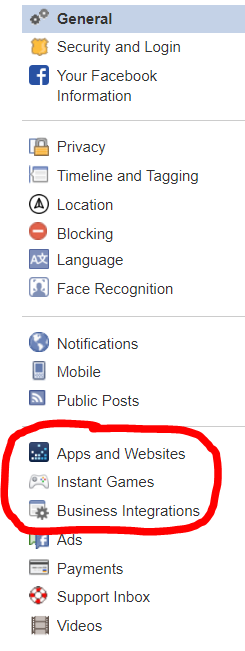
- Go through all the apps and websites displayed and get rid of the ones you don’t use.
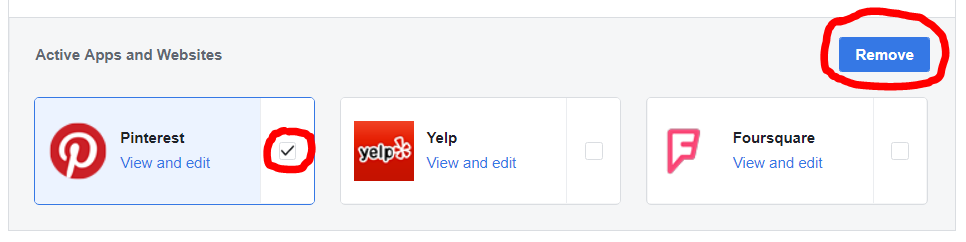
- Click View and edit to review what the apps you use have permission to do.
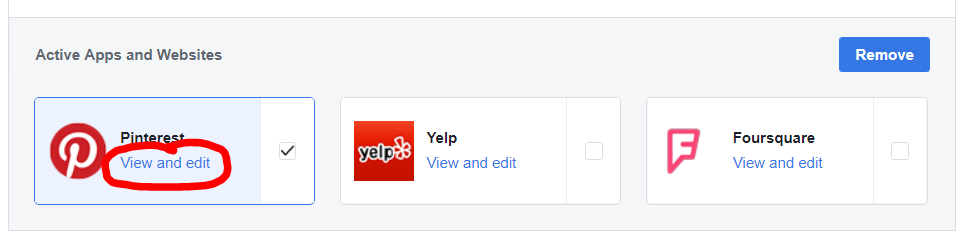
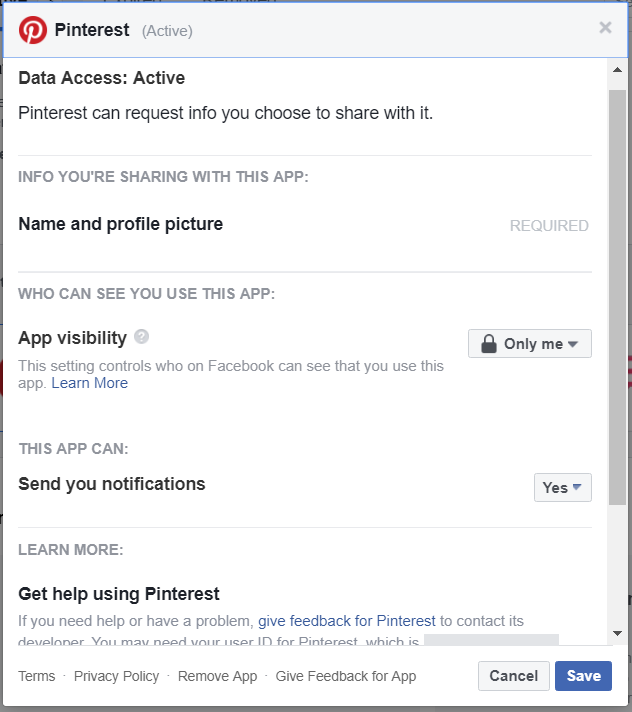
Another thing to look out for is permissions that mobile apps ask for. Most people don’t think twice before giving the OK to install an app on their phone. A lot of apps these days will randomly request access to your microphone, camera, contacts, and more when it’s not really necessary. Usually, you will be able to turn some of those permissions off. Google Play Store users have to be especially careful. This is because it is easier for a malicious app to get listed on Google’s Play Store than it is with Apple’s App Store.
Should You Leave Facebook?
With everything we’ve talked about here AND last year’s security fiasco, it is completely reasonable to contemplate this. Facebook has always been a fantastic tool for keeping in touch with friends and family. It’s useful when looking for old friends or trying to read the latest update from your favorite restaurant. Businesses can connect and networking has never been easier than it is now. The cons are the security risks. Can we trust Facebook to keep our information private? Can we trust Facebook to tell us when there is a security issue? For some people, these problems are huge. If you’re looking to leave Facebook, you have a couple of options.
How to Deactivate Your Facebook Profile
This option is for those who may contemplate returning to the site someday. Deactivating will hide your profile entirely, apart from your name in your friends’ friend lists and previous messages that you’ve sent to friends. You can reactivate just by logging back in.
To deactivate your account, click this link and select the FIRST option that says “Deactivate Account”. You’ll be prompted to type in your password to continue.
How to Delete Your Facebook Profile
Before you go through with deleting your account, you might want to download your information. There is no getting it back after you click that final button. Also, any apps or websites you log into with Facebook may also be deleted. Change your login information on those sites first, if possible.
When you’re ready to proceed, Click this link, and at the bottom, click Delete Account. Facebook gives you a few day grace period to log back in and cancel your deletion. After that, they say it can take up to 3 months to fully erase your information from Facebook servers, although you’re completely untraceable on the platform.
In the end, we can’t be sure exactly what is happening to our information beyond deletion since this only removes your data from Facebook’s servers and not 3rd parties which may have already saved it off site. The best thing to do is to be selective about what you share, what you download and what information you hand over to 3rd party websites and apps.




