Google Images are Not Free
Images are a great way to catch eyes on your website, social media, and even advertisements. You may be asking yourself, are Google images free to use? ...
Maintaining Your Company’s Social Media
Being active on social media is almost required to run a successful business these days. We also know that it ...
Help Alexa and Siri Find Your Business During Voice Search
You Can't Just Tell Voice Search About Your Business Voice search is when a human tells Alexa or Siri or ...
There’s an App for Labor Organization
Businesses large and small have been told they need an app to take their marketing to the next level. It ...
How Do I Increase Web Traffic
We get this question the time: How do I increase traffic to my website? Our staff here at Appletree MediaWorks ...
Email Newsletters in the Digital Age
In a digital age, sending out email newsletters instead of paper newsletters has become much more popular. And why not? ...



