“Court Notice” Mail Scam
 One of the more alarming new scams going around involves court notice emails prompting the user to open an attachment.
One of the more alarming new scams going around involves court notice emails prompting the user to open an attachment.
Lets take a look at the especially scary-sounding court notice scam to learn how to identify it, and avoid becoming a victim to this and other email scams like it.
It Says I Need To Go To Court!
This piece of spam arrived in a client’s email box to inform him that he had to appear in court.
The email did not explain why. It didn’t include any information on how to contact the court. It didn’t even mention a name.
It did, however, have an attachment.
When the attachment was opened the antivirus software kicked into gear, giving a malware warning.
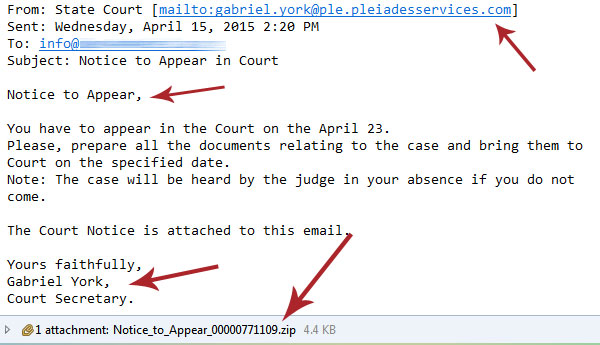
How You Can Tell This is Spam
There are a few things to watch for in suspicious emails; this one avoids some, but hits on others.
- What Is it? Would you be receiving this as an email? A notice to appear in court is a formal affair. You would receive a letter by mail, not just an unclear email with no name. And you generally opt in to receiving important correspondence through email anyway.
- The Recipient: In this case the email is being sent to an info@ email that is not addressed to any one person.
- The Sender: Check the sender’s address to see if it is consistent with what you would expect from a court email. In this case it is ambiguous; in some, it’s an obvious fake.
- Grammar: Are there typos, or is grammar terrible? In this case there are no typos and grammar is solid, but a lot of spam can be identified by grammar.
- The Attachment: The attachment is the big warning. In most notices a word document would suffice (even if they are not inherently safe). In this case a zip file is sent. Zip files can easily contain EXE files, programs that can put malicious software on your computer.
- Antivirus: Clicking on the file triggered the antivirus and told the user that malware was trying to infect his computer. He was lucky – software may not always catch everything, and opening attachments is not advisable.
[alertbox color=”yellow”]Always have some form of antivirus software on your computer, and make sure it’s automatically updating. [/alertbox][space10]
 What can you do?
What can you do?
- Mark Them As Spam: This may teach the email client that emails of this sort are no good. In the future they might go straight to the spam box.
- Antivirus: Everyone should have some kind of antivirus software on their computer these days, with no exceptions. Windows 8 comes with its own antivirus software, and anything older has plenty of options. Make sure your computer has one, and that it’s automatically updating.
- Call the Agency: If there is no agency, like this email? Odds are pretty good it’s a spoof.
- Don’t Respond: Responding to the email just tells the sender that your email address is ‘live’ and can be put on other spam lists.
Be aware of similar email and phishing scams:
- FedEx/Shipping Scam – These inform you that there is a problem with your delivery and that your shipping label is attached. The label is a zip file. Don’t open the zip file. If you are expecting something go to your original tracking mail or the website. If you aren’t waiting on a package? Disregard.
- Friends in Distress – These scams may use a friend’s email or name to alarm you into thinking they are stranded somewhere and need help or money. Contact your friend directly to see if this is a scam.
- Spear Phishing – This is one of the phishing scams that may target your organization or you as an individual and appear to be from a trusted source. It uses your name and sounds personal. The trick here is to be careful of your private info, and if something sounds suspicious, contact the presumed sender to confirm.
Email scams are not going away. The more you educate yourself on how to spot them and what to do about them, the less likely you’ll be to fall for them when distressed and alarmed.
[alertbox] Want to know more about email and internet scams? Visit our articles on Paypal Phishing, Domain Slamming, Ransomware, Energy Bill Service Scams, and Facebook Password Scams. [/alertbox]




