Windows 7 End of Life Approaches
 The Windows 7 end of life date is quickly approaching. If you’re still behind, you should mark your calendar. Microsoft is ending extended support for this popular OS on January 14, 2020. After this date, they will stop patching security holes. Users who do not upgrade will be exposed to an ever increasing number of online threats. If you are still using Windows 7, what should you do to prepare? Read our simple guide below to find out!
The Windows 7 end of life date is quickly approaching. If you’re still behind, you should mark your calendar. Microsoft is ending extended support for this popular OS on January 14, 2020. After this date, they will stop patching security holes. Users who do not upgrade will be exposed to an ever increasing number of online threats. If you are still using Windows 7, what should you do to prepare? Read our simple guide below to find out!
Keep applying patches – especially now!
Although we always recommend updating your software, it is especially important to apply updates frequently through July of 2019. This is because Microsoft will be changing the way it supplies patches to its users. If updates were not applied leading up to July, Microsoft will stop supplying security updates altogether. This would potentially open your system up to attack a full 6 months before the official sunset date.
Upgrade to Windows 10
Since Windows 7 will no longer be viable after January 14, it is important to upgrade your operating system before that crucial date. Although there are many operating systems to choose from (we recommend Linux if you have the know-how), for most the obvious choice will be Windows 10. This offers the easiest transition since in most cases you do not need to convert any files. Also, your favorite programs will continue working without any interruption. Follow these steps to upgrade from Windows 7 to 10.
- Make sure your device can support Windows 10. The latest version of Windows requires a 1GHz or faster processor, 1GB of RAM, and 32GB of hard drive space. Read the full requirements here and make sure your system or device will work. If not, you may need to upgrade your hardware as well.
- Purchase Windows 10. The free update period expired back in 2016. Although some people have reported that they are still able to upgrade for free, the rest will need to purchase a new Windows 10 product key from microsoft.com.
- Create a full backup. Although this upgrade process is usually seamless, it can sometimes fail and you may lose data. To avoid any problems, it is best to make a full backup of your system so that you can roll back if necessary. Windows 7 comes with a System Image Backup tool to make this process easier.
- Uninstall unnecessary software. Windows 10 will do its best to migrate all of your programs. However, some outdated or uncommon programs may cause problems. To minimize this possibility, we recommend using the Programs & Features tool to remove any software that you no longer need.
- Download and install Windows 10. Finally, download the Windows 10 Disc Image (ISO File) tool. Once downloaded, run the executable and follow the on-screen instructions. When prompted, select “Upgrade this PC now” and later on, be sure to select the “Keep personal files and apps” option. During this process, you will be prompted to enter your Windows 10 product key. Use the key you purchased from microsoft.com.
An Alternative
Not happy with Windows 10? Is your device a little too old to handle the latest system requirements from Microsoft? Fortunately, Linux still runs on most anything and is available for free. There may be a bit of a learning curve, but popular distributions such as Ubuntu have made it much more user-friendly over the years.
If you decide to install Linux, be sure and make a full backup of all your essential files and documents on a thumb drive or external disc before making the jump. Remember that most Windows programs do not work natively in Linux, although there are workarounds and Linux versions available for some of them. Overall, prepare to re-learn some tasks and to spend time searching for alternative programs. This option is for moderate-to-advanced users who aren’t trying to do anything essential or time sensitive during the transition.
Can’t upgrade it? Recycle it!
If all this seems a little daunting, you may be better off just buying a new system with a more recent operating system already installed. In today’s market, low- to mid-level desktops are very affordable, especially when you subtract the cost of a Windows 10 license. If you go this route, a simple thumb drive can be used to transfer files and documents from your old system to the new.
Once all of your documents have been transferred, read our guide on recycling to learn how you can safely recycle your old system without compromising on security. Remember that old systems and devices contain batteries (whether you can see them or not), so it is important to discard them properly so they don’t leak toxic chemicals into the water supply.
How to Download Apps Safely
As of July 2015, the Google App Store has 1.6 million apps and the Apple App Store has 1.5 million apps. With an ever-growing universe of apps available, the chances of getting a compromised or infected app are on the rise.
More than 85 billion apps have been downloaded from the Apple App Store since October of 2014 and that number is growing substantially. All that traffic leaves a lot of room for hackers to gain a footing. To stay safe, you should take precautions, learn which download sources are reputable, and do a little research.
Take Precautions
Before even looking for apps for you device you need to guard yourself against any malware that might get through. Before installing anything new, make sure that your device’s operating system and existing software are fully up to date.
 Anti-virus and Firewall – Use an anti-virus application that scans every app you install. It should also scan updates and block malware.
Anti-virus and Firewall – Use an anti-virus application that scans every app you install. It should also scan updates and block malware.
Stay Updated – Update your web browsers and operating systems. Updates to these often include important security patches. Once a security patch is released to the public, you have very little time to apply the update before hackers have figured out how to exploit it. This is why it is so important to update early and often!
Where to Buy and Not to Buy
Buy from Here…
Google App Store, Apple App Store, Windows Store – For all devices, use the default app store that comes installed with the device. Most app stores have a screening process which weeds out most malicious code. If you do happen to find something bad, you can report the app to: Google, Apple, or Windows
Not from Here…
DarkSideLoader
The DarkSideLoader is a rogue app store for iOS phones and tablets. This app store lets user download unusual, unapproved apps alongside normal apps which are offered free of charge (as in stolen).
What are the Dangers?
Downloading compromised apps from DarkSideLoader can make you lose control of your phone and receive unwanted installations. Compromised or malicious applications can be very dangerous to your phone and personal information. Here are a few examples of what these “rogue apps” can do to your phone:
- Operating System Access Through API Access
- Root Devices
- Install Apps Without Permission
- Communicate With Malicious Sites on Internet
- Malware Installation
Any third party app store can have these potential problems
Check if you have a rogue app on your Android device
Do Your Research
There are many things you can look for to check if an app is dangerous. While it can be easy to just click download, you should do a little research beforehand. Here are a few common safety checks:
 Reviews – Read some reviews about the app. If there is a known problem it will most likely be expressed in a review. You can find reviews in the app store you are using.
Reviews – Read some reviews about the app. If there is a known problem it will most likely be expressed in a review. You can find reviews in the app store you are using.
Developer Information – Research the developer to find out how popular they are. Make sure the developer exists in the real world. Usually there is a link in the app store to the developer’s website. Browse through some of the top app developers of 2016.
Permissions – Make sure to read and understand the permissions before granting anything to a new app. Learn more about permissions and why apps need access to certain things.
Star Ratings – Similar to reviews, a star rating will most likely be fairly low if users experienced problems with the app. Again, this is available on the app store you are using.
Download Count – If an app has a high download count the chances of it being safe are higher.
![]()
Outside Forums – Still not sure? Google the app and find out what others are writing about it. Users love to post information like this to Reddit or other discussion forums.
That Window in the System Tray
Windows 10 Is Coming
What is that little square windows icon in the corner? Where did it come from and why isn’t it going away?
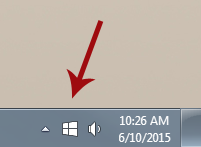 Microsoft is going to release Windows 10 in the near future. Since they want everyone to upgrade, they are using that square in the system tray – that icon – a notice to get people to ‘reserve a copy’ in advance. If you click on the icon it will walk you through the ‘reservation’ and Microsoft will let you know when Windows 10 is available. They released the icon with the last Windows upgrade.
Microsoft is going to release Windows 10 in the near future. Since they want everyone to upgrade, they are using that square in the system tray – that icon – a notice to get people to ‘reserve a copy’ in advance. If you click on the icon it will walk you through the ‘reservation’ and Microsoft will let you know when Windows 10 is available. They released the icon with the last Windows upgrade.
When does it come out?
Windows 10 is supposed to come out on July 29.
How much does it cost?
Windows 10 is going to be free to Windows 7 and 8 users choosing to upgrade within the first year. From there Microsoft has not been very clear on what happens. There will also be a few different versions for Phone, tablets, and higher end users.
Why is there no Windows 9?
The joke is that 7 ate 9? Every second version of Windows is not so good so they just skipped one? Seriously though, there is a lot of ambiguity there and nobody has had a very good answer.
How is Windows 10 different?
I have not used it myself, but from what I understand it is said to have a lot of the good points of 7 and 8. People were not big on the tiles for Windows and were angry the start menu went away. The start menu comes back for Windows 10 (though they still keep some of the tile use.) If anything it should be an easier jump than from 7 to 8.
 Will my old computer handle it?
Will my old computer handle it?
It is said that it is supposed to be lighter-weight and easier on resources than 8 or 7, so it should play nice with even that old laptop sitting on the shelf.
Is it going to be good or bad?
A lot of people who have used the demo version are pleasantly surprised and say it is an improvement over 8. I am definitely going to upgrade my Windows 8 machine to try it out.
Anything else?
Internet explorer is going away. They haven’t said what the new browser is yet, but the code name is ‘Spartan.’






