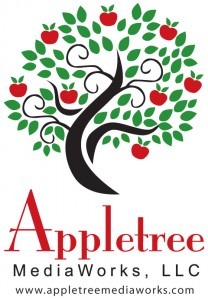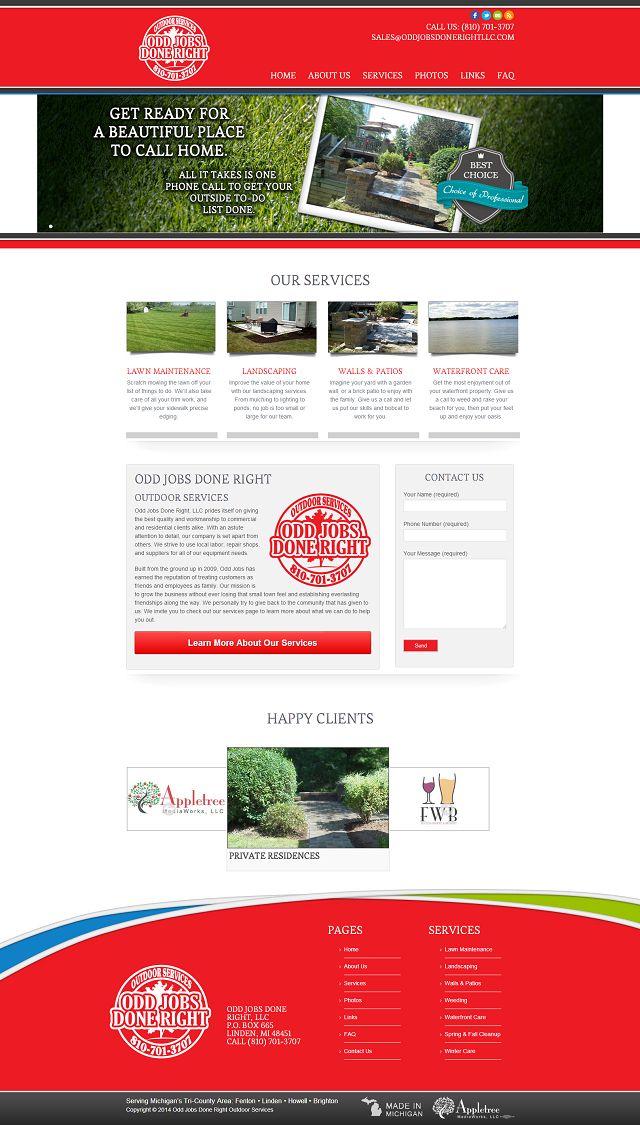Agreeing to the Terms of Internet Data Privacy Laws
Internet Data Privacy Laws for Website Owners
You’re probably tired of having to “Agree to Terms” to check out websites. Are you confused by the sudden increase of these kinds of popups on websites you’ve been visiting for years? New legislation is the reason for these boxes and notices.
Data privacy and security have become a priority for millions around the world. Accordingly, people are seeing the value inherent in their personal data. Because of this, users want greater control over where their data goes and who is handling it. This concern is not a conflated sense of paranoia, though. At least 16 high-profile data breaches were announced between January 2017 and April 2018 in the United States alone. The world is growing ever more connected through exchanged personal data. Because of this, parliaments and senates worldwide are considering ways to keep their citizens safe.
European Privacy Regulations: GDPR
Rewind to May of this year. Your email inbox was full of emails from retailers and media agencies communicating their compliance with the EU’s GDPR (General Data Privacy Rule). “That only applies to Europeans”, you probably thought. “Why does this matter to me?” The GDPR organizes and expands upon several prior data laws covering EU residents and companies. However, the boundaries of enforcement extend to all corners of the globe. Any firm or service that collects or handles the personal data of EU citizens is obliged to comply with this new standard, regardless of geographic boundary.
First, companies must seek the “freely given consent” before collecting data. Secondly, it’s crucial to clearly answer the questions of “How”, “Where”, and “Why” regarding data usage. With this in mind, it’s essential for companies to assess the ways they store, handle and process data to ensure responsible compliance. Services can’t follow in the footsteps of Equifax or Yahoo, who waited months to disclose news of massive intrusions. Specifically, GDPR requires notification following a breach within 72 hours from detection. Failing to abide these standards could result in massive penalties. Organizations at fault could even face private lawsuits brought by affected users in courts unsympathetic to risky data practices.
Data Protections – Coming to a State Near You
Let’s shift focus toward more familiar shores. As of July 2018, ten states are actively pursuing internet privacy regulations. Eleven further states have enacted or expanded legislation covering the data privacy rights of individuals. In particular, California stood out from the crowd of privacy movement states when it rolled out the California Consumer Privacy Act of 2018, or CaCPA. Similar in nature to GDPR, this new standard enters enforcement effective January 1, 2020.
“[The CaCP is]…a step forward, and it should be appreciated as a step forward when it’s been a long time since there were any steps.” – Dr. Aleecia McDonald, Professor of Public Policy and Internet Privacy at Stanford’s Center for Internet and Society, as quoted in The New York Times.
This push for data privacy is likely to move swiftly. Americans are increasingly appreciating the real-dollar value of their data and demanding companies – retailers, financial establishments and tech firms, especially – take steps to protect sensitive information. There is even a push to bring the “Internet of Things” under privacy rules. Such coverage would provide much needed protection against improper access or usage of the conversations you have within range of Alexa or other smart devices.
Your Business Liability
Companies hoping to avoid or ignore the need to revise data management and processing practices may be doing so at great risk. As a matter of fact, some website hosting companies are already threatening to remove non-compliant websites. No company is immune from this, either – Google and Facebook are facing $8.8 billion lawsuits for ignoring GDPR legislation. Experts nationwide anticipate that a wave of similar rules will soon arrive in the United States. In any case, if your business has a website and you store client information of any sort, you should give your liability and compliance priority.
Making your website GDPR compliant is fairly simple, though. A phone call or email to your website development company can get the ball rolling down the road of website data compliance, safeguarding your customers and your business.
Awareness and action are essential, but the steps you can take now are simple:
- Accountability: Have data management systems in place that you monitor closely.
- Purposes and Limitations: Explain the following to customers: The type of information you are collecting, How you will use it, Who you share personal data with, and How long you store data.
- Data Minimization: Think of it as rationing – don’t collect more data than you need or can safely store. Create a list of who has data access.
- Data Accuracy: Keep records as current as possible. Give users an easy way to request data erasure.
- Security & Integrity: Privacy-by-design systems limit access to a select number of authorized people. Notify users of which third parties also have access to their data.
- Storage Limits: Use software to encrypt and anonymize user information. Know where you store user data. Delete or discard data you no longer need or use.
- Lawful, Fair & Transparent: Provide contact information for users to request the review or removal of their information from your data systems.
Technology news can sometimes seem murky or confusing. We’d love to talk more if you have questions about digital data privacy laws, or want to know what steps to take to ensure your business and customers are protected.
[stylebox color=”red” icon=”delete” icon_size=”48″]Disclaimer: GDPR is broad in scope and compliance will vary greatly between organizations. This article should not be considered legal advice. This is informational only and aims to help bring you an awareness of GDPR. If you need legal advice after reading this article, please consult an attorney with your specific questions regarding GDPR. [/stylebox]
Mobile Friendly Websites Are A Must
Mobile Friendly Websites Are A Must
It’s official – internet traffic from mobile devices has surpassed traffic from desktop systems. That may or may not surprise you. If you need help suspending your doubt, simply open your mobile’s app library. You’ll soon notice that a vast number of apps rely on internet access to varying degrees. From social media platforms to workplace productivity applications, more and more of the global digital landscape is trending toward mobile-first usage. As this trend continues, ensuring your website is mobile friendly is more vital to your success than ever before.
Social Media And Mobile Traffic
Love it or hate it, social media has had a profound influence on the traffic shift from desktop to mobile. Two platforms – Facebook and YouTube – presently make up over 30% of mobile traffic. Though the day’s preferred platform is constantly in flux, people are spending more time on social media overall. Every major social media hub is geared toward mobile-first access. For example, have you ever tried using Instagram on a proper computer? Better yet, you’ll need a pile of good luck to send your next snap story from a computer, as SnapChat is mobile-exclusive as far as real usage is concerned. This increased attention on social media is impacting time spent on mobile devices. Meeting your customers where they spend time is common sense in the world of business marketing. Don’t focus on desktop tuning while your next customer is checking out the competition from their smart phone.
Similarly, social media has become a powerful tool for brand engagement and customer relations. Consumers expect the brands they support to be attuned to their needs and wants, and assume they can easily move between the digital places controlled by those brands. Part of that assumption is derived from the expectation that websites can be easily navigated on mobile devices. According to a 2016 study conducted by Google, 53% of mobile customers will abandon a website if it takes more than 3 seconds to load. Accordingly, this has a direct affect on a site’s bounce-rate and packs a punch when looking at search engine ranking results.
Mobile Online Buying and Selling
For e-commerce sites, mobile optimization is crucial to success. Large retailers like eBay and Amazon have even developed mobile apps to allow users to easily access every feature of their site! Seamless shopping allows customers to add an item to their cart on a desktop and complete the purchase from a hand held device. Mobile optimized sites streamline the purchase process and encourage shoppers to spend more. Nearly 8 in 10 mobile shoppers report spending more time and making more impulse buys on device friendly websites.
Trends to Consider for Mobile Friendly Sites in 2018
Beyond the numerous reasons to optimize your website for mobile, it is essential to understand how to make the most of it:
- Your text should be easily readable and simplified to target your customers. Zooming in to read long chunks of irrelevant copy will quickly exhaust a user’s patience.
- Consider how mobile users will interact with your website. Desktop and laptop users enjoy the luxury of mouse navigation. Mobile displays require large buttons and scrolling column layouts to allow for quick and easy exploration.
- Page load speed is crucial. Users expect immediate information from their mobile devices. Your customers will flee if your page takes more than 3 seconds to load.
- Photos and Images Should be Prominent and High-Quality. The images you use should be relative to your content and used sparingly. Images also attract and retain attention, so high-quality images are crucial.
Stop waiting to fine tune your website for mobile navigation – just do it!
Reach out to us today to learn more about making your website mobile-friendly.
How to Choose a Good Domain Name (and Keep It)
The first topic we cover with our new clients is usually “How to Choose a Good Domain Name”. We’ve been helping businesses and organizations with websites for over 15 years, there is strategy and logic that comes into play when choosing a domain name and keeping it.
Domain Name Choices
It’s not a bad thing to have more than one domain name that leads to your website, however, you will want to choose one main domain name to use the majority of the time. Start by brainstorming keywords that describe what type of service or organization you are. If your business already has keywords in its name consider using it for your website. But remember, you’re going to want to keep your domain name short, easy to type and easy to remember.
What Domain Extension Should I Purchase?
More and more domain extensions have come on the market, .com and .net aren’t your only options anymore. There is everything from .photography to .tv available for purchase now. These extensions have their benefits, for example, we use http://unionmade.website to promote our union website services because it’s obvious that URL will lead a union website company. It’s recommended to use a .com address as your main domain as this is the most common domain extension and Apple devices even have a .com key on their keyboards.
With all of the domain options out there costing between $12 and $20 a year don’t be afraid to purchase a couple of them and monitor your website statistics to see which ones are being used and how users are getting to them. We also recommend using a separate domain name for your company’s email addresses to cut down on spam. For more information about choosing a domain name check out this article from Moz.com.
Keeping Your Domain Name Safe
You’ve picked the right domain name, you’ve shared it with everyone and even have it etched on your building, but then one day you go to open your website and it’s not there. What happened? You’ve forgotten to renew your domain name at the registrar.
Getting Your Domain Name Back
If you’re lucky when your domain expired a contact called and said their email bounced back when they tried to contact you. So you forwarded their message to your website developer and they reminded you to go renew your domain name ASAP. In this case the domain name was not out of the 30 day redemption window yet, so you can pay an $80-$200 fee and get your domain back out of expiration status. Whew, close one.
On the not so lucky side, you didn’t notice emails bouncing and didn’t notice your website wasn’t up at your domain URL. It’s been over 30 days since it expired and someone else purchased your domain name. This is legal and one of three things can now happen.
- You contact the new owner and they tell you that the domain can be purchased from them for ANY amount they name. We’ve seen this number in thousands before. Ouch.
- You contact the new owner and they say they’re happy with the new domain name and they are keeping it, it’s not for sale back.
- You don’t see a new website at your domain, just a registrar’s page. You can initiate a domain backorder on the domain name and after a year if the new owner doesn’t renew the domain name and you win it back into your hands. But for a year you have neither a website nor email, not really an option.
All of these options carry at least an $80 fee, that’s a big deal when you only spent $20 a year on the domain name. If you’re not willing to pay the domain ransom you’re going to buy a new domain name
Steps for Moving to a New Domain Name
- Buy a new domain name.
- Point your website hosting to the new domain name. You did renew your website hosting right? If not contact the web host, if you’re lucky they still have your files around and you can renew services with them. If they don’t have your files then you’ll be creating a new website unless your web developer backed up your website files and can restore them for you.
- Create new email accounts at the new domain name and notify all contacts of your new email address. All emails sent to your old email address can now be received by the new domain owner if they setup a catch all on the domain’s email.
- Update signs, vehicles, stationary, etc. This is where things get expensive and you may rethink paying the domain ransom.
How to Avoid Losing Your Domain Name
We recommend buying your domain name for 10 years at a time, that’s about $200 total for peace of mind, it pays for itself considering the expiration redemption fee is $80-$200. Put sticky note under the calendar on the wall with the domain expiration date on it so every year you see it and know when the date is coming up. At that time go into your registrar account, update your credit card and renew for another 10 years.
You can also leave your domain name in the hands of a website host or a website development company, but again if credit cards aren’t renewed or bills aren’t paid you could have your domain name lost or held for ransom. We’ve had clients come to us with stories of their previous web development company closing and disappearing, taking their files and domain names with them.
Our policy at Appletree MediaWorks is to have our clients keep their domain names in their own personal registrar accounts and we keep a list of their expiration dates in office so when an expiration date is approaching we can remind clients to renew their domain names.
Odd Jobs Done Right Website Redesign
OddJobsDoneRightLLC.com
Odd Jobs Done Right – Outdoor Services prides itself on giving the best quality and workmanship in outdoor services to commercial and residential clients alike.
How to Grow Your Business Online
Odd Jobs owner Bob Whituhn came to Appletree with a deep seated desire to improve his website and grow his business online. Bob’s website had been built using a “build-your-own” website program. He feared his old website would be sign of the service he delivered, he wanted a website that shared his motto of quality and workmanship.
Appletree created a complete website redesign for Odd Jobs that showcased real client photos. The web design concepts were bright, fun, clean, and cheerful just like Odd Job’s crew members. A custom WordPress integration included many WordPress plugins that helped meet the client’s need for search engine optimization, website interactivity and social media integration to build their business sales marketing.
Client Training
The client had zero experience with using WordPress to perform website maintenance. Appletree provided a hands on two hour client training session to teach the owner to maintain and update his new WordPress website. The training also included lessons on using Facebook and Twitter to grow his social media audience. Within a few days the client had taken over maintenance of his own website and social media.
Site Features Include:
Custom WordPress Theme Design, Facebook and Twitter Integration, Inline Contact Forms, Spam Prevention, Online Employment Form, Mobile Device Compatibility, Email Setup, Domain Services, Anti-Hacking Tools, Search Engine Optimization (SEO), Interactive Photo Galleries, Website Visitor Reporting, Digital Media Services, Content Writing
Appletree MediaWorks Commercial
Below we have our Appletree MediaWorks commercial airing on The Union Edge, WFRN Talk Radio Show. Take a listen to below!
Our Creative Services team can provide your company with the best possible solution with the services we have to offer. Follow this link to our services page, exploring all the services Appletree MediaWorks has to offer!