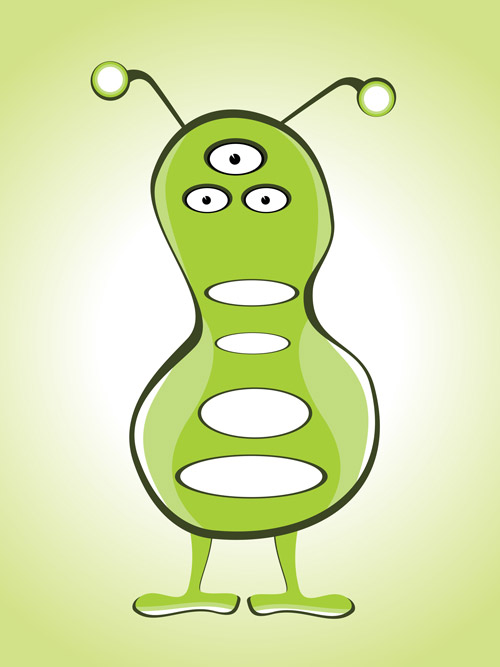Is Your Smart Phone Spying on You?
Is your smart phone spying on you? In short, yes. Follow the simple guide below to find out how to protect yourself.
Apple
 Frequent Locations
Frequent Locations
iPhones track your location data down to the minute.
Who uses this information:
- Third party advertisement: If you visit a shoe store, you might receive shoe advertisements.
- Apps: Apps may request permission to access your frequent locations. This may be useful for some things such as viewing local weather or calculating ETAs from your location.
![]() How to stop it:
How to stop it:
- Settings > Privacy > Location Services > System Services > Frequent Locations
- There is a toggle for turning on and off frequent Locations and Improve Maps
 Identifier for Advertising (IDFA)
Identifier for Advertising (IDFA)
This allows developers and marketers to track your activity. They use this data for targeted advertising on apps and web pages.
![]() How to stop it:
How to stop it:
- General > About > Advertising
- There is a toggle to turn on Limit Ad Tracking
Microsoft
 Windows 10
Windows 10
The new updated Windows 10 tracks just about everything you do.
Here is a section of the Windows 10 terms:
Finally, we will access, disclose and preserve personal data, including your content (such as the content of your emails, other private communications or files in private folders), when we have a good faith belief that doing so is necessary to: 1.comply with applicable law or respond to valid legal process, including from law enforcement or other government agencies; 2.protect our customers, for example to prevent spam or attempts to defraud users of the services, or to help prevent the loss of life or serious injury of anyone; 3.operate and maintain the security of our services, including to prevent or stop an attack on our computer systems or networks; or 4.protect the rights or property of Microsoft, including enforcing the terms governing the use of the services – however, if we receive information indicating that someone is using our services to traffic in stolen intellectual or physical property of Microsoft, we will not inspect a customer’s private content ourselves, but we may refer the matter to law enforcement.
![]() How to stop it:
How to stop it:
Many methods are available, with varying effectiveness:
- InPrivate Mode – Setting you browser to InPrivate mode does not completely cover your tracks
- Unchecking all tracking pages upon opening – This has been tested (even with a DisableWinTracking tool) and found it still tracked some information.
Google/Android
 Voice Commands
Voice Commands
Every voice command you make on your android phone is logged. These recordings should only be available to you but the idea of possibly having any personal information stored may be unnerving to some. Every Google device records and stores voice commands.
![]() How to stop it:
How to stop it:
- Settings > Account > Google > Sign In > Personal Info & privacy > Activity Controls > Voice & Audio Activity
- There is a toggle to turn this off. You can also delete all saved recordings.
 Location Tracking
Location Tracking
Just Like Apple, Android tracks your location. Google doesn’t limit their tracking to cell phones. They continue tracking you from your desktop computer, if you leave your Google account logged in.
Who uses this information:
- Third party advertisement: If you visit a shoe store, you might receive shoe advertisements.
- Apps: Apps may request permission to access your frequent locations. This may be useful for some things such as viewing local weather or calculating ETAs from your location.
![]() How to stop it:
How to stop it:
- Settings > Account > Google > Sign In > Personal Info & privacy >Google Location History
- The you can toggle this off and you can delete location history
 Android Advertising ID
Android Advertising ID
Similar to Apple’s Identifier for Advertising, Google takes information from your search activity to use for targeted advertising. You see these within apps downloaded from Google Play.
![]() How to stop it:
How to stop it:
- Settings > Account > Google > Sign In > Personal Info & privacy > Ads Services
- This will take you to a web page to manage the ad settings. Then you can toggle it off.
- You can also reset the ID which clears past data. This can be helpful if you still want to see ads tailored to you but not about something you recently searched about. You can even delete and add interests to better tailor the ads.
This will not stop the ads but will stop the targeted ads based on your search history.
Google Event. The Good and The Bad.
Google held their press event on Tuesday, September 19th in San Francisco announcing many new products such as the Nexus 6P and 5X, the new Chromecast 2, Chromecast Audio, and the Pixel C. They also announced their new Operating System.
 Nexus 6P
Nexus 6P
This was the most anticipated product coming out of Google and is considered the “flagship”. While there are a lot of great features in this new phone some have found minor complaints about the Nexus 6P
5.7 Inches
1440 Resolution
Metal Exterior
Gorilla Glass 4
7.3mm Thick
Snapdragon 810 Processor
Complaint: Users disappointed in this version of Snapdragon
Android 6.0 Marshmallow Operating System
3GB RAM
Complaint: Future is looking at 4GB and some worry this will not be enough RAM
Project Fi (WIFI) Availability
Updated Camera – 8 Megapixel front-facing and 12.3 Megapixel Back facing (4K video and slow-motion shots)
Complaint: There is a camera bump (similar to the iPhone bump) and an “ugly” black bar
Complaint: Does not have optical image stabilization (OIS)
2 Front Facing Speakers
Nexus Imprint – Fingerprint sensor. Used to easily unlock phone and can be used to authorize payments on android pay or the play store.
Larger Battery
USB Type-C port charging – “can charge the device twice as quickly as an iPhone 6 Plus” – The Verge
Complaint: Need to buy new cord.
Complaint: Future is leaning towards the wireless charging. Users disappointed that was not incorporated.
Colors – Frost White, Aluminum, and graphite
Cost – $499
 Nexus 5X
Nexus 5X
The Nexus 5X is considered the affordable alternative to the Nexus 6P over $100 cheaper. Even that being said it still has a lot of great features but the biggest worry it is not worth the update from their current phone. (ibtimes)
5.2 Inches
1080 Resolution
Gorilla Glass 3
Equipped with Android Marshmallow
Project Fi (Wireless Network) availability
Bigger battery
Nexus Imprint – Fingerprint sensor. Used to easily unlock phone and can be used to authorize payments on android pay or the play store.
USB Type-C port charging – “can charge the device twice as quickly as an iPhone 6 Plus” – The Verge
Complaint: Need to buy new cord.
Complaint: Future is leaning towards the wireless charging. Users disappointed that was not incorporated.
Snapdragon 808 processor – Many like this processor better than Nexus 6P’s Snapdragon 810
12-megapixel camera (4k video)
Cost – $379
Chromecast 2
Chromecast has gotten some updates but luckily the price did not change. A new look along with better Wifi are only a few update. Some features are still yet to come in the next year.
Wifi Updates – Supports 5GHz Wi-Fi and has 2 antennas for better streaming
New Look – A small disc with bendable HDMI arm
Colors – red, yellow, and black
Cost – $35 (no change)
 Chromecast App Update – Universal voice search tool – “fast Play” videos google thinks you want to watch – “what’s On” popular content (youtube and Netflix) – adding new apps, showtime, sling TV, NBA, and NHL and Spotify
Chromecast App Update – Universal voice search tool – “fast Play” videos google thinks you want to watch – “what’s On” popular content (youtube and Netflix) – adding new apps, showtime, sling TV, NBA, and NHL and Spotify
Only Complaint: Does not support 4k TVs
Chromecast Audio
Google announced a brand new product called Chromecast Audio. A neat way to put life back into your old speakers. You can connect and send music. Many were happy to here Chromecast now supports Spotify. With it’s cute look it seems to be a hit.
Plugs Into Speaker – 3.5mm audio port
OS Support – iOS/Android/Chrome
Supports RCA or optical outputs
Connect and Send Music – Using google play, Pandora, NPR one, Rdio, and Spotify (controlled by phone lock screen and android smartwatch or android and chrome tab)
Cool Look -Looks like a mini vinyl record
Cost – $35
Complaint: Users are concerned with compatibility with speakers.
 Pixel C
Pixel C
Top feature of the tablet Pixel C is that fact it is light but solid. The keyboard connects well and feels stable. While there is not a release date Google promises it will be out by the holidays.
10.2 Inch Tablet
Detachable Keyboard
USB Type-C port charging – “can charge the device twice as quickly as an iPhone 6 Plus” – The Verge
Complaint: Need to buy new cord.
Nvidia X1 Processor
Complaint: Users likes Intel Processor and not sure why they switched.
3GB of RAM
Android Marshmallow
Complaint: Users want the Chrome OS. Using a mobile OS limits some of the things that can be done on the tablet.
Cost – $499
Keyboard cost – $149
Complaint: Enter and delete key take time to getting used to placement.
Complaint: No touch pad. Sometimes the touchscreen is not optimal e.i. word documents.
 Android 6.0 Marshmallow
Android 6.0 Marshmallow
Android’s new ‘M’ operating system is the 6.0 Marshmallow. It comes with some desirable improvements.
Notifications – More consistent
Improves Battery Life
Fine-Grained Privacy Controls
Now on Tap – Google searches and voice interaction in individual apps
Doze – Power-saving mode – shuts down processes when hasn’t been moving or used
Not released to enough phones to have any known complaints
Devices to get Android Marshmallow:
End of 2015 – HTC One M9, One M8
Early 2016 – HTC M9+, HTC E9, HTCME, HTC E8, HTC M8 EYE, HTC Butterfly 3, HTC Desire 826, HTC Desire 820, HTC Desire 815
Samsung has yet to say except their new devices will not be launching with it. – techRepublic
Protect Your Smartphone From Malware
With the recent scares about Android’s ‘StageFright 2.0’ bug, that you get by opening a MP3 or MP4 file, it might get your wondering more about whether you have or had a bug on your phone. Different malware includes adware, bug, spyware, Trojan horse, virus, and many more (Learn more about Malware types ) There are some signs that your phone is being attacked and many ways to prevent your smartphone from getting malware. Already have a virus? There are ways to get your phone back in your control.
Has your phone been bugged? Here are some signs your phone is being tapped into:
- Difficulty Shutting Down – You may experience a delay in shutting down your phone. Often you will notice the back-light is still on even after it’s shut off.
- Odd Activity – This can consist of distortions on your screen or even application being installed by itself.
 Call Interference – During phone calls there may be unexplained background noises, clicks, echoes, or static.
Call Interference – During phone calls there may be unexplained background noises, clicks, echoes, or static.- Data Use Increase – Drastic increases in data without a good explanation. Not sure how to tell… “Look at how much data your device is using, and see if there’s a big discrepancy between how much data you’re using, and how much your applications are using. Any difference involving 10MB or more might be a sign of ‘parasitic activity’” – DarkReading
- Low Battery and High Temperatures – Both paired together could be caused by a constantly running application tapping into your phone.
- Coded Text Messages – This is a strong sign your phone has been tapped
The 2015 Internet Security Threat Report from Symantec showed that data breaches surged by 23 percent last year, and nearly a million new pieces of malware (“malicious software”) were created per day. Almost 1 in 5 Android apps available last year were actually malware in disguise, says the same report. The more popular smartphones and downloading apps become, the more popular malware and other viruses are becoming as well. Be smart and keep your smartphone safe from these bugs.
How do you prevent your phone from getting infected?
Strong Lockscreens – The stronger your passcode to get your phone unlocked the more secure your phone is.
- Not sure how to set up a lockscreen…

- Android Lockscreen Setup
- iPhone Lockscreen Setup
- Top lockscreen apps…
Get A Security Program – Ultimately the best ones would include anti-virus, anti-malware, anti-spam, anti-phishing defense, and a firewall.
- Android Antivirus Apps
- iOS Antivirus Apps
Update Your OS – There is a reason they come out with updates and new operating systems. The longer you put off updating your phone, the more susceptible it is.
Use Trustworthy Companies – If you are downloading applications, ringtones, wallpapers, etc. always use trustworthy companies, take the time to read reviews too.
Avoid Suspicious Websites – If you feel suspicious there’s good reason.
- How do you tell a website is unsafe? (SpyRambly)
- Poor layout
- Bright and flashing buttons, banners, or images
- Constant pressure to download
- Manipulation used to click on unsafe links
Turn Off Bluetooth – When you are not using the Bluetooth, have it set to off
Take Out Battery – Although this make not as practical for frequent users but if you know you won’t be using your phone for a while, take out the battery.
Don’t Jailbreak – If you jailbreak your phone this leaves you much more susceptible to viruses.
Use the Two Step Verification – This is an extra security step.
- Not sure how to set it up…
- Google 2-Step Verification
- Apple 2-Step Verification
Encrypt Sensitive Information – Another extra security step to help keep you safe.
- How do you encrypt?
 TIP: Backup Your Information – No matter how hard you try to prevent it there is still a chance you will get infected. It is always a good idea to have your information backed up in case you have to wipe your phone clean.
TIP: Backup Your Information – No matter how hard you try to prevent it there is still a chance you will get infected. It is always a good idea to have your information backed up in case you have to wipe your phone clean.
- How do you backup your phone?
- Android Backups
- iPhone Backups
My phone is infected! What do I do now?
- Take out your SIM card at first sign of malware
- Restart your phone in ‘Safe Mode’
 Depending on the severity of the infection:
Depending on the severity of the infection:
- Uninstall the application or remove file/software from where the malware came from
- Reset to factory settings – you can do this on your own or take it to your provider (This is where backing your information up is important)
- Run an anti-virus scan
Masque Attack
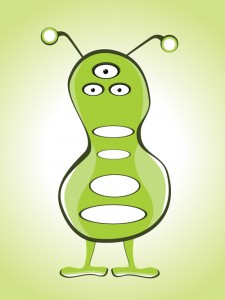 Masque Attack was a recent vulnerability involving Apple’s mobile operating system that would allow hackers to use web pages, text messages, and emails to trick people into downloading fake apps that disclose personal information.
Masque Attack was a recent vulnerability involving Apple’s mobile operating system that would allow hackers to use web pages, text messages, and emails to trick people into downloading fake apps that disclose personal information.
The concern is that fake apps resembling real apps such as banks or email program could replace genuine apps installed through the App Store, and siphon personal data without user knowledge. Obviously there is a potential for a sneaky vulnerability on any device, but it’s noteworthy for Apple, which many of its users consider more resistant to hacks and problems.
There is no evidence the vulnerability is being used in the US, but the bug affects iOS 7 or later. 95 percent of Apple mobile devices could be vulnerable.
Apple issued a statement about the matter, that it does not know of any customers who were affected by the issue, and to only download apps from trusted sources.
How To Avoid This, whether you use an iPhone, or an Android or Windows device:
- Don’t install apps from third party sources. Only use Apple’s App store (or the appropriate one to your device) or your own organization if it has apps.
- Don’t click ‘install’ from a popup, even if the popup seems legitimate.
- If iOS says “Untrusted App Developer” click on “Don’t Trust” and uninstall the app.