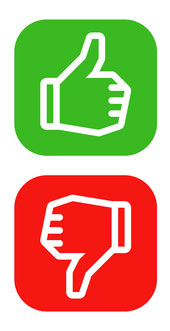Why Businesses Should Be On Social Media
Social Media is Valuable to Businesses
So you already have a website. Do you need to bother with social media? The answer is yes, and the obvious reason is that it makes your business easier to find. But there’s more to it than that! Read on for why businesses should be on social media platforms like Twitter, Facebook, and Google Plus.
Closer and More Personal Relationships With Customers
People like to feel important and they want to be heard. By using social media you have a major advantage in knowing what your customer wants, what they like, and how they speak.
And you are in an optimal position to speak back to your customers and engage in dialogue. You are not selling something as much as participating in an interactive community. This kind of interaction makes your company feel more human.
Instant Feedback – And Damage Control
 If someone is unhappy with a product or service, these days they often bring their experience straight to the internet, in a public and vocal way.
If someone is unhappy with a product or service, these days they often bring their experience straight to the internet, in a public and vocal way.
This puts the spotlight on you to respond, and is your opportunity to turn lemons into lemonade. If someone is complaining, it’s because they want to be heard. Your properly-handled response to complaints can create dedicated followers and loyal customers.
Just remember not to be emotional or hostile when you respond to criticism – all eyes are on you to see what you do!
Learn About Your Customers & Expand Your Audience
When you get feedback from your customers you are gaining valuable data: their opinions, their preferences, what drives them, and how they operate.
This information is valuable, in that it gives you a greater opportunity to expand your audience and find more customers.
Create Interest and Awareness – For Less Cost Than Traditional Media
If a potential customer doesn’t know you offer a particular good or service, they won’t think to go to you. If they see what you have to offer even when that is not something they’re searching for at this exact time, you’ve still made them aware of it. Because of that, when they do need what you offer, they know you’re an option.
Creating awareness and interest through social media does take time. But it costs significantly less than traditional media. That’s not to say you should give up on traditional media, but at the very least social media is a worthy supplement.
Share Your Content & Bring People Back to Your Website
Do you have blog articles, photos, imagery of your services on your site? Social media is a great way to get that info out for people to see. It’s also a great way to bring people back to your website.
Your website should be the hub of your internet presence that users can come back to for all things about your company. Social media is a great supplement. It allows for personal interaction, draws people to your website, and helps create conversation about your business. Take a look for more obscure social media outlets as well. Platforms like Tumblr, Alignable, Instagram and even Ello may have something to offer.
If you need help setting up your web presence, contact us at Appletree MediaWorks – we can give you a hand.
Sharing
 Oftentimes you’ll come across an article or website that you find interesting and want to share it with your friends. Most websites nowadays have sharing buttons integrated, which allow users to choose how they’d like to share the information, whether it be through social media, email, messaging, etc. From a web design standpoint, this is important for many reasons.
Oftentimes you’ll come across an article or website that you find interesting and want to share it with your friends. Most websites nowadays have sharing buttons integrated, which allow users to choose how they’d like to share the information, whether it be through social media, email, messaging, etc. From a web design standpoint, this is important for many reasons.
First, share buttons are a great way to get your readers to share your content without leaving your website. This way they can invite their friends while staying exactly where you want them – on your site.
Second, when share buttons are integrated into your site, they allow you to gather statistics such as number of views and clickbacks. This allows you to learn which topics are popular, and to focus your content on what your viewers want to see.
Third, share buttons allow potential users to be redirected back to the correct source, which means they’re not reading your article on Facebook – they’re actually sent back to your site in order to view the content. This is important because you don’t want another site getting the “credit” for your content.
Overall, share buttons are a way to increase traffic to your website and get the word out about your content. Contact Appletree MediaWorks today to learn how you can integrate share buttons into your site.