Why Labor Unions Need Member Data Systems
Many large organizations – specifically labor unions – struggle trying to keep their member data updated and accessible. Without a centralized database, the most up-to-date vital pieces of information often find their way into a collection of personal spreadsheets and sticky notes rather than somewhere useful.
But what makes a centralized database somewhere useful in the first place? Let’s take a closer look at a few of the benefits and let you decide for yourself.
Easily Remain Compliant with Ever-Changing Government Policies
It’s no secret that our government changes the rules – frequently. Labor unions in particular have witnessed Right-To-Work laws changing the way they collect dues in a growing number of states since the 1940s. A centralized database can help to highlight which members live in Right-To-Work states. This then allows leadership to enact separate collection policies depending on each state’s individual requirements.
Audit Trails
Whether you’re selling books or tracking dues payments, a clear and complete audit trail can be a life saver in the case of a government audit, but there are less obvious benefits as well. Not only can member systems track financial information, but also any changes to the member data itself. Need to know when a member’s address changed? An audit trail can provide not only when, but also who – and in some cases why.
Data Integrity
A centralized database means that every member has exactly one record. It becomes much simpler, for example, to update a member’s address if there is only one record to update. Imagine if an organization stored member data in a collection of spreadsheets or locally stored Access databases. It might take hours to locate and update every instance of a member’s address.  Even then, it throws the door wide open for mistakes, causing endless frustration for the unfortunate member who can’t seem to get a bill mailed to the correct address.
Even then, it throws the door wide open for mistakes, causing endless frustration for the unfortunate member who can’t seem to get a bill mailed to the correct address.
The example we’ve seen time and time again is when an employer sends over a spreadsheet of their current union employee data. The local must then go through the spreadsheet and look for edits. Local reps seldom send these edits on to the district or national level. This lack of data integrity creates wasted postage for returned items and an even bigger issue of member disconnect.
Consistent Member Experience
Maintaining an internally accessible member database fosters a much more satisfying experience for members throughout your organization. Union reps can store notes on a member’s account which the next person who assists that individual can see. Members end up feeling far less frustrated when they don’t need to re-explain themselves with every interaction.
Web/Mobile Integration
 Most modern database solutions allow for integration with your website or mobile application. Data gets fed directly into the database where it becomes instantly available to the entire organization. Once set up, member data systems accept updates directly from the web – often from the members themselves.
Most modern database solutions allow for integration with your website or mobile application. Data gets fed directly into the database where it becomes instantly available to the entire organization. Once set up, member data systems accept updates directly from the web – often from the members themselves.
Additionally, union reps can collect and update member information at special events and trade shows this way using nothing more imposing than a tablet. Our company recently did this for a union client at their constitutional convention. Dozens of members discovered that their contact information was out of date with their union. Members simply updated their information on the tablet. Within minutes, their contact information synchronized across to the national, district and local levels.
Easier Training of Office Staff
 With a single data entry and maintenance system, the learning curve for new hires is greatly reduced. The “write this in this notebook”, “make sure you forward this onto”, and “what was that spreadsheet named” headaches go out the window. Just login, update the information and everyone has access to the same updated information.
With a single data entry and maintenance system, the learning curve for new hires is greatly reduced. The “write this in this notebook”, “make sure you forward this onto”, and “what was that spreadsheet named” headaches go out the window. Just login, update the information and everyone has access to the same updated information.
Security
It may seem counterintuitive, but it is actually much more secure to have one centrally located source of information accessible throughout an organization. In the same way it is easier to patch a hole than a net, having one point of failure allows you to build multiple layers of security around it, knowing your members’ data is safely stored within.  In case a breach does occur, damage control can immediately kick into gear since the audit trail and server logs tell us exactly what happened.
In case a breach does occur, damage control can immediately kick into gear since the audit trail and server logs tell us exactly what happened.
Although it may be easy to imagine that centralizing the data and making it accessible (to the right people) online makes it a target, the alternative often falls to far less attractive options. In spreadsheet offices, for example, it is not uncommon practice for sensitive data to end up on laptops. Employees then transport these laptops off premises, and into a world where laptop theft occurs every 53 seconds. Furthermore, when laptops go missing, it’s often difficult or impossible to know what exactly was on it. Organizations can easily lock a staff member’s account out of a central database in case of laptop theft.
Yes, We Need a Member Data System
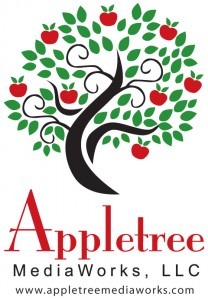 If you found yourself nodding your head yes while reading this article, then it likely is time to move forward with a member data system. Appletree MediaWorks is an experienced firm in this field. We offer a flexible member data system product to our union clients. Our employees are union members too, so we understand your organization’s needs. Whether you’re a small local or a national union, Appletree Media is happy to help you get your member data organized with an affordable solution that will grow with your organization.
If you found yourself nodding your head yes while reading this article, then it likely is time to move forward with a member data system. Appletree MediaWorks is an experienced firm in this field. We offer a flexible member data system product to our union clients. Our employees are union members too, so we understand your organization’s needs. Whether you’re a small local or a national union, Appletree Media is happy to help you get your member data organized with an affordable solution that will grow with your organization.
Don’t miss the 2nd article in this series where we discuss systems to integrate with your member data system. These include: member dues, certification tracking and contract management.




