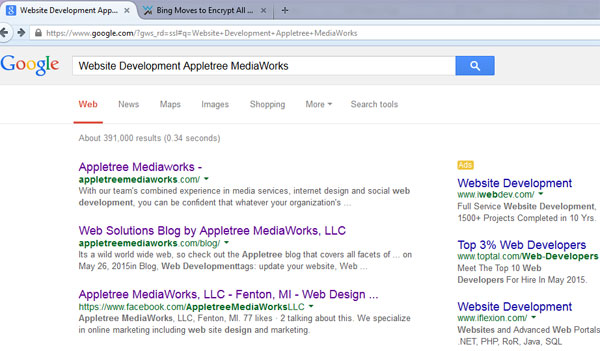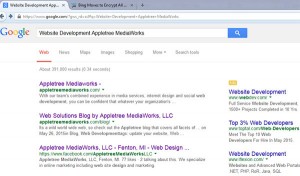Ways to Move Up in Search Engine Results
It’s common for our firm to receive phone calls from businesses and organizations asking how to move up to the first pages in search engine search results.
There are two ways to move up in search engine results, SEO and SEM.
SEM
Search Engine Marketing – we call this renting search engine results. These are the pay-per-click ad links that you see at the top and off to the side on search engine result listings. You’ll also see ads appears on websites you visit, these are part of SEM programs as well. A business can setup and manage their own paid search engine marketing, or have a professional firm help them set up and manage their paid ads. **Be sure you’re not locked into a long term contract or forced to keep a minimum budget with the firm that is managing your SEO ad account. If a firm requires this, seek another firm.
It used to be that people only talked about Google Ad-Words, but now Bing Ads, Facebook Ads and Twitter Ads are all players in the paid online advertising world.
SEM costs per-click, every click. If you contact the ad dealers, you can often obtain some free credits to help ease you into pay-per-click ads. Yes, most consumers are immune to the little yellow “Sponsored” boxes next to the paid ads. But keep in mind many consumers can also be frustrated when they click on these paid ad links because sometimes too broad of a search term was used to create the ad and its not really related to what the consumer was searching for. This wastes the paid advertiser’s money for the click and the user’s time.
Apple Brings a New Way to Search
Apple heard the moans and groans of search engine users dealing with having to scroll past paid advertisements in Google and answered with “Spotlight”. Apple is throwing its hat in the search engine ring with its “Spotlight” search product. If you own an Apple device you’re already using Apple’s search tool and helping it grow at a pace of 3% per quarter. Apple takes search one step further and looks through the content on all sorts of online tools such as Wikepedia, maps, your email and Apps.
SEO
Search Engine Optimization – we call this building your search engine results, it takes time and planning, but time and time again SEO work has shown to be worth it for our clients. SEO is our favorite ways to move up in search engine results. If you stop putting money into SEM, your ads no longer appear. If you ease back on your SEO work, though, your website won’t just disappear from the search engine results. SEO requires creating and managing appropriate content and keywords on your website to naturally get attention from search engines, hence building your world wide web presence.
Search engines are constantly changing the way they rank websites and how much information they’re willing to share about what users are typing in to to find your website. As Moz recently admitted, “we can’t do keyword research like we used to do it.” Google shut the door to showing what keywords led visitors to websites last year and Bing is in the process of shutting the door on keyword reports this summer. This makes it even more important to work with an experienced agency to manage your search engine optimization so that your website will appear on the first page of search engine results.
Recipe for Success
We often recommend a mix of search engine optimization and search engine marketing to our clients. The SEM ads will drive immediate traffic to a website while we work on the SEO, which generally takes six-months of three to five hours a month to see results and witness a website moving up in search engine results. Once the SEO kicks in, the SEM ad budgets can be throttled back while maintaining the cheaper SEO maintenance plans.
[stylebox color=”green” icon=”letter” icon_size=”32″]Got questions? Want more information? Contact Appletree MediaWorks today.[/stylebox]
The OPM Hack and Data Breach
The recent Office of Personnel Management hack was a data breach and espionage on a large scale – but who orchestrated it, and how could it come to pass? Read on for more info on what might be a modern day case of spying on an international level.
What was hacked?
The Office of Personnel Management within the federal government was hacked. Specifically, two systems were breached, according to Ars Technica. One was the Electronic Official Personnel Folder. The second was the central database behind EPIC, software that collects data for government employee and contractor background investigations.
Officials say the hack likely affected 14 million people – specifically personnel data and background investigation data. The stolen data included social security numbers, names, dates, birth places, and addresses as well as detailed background security clearance related information including finances, criminal history, and past drug use.
When did this happen?
The breaches were identified over a four month period in 2014 by two OPM investigative contractors, USIS and KeyPoint Solutions.
Who was responsible?
Current evidence points to a Chinese Cyber-espionage group dubbed “Deep Panda.” According to NPR, this has not been formally announced because, while they are convinced this is the case, this is the sort of espionage that many governments do and calling China out may be problematic.
Why did they do it?
Unlike credit card data breaches that we have seen recently, this was likely espionage. The information could be used as blackmail, given the depth of data that was stolen and the potential risk to people whose information was leaked. Anyone with security clearance could potentially have had their info stolen.
 How did the info get out and why wasn’t it caught?
How did the info get out and why wasn’t it caught?
According to Wired.com, multiple levels of failures were involved in the data breach. The OPM had no IT security staff until 2013. Equipment lacked appropriate encryption and inventory lists of servers and databases. The agency failed to use multi-factor authentication for systems abroad and when it was used, it was not encrypted appropriately. Arstechnica also explains nearly half the major IT systems were run by contractors which OPM’s security team had limited visibility into, but even internal systems lacked the basic security measures and security testing. Ars Technica says that some of the contracted companies may even have employed Chinese nationals from overseas as subcontractors.
It is also thought that an inspector general’s report released in November 2014 might have identified some of the problems in security with the OPM, and may have tipped off the hackers.
Investigations are also focused on the government shutdown in October 2013, where workers were furloughed and those who would have monitored FEC networks were not on the job at the time. It is possible a Chinese breach that occurred at the time might have helped hackers find vulnerabilities in that system to use later.
That Window in the System Tray
Windows 10 Is Coming
What is that little square windows icon in the corner? Where did it come from and why isn’t it going away?
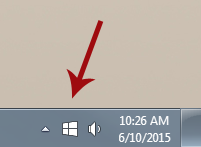 Microsoft is going to release Windows 10 in the near future. Since they want everyone to upgrade, they are using that square in the system tray – that icon – a notice to get people to ‘reserve a copy’ in advance. If you click on the icon it will walk you through the ‘reservation’ and Microsoft will let you know when Windows 10 is available. They released the icon with the last Windows upgrade.
Microsoft is going to release Windows 10 in the near future. Since they want everyone to upgrade, they are using that square in the system tray – that icon – a notice to get people to ‘reserve a copy’ in advance. If you click on the icon it will walk you through the ‘reservation’ and Microsoft will let you know when Windows 10 is available. They released the icon with the last Windows upgrade.
When does it come out?
Windows 10 is supposed to come out on July 29.
How much does it cost?
Windows 10 is going to be free to Windows 7 and 8 users choosing to upgrade within the first year. From there Microsoft has not been very clear on what happens. There will also be a few different versions for Phone, tablets, and higher end users.
Why is there no Windows 9?
The joke is that 7 ate 9? Every second version of Windows is not so good so they just skipped one? Seriously though, there is a lot of ambiguity there and nobody has had a very good answer.
How is Windows 10 different?
I have not used it myself, but from what I understand it is said to have a lot of the good points of 7 and 8. People were not big on the tiles for Windows and were angry the start menu went away. The start menu comes back for Windows 10 (though they still keep some of the tile use.) If anything it should be an easier jump than from 7 to 8.
 Will my old computer handle it?
Will my old computer handle it?
It is said that it is supposed to be lighter-weight and easier on resources than 8 or 7, so it should play nice with even that old laptop sitting on the shelf.
Is it going to be good or bad?
A lot of people who have used the demo version are pleasantly surprised and say it is an improvement over 8. I am definitely going to upgrade my Windows 8 machine to try it out.
Anything else?
Internet explorer is going away. They haven’t said what the new browser is yet, but the code name is ‘Spartan.’
Why Is It Important To Update Your Website?
It’s common to hear about interesting event being held by an area business and suddenly want to find out more. So you hop on Google and track down the website, only to find the site hasn’t been updated in four years.
What gives? Why isn’t the website updated? You know the business is active – but the site looks like a ghost town.
Why wouldn’t a business or organization keep their website updated?
Web Company Issues
One of the more common problems we hear about are business owners who don’t have access to edit their website because it was built by someone else that has dropped out of contact or has become slow to respond.
If you are having a hard time with the company or individual that created your website, there are two questions to ask first:
- Do you have a website update/maintenance plan? Check your website contract (you do have one, right?). If you paid a one-time fee for a web site build, you may not be entitled to continual site updates.
- Is everything clear between you and the company or website developer? There may be some form of miscommunication of expectations. Reach out to them to find out the best way to get your website updates to them.
If a company is genuinely being difficult, sorting out the tangle can be complicated. We recommend heading off problems by registering your own domain name under your own domain registrar account, and making sure all expectations are clear in regards to updates and website ownership.
Talk to your web development company. They may offer monthly maintenance packages. Or, depending on your website platform, you may be able to update the site yourself.
Technical Know-How
Updating your own website can seem imposing and, depending on the platform your site was built on, it may be difficult.
If your site was built on WordPress or another user-friendly content management system, however, you can easily make changes yourself with client training provided by a company like Appletree MediaWorks. We like to use WordPress to build client websites because it keeps the end-user in mind. That includes you, the site owner.
If you can write up a letter in Microsoft Word or send someone an email, you have enough knowledge to edit a page or create your own posts in WordPress. All of our website packages include client training so that if you choose to update your website you can. Of course we also have a staff that will do your website updates immediately for you if you prefer.
Time & Priority
Keeping your website site information up to date may not be a priority – you might have plenty of business at the moment and you just don’t have enough time to get around to editing your website.
Website updates do not have to be long and arduous, however. An update on current events, a new welcome message, or current photos of your business is enough to remind potential customers and search engines alike that your site is still relevant. Many clients also like to have a Facebook or Twitter feed integrated into their website so they only need to update social media or their website and their information makes it out to everyone in real-time.
 Why are Website Updates Needed?
Why are Website Updates Needed?
You may believe that you don’t need to think about updates right now. You have plenty of clients and nothing has changed. And this may be true, but consider the following:
- Keeping your site ‘alive’ and making regular updates – even a couple times a month – makes Google’s search robots more likely to check back regularly and see your site as important, this is part of Search Engine Optimization.
- Regular updates let visitors know your website is active and if updates are interesting enough, it gives visitors more reason to come back to your website again. Those visitors are more likely to turn into regular customers.
- Keeping your website up to date and keeping your information accurate makes you appear more professional than if you let things become old and outdated.
These days people are quick to look online for information and judge a business accordingly. You want them to like what they find and to know immediately that you are still in business and active. Think about the great things your company or organization does, why wouldn’t you want to spread your good news and why you should be chosen over your competitors?
[alertbox color=”blue” icon=”star1″]
[/alertbox]
Why Businesses Should Be On Social Media
Social Media is Valuable to Businesses
So you already have a website. Do you need to bother with social media? The answer is yes, and the obvious reason is that it makes your business easier to find. But there’s more to it than that! Read on for why businesses should be on social media platforms like Twitter, Facebook, and Google Plus.
Closer and More Personal Relationships With Customers
People like to feel important and they want to be heard. By using social media you have a major advantage in knowing what your customer wants, what they like, and how they speak.
And you are in an optimal position to speak back to your customers and engage in dialogue. You are not selling something as much as participating in an interactive community. This kind of interaction makes your company feel more human.
Instant Feedback – And Damage Control
 If someone is unhappy with a product or service, these days they often bring their experience straight to the internet, in a public and vocal way.
If someone is unhappy with a product or service, these days they often bring their experience straight to the internet, in a public and vocal way.
This puts the spotlight on you to respond, and is your opportunity to turn lemons into lemonade. If someone is complaining, it’s because they want to be heard. Your properly-handled response to complaints can create dedicated followers and loyal customers.
Just remember not to be emotional or hostile when you respond to criticism – all eyes are on you to see what you do!
Learn About Your Customers & Expand Your Audience
When you get feedback from your customers you are gaining valuable data: their opinions, their preferences, what drives them, and how they operate.
This information is valuable, in that it gives you a greater opportunity to expand your audience and find more customers.
Create Interest and Awareness – For Less Cost Than Traditional Media
If a potential customer doesn’t know you offer a particular good or service, they won’t think to go to you. If they see what you have to offer even when that is not something they’re searching for at this exact time, you’ve still made them aware of it. Because of that, when they do need what you offer, they know you’re an option.
Creating awareness and interest through social media does take time. But it costs significantly less than traditional media. That’s not to say you should give up on traditional media, but at the very least social media is a worthy supplement.
Share Your Content & Bring People Back to Your Website
Do you have blog articles, photos, imagery of your services on your site? Social media is a great way to get that info out for people to see. It’s also a great way to bring people back to your website.
Your website should be the hub of your internet presence that users can come back to for all things about your company. Social media is a great supplement. It allows for personal interaction, draws people to your website, and helps create conversation about your business. Take a look for more obscure social media outlets as well. Platforms like Tumblr, Alignable, Instagram and even Ello may have something to offer.
If you need help setting up your web presence, contact us at Appletree MediaWorks – we can give you a hand.
How To Store Your Computer Files
File Storage Options Are Everywhere
 We aren’t chained to one computer for all our digital needs anymore: we might use a computer, a laptop, a mobile device, and a tablet that we use interchangeably.
We aren’t chained to one computer for all our digital needs anymore: we might use a computer, a laptop, a mobile device, and a tablet that we use interchangeably.
On top of that, you have the work computer and files shared with friends or family. Sometimes you might want access to a document or images from another device. This adds up to a lot of files in many places!
What if you want to move those files around? You have many options at your disposal.
Backing Up & Terms You Should Know
Before we go into your options, it’s important to know the difference between a backup and storage. If you have important files that you absolutely can not afford to lose, it’s important to have a comprehensive backup plan. We advocate the 3-2-1 Backup Plan: 3 copies, on 2 kinds of media, 1 of them off-site.
Backup: Backups, particularly with a backup program, are often much more comprehensive if more difficult to get to. They usually save multiple copies of a compressed file of your data.
Storage: Entails storing a given amount of data online or in a second drive. It may not be a lot of data, and it may be easy to get to again if you want to share it or access it from another device.
Sync: Synching means identical copies of your folder or device are in the second location: if you delete a file in the local folder, the file will also be deleted in the cloud or elsewhere.
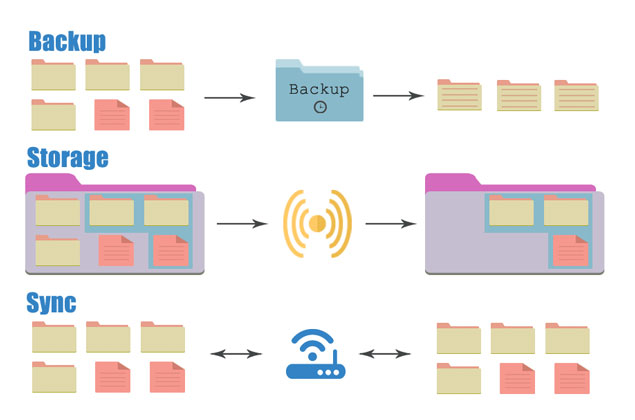
Your Options for Storage
![]() External Hard Drive
External Hard Drive
It’s true that some external hard drives are large clunky bricks. Some, however, are the size of a deck of cards and easy to carry around in a bag or purse.
Pros: Lots of space. Fairly secure unless you forget it somewhere. Can be small and easy to carry.
Cons: Sometimes large and bulky. You have to remember to bring it with you. Don’t always play nice with smaller tablets and phones.
 USB Drive
USB Drive
Also known as thumb drives or flash drives, those small sticks (or cards, or tiny little plugs on a key chain) that plug into your computer or laptop, these have been used by college students for years.
Pros: Space is always increasing – a 35GB drive is easy to find and not too expensive. Small and easy to carry.
Cons: Small and easy to forget in that last computer you were using. Easy to lose or break or run through the laundry. Easy to accumulate and hard to organize. Don’t always plug into tablets or phones without a micro-USB adapter.
 NAS
NAS
Network Attached Storage is hard drive space that you reach through your own network. Some of them are small and contain one hard drive, while others are larger and more expensive, and carry the redundancy of multiple drives.
Pros: On-site. You are maintaining your own NAS and it’s right there at hand.
Cons: They tend to be expensive depending on size, with prices increasing depending on the space you need. In a perfect world you are going to want an offsite backup to go along with this.
 Optical Media: CDs, DVDs
Optical Media: CDs, DVDs
The old standbys of backup: CDs and DVDs – no doubt many of us still have a spool sitting around, ready to use.
Pros: Hard to save over. Even with rewritable discs, it takes applied effort to delete the disc’s media and then save again. CDs and DVDs are also inexpensive. Easy to move offsite and store elsewhere.
Cons: Better for one-use backups, discs also tend to degrade in time so they may not be a long term solution.
iCloud
Have an Apple device? Then you have iCloud storage ready to use, and your device is designed to play nice with Apple’s own cloud.
Pros: If you have an Apple product, you’re already set up with your own iCloud space, designed to integrate seamlessly.
Cons: Like any cloud storage, you need some kind of wireless internet access to use the cloud. And Apple’s iCloud hack some months back may leave a bad taste as the security of the system was compromised.
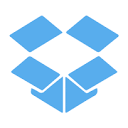 Dropbox
Dropbox
Dropbox is one of the earlier forms of cloud storage/ synching and many people use it to share files with others for work or otherwise.
Pros: Many people already use it. Easy to use: you have a folder on your computer that syncs with the cloud and other machines. Good if you have multiple machines.
Cons: Too easy to use: sometimes it is easy to delete things, or sync excessively large files to all devices, taking up space.
 Google Drive
Google Drive
Google Drive started as a collection of online office tools called Google Docs. The word processing and spreadsheet tools have involved and they now include Google Drive itself, which starts at 15GB of space that you share with your Google account.
Pros: Comes with word processing tools and plays well with the other various Google products.
Cons: Not as internally organized as it could be, especially if you started using it as Google Docs.
 OneDrive
OneDrive
OneDrive is Microsoft’s answer to cloud storage. It comes already integrated with Windows 8, so long as you sign up for an account, which makes it easy to use if you are a Windows 8 person.
Pros: Easy to use with Windows 8 since it’s integrated right in. Tends to give various ways to hand out more free space.
Cons: While apps exist to let it work with other devices, it’s made for Windows 8 – if you have a scattering of other kinds of devices it may lose its appeal.
The best file storage solution is customized to your uses. If you feel more comfortable with a physical drive and no cloud use, a USB or small external hard drive may be the best way to go. However, if you have fully embraced the cloud and are less worried about security, utilizing the cloud that plays nice with your devices is likely the most appealing solution. Just remember to back up, and you’ll be all set to go.
How to Avoid Mobilegeddon on Your Website
Google is now ranking mobile-friendly websites higher than those that are not mobile ready.

[space50][space20]
Is Your Site Ready for Google?
Listen in to Appletree MediaWorks on TheUnionEdge.com on 4/28 at 1:30pm for help.
Is Your Website Mobile-Friendly?
If not, Google may now penalize your ranking for it.
The other day while browsing the web on my phone during lunch, I clicked on a link to an article that sounded interesting, only to find that the site was impossible to read. The text was tiny – I could zoom way in, but then I had to scroll to the side repeatedly to read anything. It was a frustrating experience, and I hit the ‘back’ button before getting far.
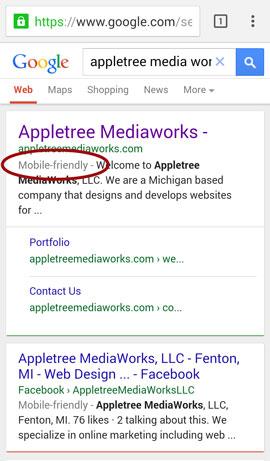 Don’t let users have that same experience on your website.
Don’t let users have that same experience on your website.
How can you tell if your site is mobile-friendly?
1) If you search for your site in a mobile web-browser, do you see the words, “Mobile-Friendly” next to your search entry in Google search? If not, Google isn’t seeing your site as mobile-friendly.
2) If you view your page, is text very small? Do you have to pinch-and-drag to read the site?
3) Do things seem too wide to view properly?
4) Is your site very difficult to navigate without zooming way in? Are links small and too close together to touch accurately with your finger?
 If you still aren’t sure, Google has a Mobile-Friendly Test to check your site out on.
If you still aren’t sure, Google has a Mobile-Friendly Test to check your site out on.
What if your site isn’t mobile-friendly?
The Mobile-Friendly Test will give links and tips on why your site isn’t mobile-friendly, and what to do about it. The most complicated issues can generally be resolved by converting a website to a responsive WordPress theme.
Mobile-Friendliness is not the only the thing to determine Google rank, but small businesses and organizations are most likely to lose out since the change. And with many people using their phones to look up information and local websites, making sure your website is accessible to everyone can only help.
We here at Appletree MediaWorks use responsive, mobile-ready themes when building our most recent websites for clients. If you’d like some help, give us a call and we can work you through your options.
Court Notice Scam
“Court Notice” Mail Scam
 One of the more alarming new scams going around involves court notice emails prompting the user to open an attachment.
One of the more alarming new scams going around involves court notice emails prompting the user to open an attachment.
Lets take a look at the especially scary-sounding court notice scam to learn how to identify it, and avoid becoming a victim to this and other email scams like it.
It Says I Need To Go To Court!
This piece of spam arrived in a client’s email box to inform him that he had to appear in court.
The email did not explain why. It didn’t include any information on how to contact the court. It didn’t even mention a name.
It did, however, have an attachment.
When the attachment was opened the antivirus software kicked into gear, giving a malware warning.
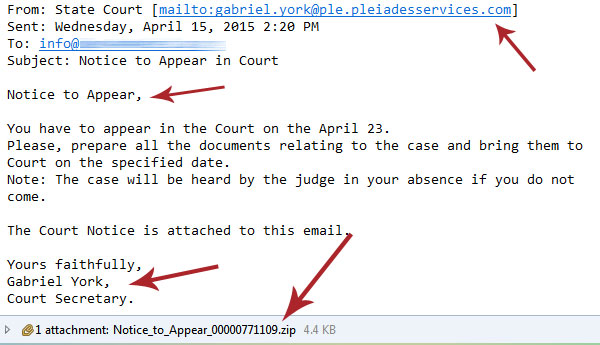
How You Can Tell This is Spam
There are a few things to watch for in suspicious emails; this one avoids some, but hits on others.
- What Is it? Would you be receiving this as an email? A notice to appear in court is a formal affair. You would receive a letter by mail, not just an unclear email with no name. And you generally opt in to receiving important correspondence through email anyway.
- The Recipient: In this case the email is being sent to an info@ email that is not addressed to any one person.
- The Sender: Check the sender’s address to see if it is consistent with what you would expect from a court email. In this case it is ambiguous; in some, it’s an obvious fake.
- Grammar: Are there typos, or is grammar terrible? In this case there are no typos and grammar is solid, but a lot of spam can be identified by grammar.
- The Attachment: The attachment is the big warning. In most notices a word document would suffice (even if they are not inherently safe). In this case a zip file is sent. Zip files can easily contain EXE files, programs that can put malicious software on your computer.
- Antivirus: Clicking on the file triggered the antivirus and told the user that malware was trying to infect his computer. He was lucky – software may not always catch everything, and opening attachments is not advisable.
[alertbox color=”yellow”]Always have some form of antivirus software on your computer, and make sure it’s automatically updating. [/alertbox][space10]
 What can you do?
What can you do?
- Mark Them As Spam: This may teach the email client that emails of this sort are no good. In the future they might go straight to the spam box.
- Antivirus: Everyone should have some kind of antivirus software on their computer these days, with no exceptions. Windows 8 comes with its own antivirus software, and anything older has plenty of options. Make sure your computer has one, and that it’s automatically updating.
- Call the Agency: If there is no agency, like this email? Odds are pretty good it’s a spoof.
- Don’t Respond: Responding to the email just tells the sender that your email address is ‘live’ and can be put on other spam lists.
Be aware of similar email and phishing scams:
- FedEx/Shipping Scam – These inform you that there is a problem with your delivery and that your shipping label is attached. The label is a zip file. Don’t open the zip file. If you are expecting something go to your original tracking mail or the website. If you aren’t waiting on a package? Disregard.
- Friends in Distress – These scams may use a friend’s email or name to alarm you into thinking they are stranded somewhere and need help or money. Contact your friend directly to see if this is a scam.
- Spear Phishing – This is one of the phishing scams that may target your organization or you as an individual and appear to be from a trusted source. It uses your name and sounds personal. The trick here is to be careful of your private info, and if something sounds suspicious, contact the presumed sender to confirm.
Email scams are not going away. The more you educate yourself on how to spot them and what to do about them, the less likely you’ll be to fall for them when distressed and alarmed.
[alertbox] Want to know more about email and internet scams? Visit our articles on Paypal Phishing, Domain Slamming, Ransomware, Energy Bill Service Scams, and Facebook Password Scams. [/alertbox]
Good WordPress Administrator Names
 Good WordPress Administrator Names
Good WordPress Administrator Names
WordPress lets you select your administrator name and by default, historically we have seen ‘admin’ come up as the most often used name. But using ‘admin’ as your username for WordPress is a potential security breach in the making. When hackers try to brute-force their way into a site, the first name they try is the old standby. There are better and more secure choices. Read on, for some options on good WordPress Administrator names.
Do’s:
- Your private email address; pick one you use that will not be placed
prominently on the site. - A memorable phrase; something with a few words that you won’t forget but won’t be apparent to a site visitor.
- A name with numbers or characters; any numbers will help.
- WordPress also permits symbols in its usernames.
Dont’s:
- Keep the default ‘Admin’
- An email address displayed on your site itself
- Your domain name
Wordfence monitors brute-force attacks, and we see ‘admin’ used in hacking attempts more than anything. You don’t have to make your WordPress username as complex as a password, but making it a little more creative and difficult to guess will make your site much more secure.
[alertbox]
For more on safe username and password use, read up on Protecting Your Facebook Passwords, Preventing Your Email From Getting Hacked, Securing Your Social Media, and a Facebook Password Reset Scam. [/alertbox]
Are Browser Requirements Okay?
 It’s Not The 90’s… Browser Requirements Are Not Okay
It’s Not The 90’s… Browser Requirements Are Not Okay
Every so often we still run into a website that tells us that it is best viewed with a certain browser, such as Internet Explorer. Or worse, the message informs us that we cannot use a service on the site without using a particular browser. While there are a few cases that this may be warranted, such as the most up-to-date version of a browser, generally it’s not poor website practice to tell a website visitor they need a certain browser to use a website. A website should be built for all possible technology.
There Are A Few Reasons Browser Requirements Are Not Okay
1. Lots of Devices
Once upon a time you probably viewed the internet using a PC, or maybe a Mac. Available technology was somewhat limited. You could probably install a given browser if a site required it. However, these days a person may be looking at a site from any number of devices and from one of dozens of browsers. The ‘required browser’ may not be an option to them.
2. Mobile-Friendly
Not only do modern internet users expect a website to work on their own computer and browser of choice, but they fully expect a website to be easily viewed on mobile devices and tablets. If your site is not usable with Firefox or Chrome, the likelihood of its use on a mobile device is greatly reduced. And you want your site mobile-friendly.
3. Technology is Better
In the late ‘90s, we were somewhat limited by both bandwidth and what technology we could use to display websites. Browsers often differed dramatically in how they rendered a given piece of code. While that is still sometimes the case, technology is much improved in all major browsers. Getting them to display similarly is not as much the challenge as it once was.
4. Loss of Customers
Any time you place a barrier between your website and your customer, you’re going to lose people who would otherwise be using the website and your service. Its better to put the programming time into setting up a website to be usable for all devices. If your website does not appear correctly on all devices its time to call in a professional website development company like Appletree MediaWorks to fix your website.