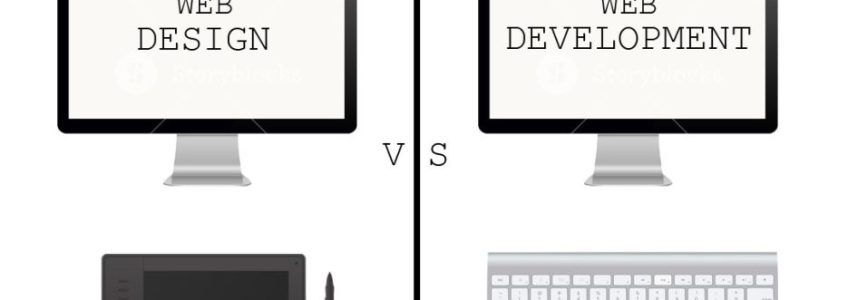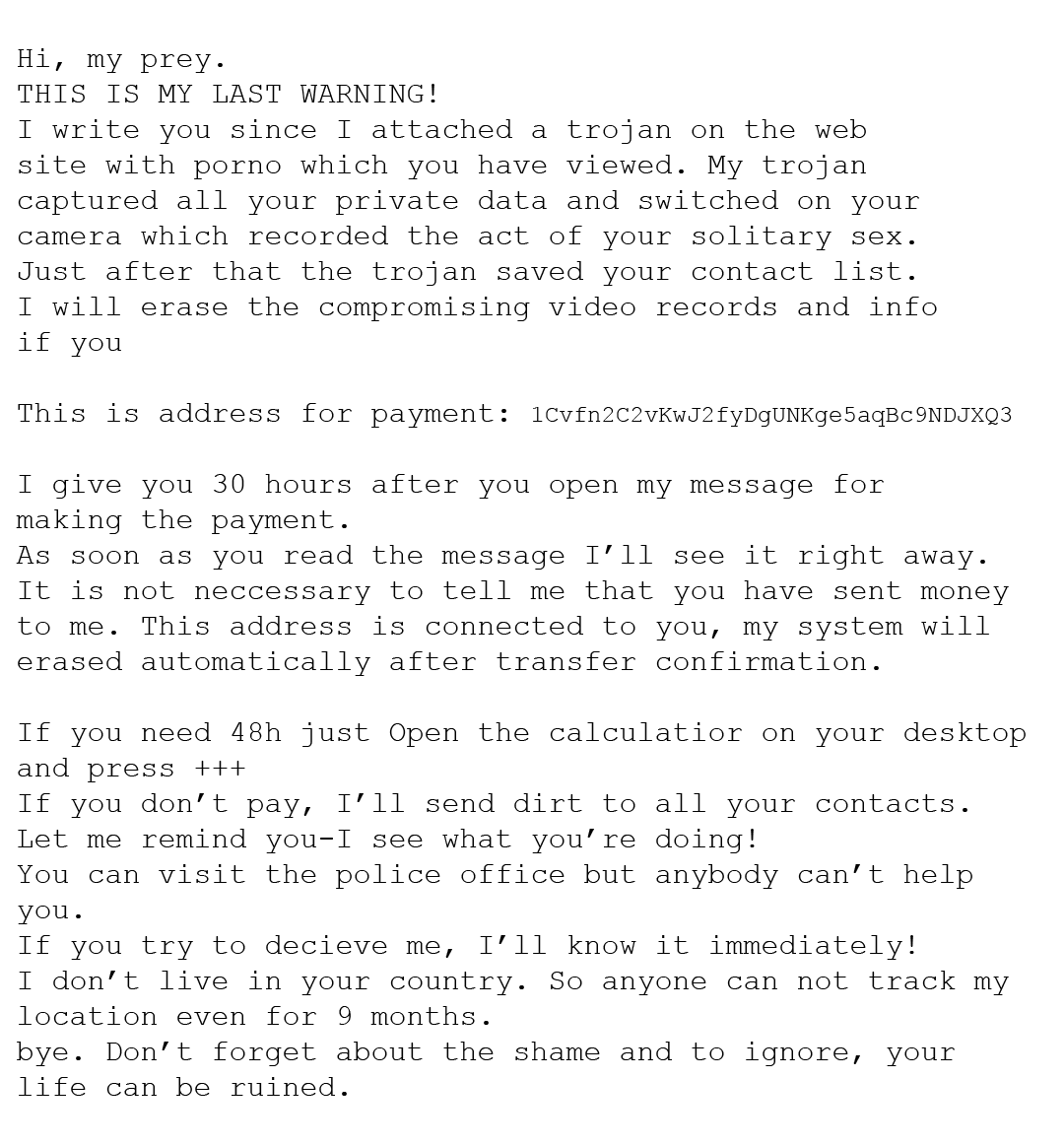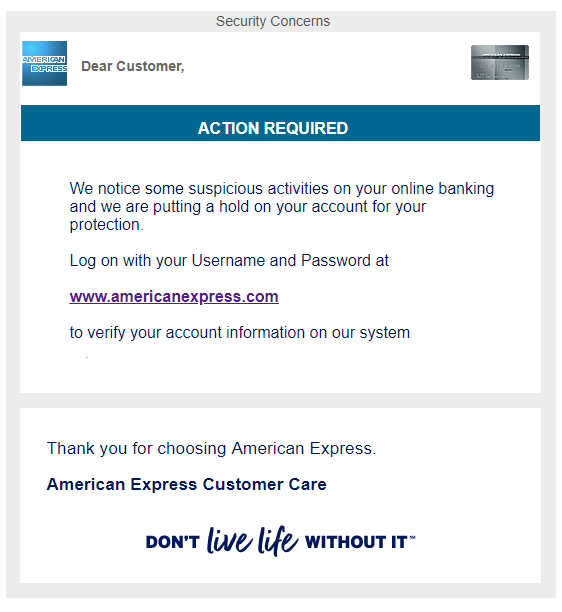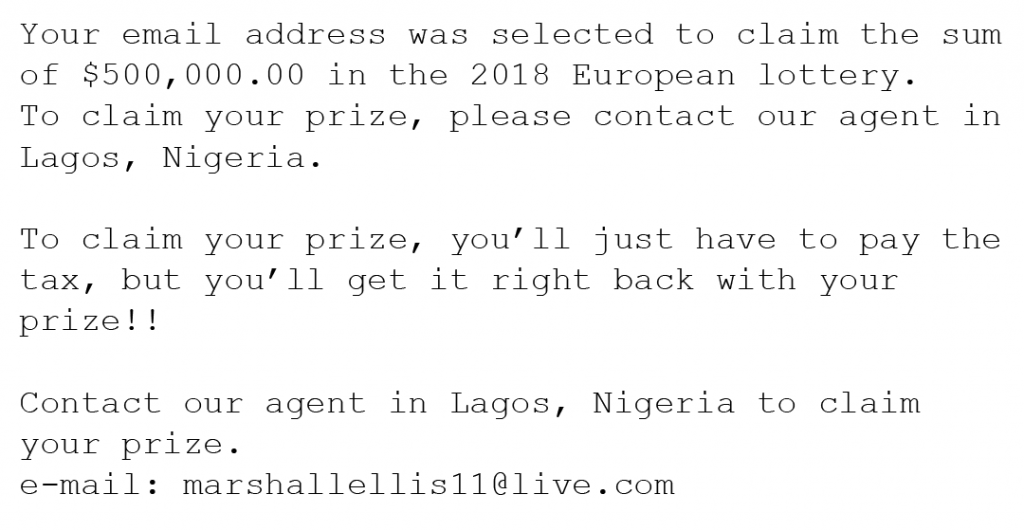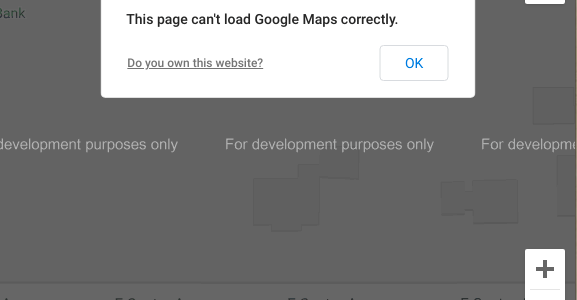Maintaining Your Company’s Social Media

Being active on social media is almost required to run a successful business these days. We also know that it can be difficult to gain and maintain an active following. This is why it is extremely important to make sure you create and approach your social media accounts in a professional manner.
Creating Business Social Media Accounts
One of the most important things to do when creating profiles for your business is to use a business email address (for example: marketing@companyname.com). Do not allow an employee to use their own email when setting up social media accounts. We’ve seen companies let go of employees and lose access to accounts because they hadn’t been set up using a business-owned email address.
Employee retaliation can even result in the account being deleted with no option for recovery. This means you would lose access to the audience you worked so hard to build up. You’ll have to start all over which can be a large waste of time and money. Make sure to use a company email and keep track of your passwords!
Posting to Your Business Social Media
Nowadays, there are too many social media platforms to keep up with. It is time-consuming to jump from platform to platform and make individual posts. Thankfully, there are tools available which make this process much faster and easier. Using a program like Hootsuite helps by enabling you to schedule posts to almost any social media platform from one location, all at the same time. It will also allow you to schedule posts out for days when you aren’t going to be at the office. Scheduling ahead like this also gives you time to proof each post before it goes live. You can even send the draft around internally to get another set of eyes on it before any embarrassing mistakes go out to your audience. If Hootsuite isn’t your cup of tea, there are many other alternatives for you to choose from.
Having Social Media Guidelines
Making sure you have a company social media policy in place is important. Your social media policy should outline that an employee’s online activity reflects on the company and employee. It should remind employees of your company’s privacy and confidentiality rules. Setting rules in a policy ensure that nothing gets posted that shouldn’t. Your policy should educate and train your employees about using social media on behalf of the company while presenting a consistent corporate image. Keeping your posts on-brand and relevant will help them stand out from the crowd.
Conclusion
To maintain the security and longevity of your social media accounts, make sure they are created with company credentials. Use a scheduling program like Hootsuite to plan and proof posts before they go live. Lastly, have a clear social media policy in place to ensure the appropriateness of the content being posted. You can always call in a professional to handle your company’s social media. Appletree MediaWorks has an on-staff Social Media Specialist that is experienced in managing social media accounts for businesses like yours.
Get weekly tech tips and helpful products by subscribing to our bi-weekly newsletter for free (at the top of the article)!
Microsoft Scam Calls are Still Rampant
 Microsoft scam calls have been around for a while, but they’re still detrimental. In 2018 alone, it’s estimated that tech support scammers managed to take a whopping $55 million out of the bank accounts of over 140,000 innocent people. These scammers call you out of the blue to catch you off guard. This is why it is important to know exactly how to handle scam calls and get real support when needed.
Microsoft scam calls have been around for a while, but they’re still detrimental. In 2018 alone, it’s estimated that tech support scammers managed to take a whopping $55 million out of the bank accounts of over 140,000 innocent people. These scammers call you out of the blue to catch you off guard. This is why it is important to know exactly how to handle scam calls and get real support when needed.
How to Identify Fraudulent Support
Unsolicited calls from anyone claiming to work for a software company and asking for bank information are not real. Similar calls telling you that your computer/device is infected are usually not real. The best thing to do would be to hang up, report the incident, and block the number. Unfortunately, some of these scams are becoming a little more sophisticated. Sometimes Microsoft scam calls may appear on your caller ID as the real number for Microsoft. This is called caller ID spoofing.
Caller ID spoofing is done through a computer program that allows the user to change the outgoing number to anything. This makes it harder to block and report the scammers.
In the event that you receive a call from any company such as Microsoft, you can always hang up and contact them yourself to confirm if the call was real or not. On Microsoft’s website, they have an option to instantly chat with a real Microsoft support person. You should be able to verify if you were actually being contacted by Microsoft or not. You can also find their real customer service numbers on the Microsoft website if you prefer talking on the phone.
If you are ever prompted with a pop up telling you to call immediately because something is wrong with your computer or information has been stolen, you can rest assured that it is not real. Microsoft error and warning messages will never have a phone number for you to call. Follow the steps below to get rid of and avoid these pop-ups.
How to Get Rid of Pop-Ups
Browser Pop-Ups
If you are browsing the web when you receive a pop-up, all you have to do is close out of it. The best way to do that is by pressing CTRL+W. This will close the tab that is currently in focus without you having to click on anything. This minimizes the risk of you accidentally downloading malware by clicking a false X or initiating other hidden downloads. If you see something did get downloaded, do not click on it in the downloads bar. Go to your downloads folder of your computer and delete the download, followed by clearing your recycling bin to make sure it is completely off your machine.
To avoid browser-based pop-ups like this, make sure you have your pop up blocker enabled. We also recommend that internet users download an ad blocker like Adblock Plus. It is completely free and blocks any intrusive or misleading ads, but whitelists legitimate ads that are clearly labeled as advertisements. If pop-ups persist, check your browser extensions and make sure to uninstall any extensions that you do not recognize.
System Pop-Ups
In the case of receiving odd system pop-ups, this is probably caused by a virus that is already on your computer. If these pop-ups are new and you recently installed some software, you might have missed something in the installer that was packaged with the software. Make sure to uninstall any non-native programs that you do not recognize. If you’ve been having pop-ups for a while and can’t pinpoint where they’re coming from, scan your computer with Windows Defender Antivirus which is built into Windows 10 (if you’re not running Windows 10, make sure to update soon to keep your computer secure).
Never Be Too Sure
It’s important to never immediately trust any email, phone call, or computer message that you receive. Make sure to confirm that you’re talking to the people you think you are to avoid falling victim to a scam that has claimed the dollars of so many. Keep your computer and your money safe and sound. Appletree clients frequently forward us emails and text messages that they’ve received. Many of these scams appear to be legit until we look closer at them. Check out our blog for how to spot a scam email.
When in doubt, feel free to contact Appletree, we’re happy to provide peace of mind.
Windows 7 End of Life Approaches
 The Windows 7 end of life date is quickly approaching. If you’re still behind, you should mark your calendar. Microsoft is ending extended support for this popular OS on January 14, 2020. After this date, they will stop patching security holes. Users who do not upgrade will be exposed to an ever increasing number of online threats. If you are still using Windows 7, what should you do to prepare? Read our simple guide below to find out!
The Windows 7 end of life date is quickly approaching. If you’re still behind, you should mark your calendar. Microsoft is ending extended support for this popular OS on January 14, 2020. After this date, they will stop patching security holes. Users who do not upgrade will be exposed to an ever increasing number of online threats. If you are still using Windows 7, what should you do to prepare? Read our simple guide below to find out!
Keep applying patches – especially now!
Although we always recommend updating your software, it is especially important to apply updates frequently through July of 2019. This is because Microsoft will be changing the way it supplies patches to its users. If updates were not applied leading up to July, Microsoft will stop supplying security updates altogether. This would potentially open your system up to attack a full 6 months before the official sunset date.
Upgrade to Windows 10
Since Windows 7 will no longer be viable after January 14, it is important to upgrade your operating system before that crucial date. Although there are many operating systems to choose from (we recommend Linux if you have the know-how), for most the obvious choice will be Windows 10. This offers the easiest transition since in most cases you do not need to convert any files. Also, your favorite programs will continue working without any interruption. Follow these steps to upgrade from Windows 7 to 10.
- Make sure your device can support Windows 10. The latest version of Windows requires a 1GHz or faster processor, 1GB of RAM, and 32GB of hard drive space. Read the full requirements here and make sure your system or device will work. If not, you may need to upgrade your hardware as well.
- Purchase Windows 10. The free update period expired back in 2016. Although some people have reported that they are still able to upgrade for free, the rest will need to purchase a new Windows 10 product key from microsoft.com.
- Create a full backup. Although this upgrade process is usually seamless, it can sometimes fail and you may lose data. To avoid any problems, it is best to make a full backup of your system so that you can roll back if necessary. Windows 7 comes with a System Image Backup tool to make this process easier.
- Uninstall unnecessary software. Windows 10 will do its best to migrate all of your programs. However, some outdated or uncommon programs may cause problems. To minimize this possibility, we recommend using the Programs & Features tool to remove any software that you no longer need.
- Download and install Windows 10. Finally, download the Windows 10 Disc Image (ISO File) tool. Once downloaded, run the executable and follow the on-screen instructions. When prompted, select “Upgrade this PC now” and later on, be sure to select the “Keep personal files and apps” option. During this process, you will be prompted to enter your Windows 10 product key. Use the key you purchased from microsoft.com.
An Alternative
Not happy with Windows 10? Is your device a little too old to handle the latest system requirements from Microsoft? Fortunately, Linux still runs on most anything and is available for free. There may be a bit of a learning curve, but popular distributions such as Ubuntu have made it much more user-friendly over the years.
If you decide to install Linux, be sure and make a full backup of all your essential files and documents on a thumb drive or external disc before making the jump. Remember that most Windows programs do not work natively in Linux, although there are workarounds and Linux versions available for some of them. Overall, prepare to re-learn some tasks and to spend time searching for alternative programs. This option is for moderate-to-advanced users who aren’t trying to do anything essential or time sensitive during the transition.
Can’t upgrade it? Recycle it!
If all this seems a little daunting, you may be better off just buying a new system with a more recent operating system already installed. In today’s market, low- to mid-level desktops are very affordable, especially when you subtract the cost of a Windows 10 license. If you go this route, a simple thumb drive can be used to transfer files and documents from your old system to the new.
Once all of your documents have been transferred, read our guide on recycling to learn how you can safely recycle your old system without compromising on security. Remember that old systems and devices contain batteries (whether you can see them or not), so it is important to discard them properly so they don’t leak toxic chemicals into the water supply.
How to Recycle Technology Responsibly (without compromising your security)
 Did you ever wonder how to recycle technology responsibly? Earth Day is a good time to think about how our daily lives affect the planet we call home. If you’re like us, staying updated with the latest gadgets often results in boxes full of outdated tech. With Spring in the air, it can be tempting to just toss all that tech in a fit of Spring cleaning fever, but don’t be too hasty!
Did you ever wonder how to recycle technology responsibly? Earth Day is a good time to think about how our daily lives affect the planet we call home. If you’re like us, staying updated with the latest gadgets often results in boxes full of outdated tech. With Spring in the air, it can be tempting to just toss all that tech in a fit of Spring cleaning fever, but don’t be too hasty!
Did you know that old computers and gadgets often contain toxic chemicals that seep into the ground from landfills? What about the possibility of scavengers harvesting sensitive financial data from one of your tossed PCs? Never fear, there are ways to recycle technology responsibly without hurting the earth (and without compromising your sense of security). Follow these simple steps and you’ll be well on your way to a cleaner home – and a healthier planet!
-
Avoid throwing batteries in the trash
Batteries contain toxic chemicals which leak into the soil from landfills. These chemicals eventually wash down into our watershed and can get into the water supply. This affects everybody! Many grocery and department stores now have battery recycling drop-offs where old batteries can be recycled the safe way. This goes for rechargeable batteries as well. Not sure where to drop them off? Lowe’s hardware started a rechargeable battery recycling program in 2004.
Also, keep in mind that most hardware (such as laptops, PCs, game consoles, etc) have batteries embedded inside. These should also be removed and recycled separately before recycling the rest of the hardware. If you’re not sure how to remove the battery from your device, searching Google for your device name and “remove battery” will usually provide step-by-step instructions.
-
Wipe your data first!
Recycling a computer or device that holds personal or financial data? Be sure and clean out any internal storage drives and thumb drives completely before hauling them away. Format these drives using a full wipe option (erase everything). Do not select the “quick wipe” options since those do not fully remove data from the disk. Many programs even offer “multi-pass” wiping for added security, but you really only need to wipe the data once. Multi-pass grew in popularity due to an urban legend and now only serves to ease the paranoia of the uninformed.
-
Donate your tech if possible
If your product is still functioning and might still have some use, consider donating it to a reputable reuse organization. These organizations will refurbish products and donate them to schools and charities wherever needs arise. A couple of good ones include The National Cristina Foundation and World Computer Exchange. Some local robotics teams and HAM radio clubs also seek laptops and monitors for their organizations, seek them out and see if they would like any of your items.
-
Take your computers to a responsible e-Steward in your state
If your product is too old or broken down to donate, the next best thing is to recycle it. Although any recycling program is better than none, the best option is to use one which takes part in the “e-Steward” network. These follow high standards to ensure that nothing goes to waste or ends up shipped overseas to landfills in developing nations. E-Stewards are located all around America – click here to find one near you.
-
When all else fails…
If you cannot locate a technology recycling program near you, many big-box retailers offer their own programs. Staples and Best Buy, for example, will be more than happy to recycle your old devices and computers for you. If you don’t have one of these stores nearby, most manufacturers also offer their own free recycling programs which allow you to ship them the hardware from anywhere. Contact each manufacturer directly to find out how to take part. The manufacturer’s website often contains detailed information as well.
-
What about this smart phone?
After wiping your data clean and resetting your phone to factory default settings, cell phones can be shipped to one of several nationwide recycling programs which specialize in providing this service. Call2Recycle is one such well known and respected program. Best Buy also maintains cell phone drop-off recycling kiosks near the front of their retail locations.
How Does Facebook Know Everything About Me?
You may have noticed Facebook and its subsidiaries (Instagram, Messenger, etc.) seem to know exactly what you’re thinking and saying. It’s almost like Facebook is listening in on our private lives. There are a few resources that Facebook uses to achieve this level of creepiness.
Facebook Has Its Sources
Privacy International conducted a report in December 2018 on apps that instantly send information to Facebook whether you’re logged in or even have an account at all. Research in the past has shown that up to 42.55% of free apps on the Google Play store alone share data with Facebook.
The report addresses how app developers use Facebook’s software development kit (SDK) to track and transmit your information to them. 34 apps, all with between 10 and 500 million installs each, were analyzed for this report. All were found to transmit data to Facebook. 61% of the apps send information as soon as they’re launched. This data is sent to Facebook along with a unique Google Advertising ID which can be used to link user behavior between different apps to build an in-depth profile. All of the info sent from the apps you use combined with your internet browsing habits can flesh out an extremely detailed profile.
Permission Granted
Let’s be honest, most of us have taken at least one of those “harmless” Facebook quizzes before. You see your friends and family sharing their results constantly. It plagues your time line. But is it just the results to the quiz that are being shared, strictly with friends? You would think so – and hope so.
NameTests is a huge Facebook quiz platform. It was found that up to 120 million people’s information was being exposed due to a security flaw. This was the case for years. Information like names, birth dates, photos, and statuses were all exposed. This flaw is demonstrated here. A random website linked to NameTests with an access token from Facebook would be able to pull information for up to two months, even after the user deleted NameTests from their profile.
Turn Off Facebook Permissions
To protect yourself as much as possible, it is probably smart to clean up your Facebook permissions periodically. This will help you know exactly what each app and game you use with Facebook has permission to do.
- Next to the notification and quick help button in the top right corner of Facebook, hit the dropdown and click Settings (second from the bottom).

- On the sidebar to the left, the last section contains Apps and Websites, Instant Games, and Business Integration. Click on each and complete steps 3 and 4 for all of them.
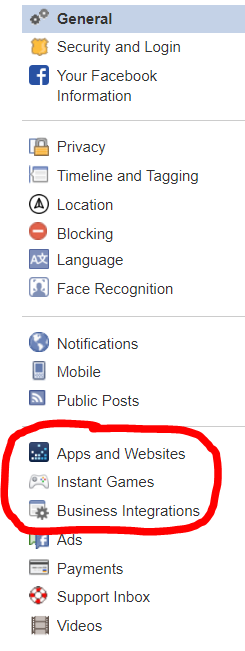
- Go through all the apps and websites displayed and get rid of the ones you don’t use.
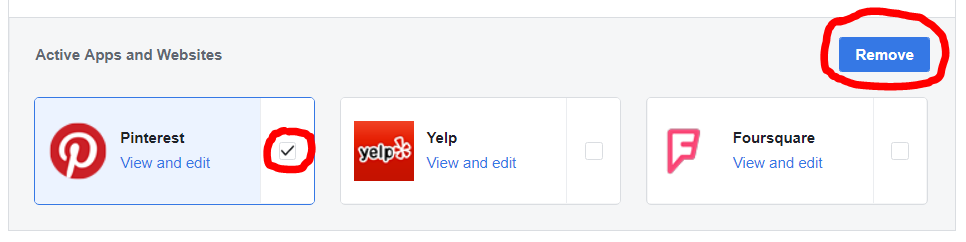
- Click View and edit to review what the apps you use have permission to do.
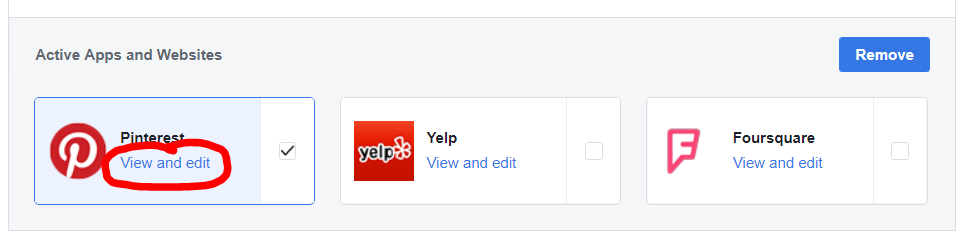
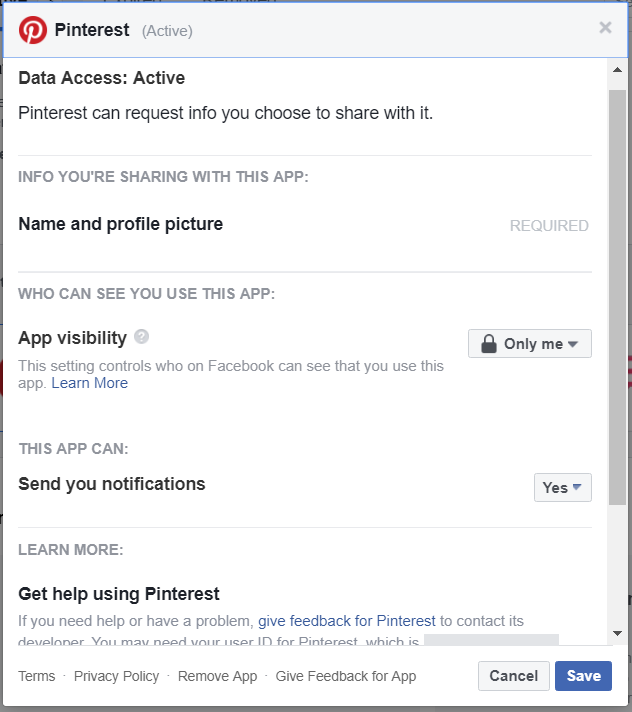
Another thing to look out for is permissions that mobile apps ask for. Most people don’t think twice before giving the OK to install an app on their phone. A lot of apps these days will randomly request access to your microphone, camera, contacts, and more when it’s not really necessary. Usually, you will be able to turn some of those permissions off. Google Play Store users have to be especially careful. This is because it is easier for a malicious app to get listed on Google’s Play Store than it is with Apple’s App Store.
Should You Leave Facebook?
With everything we’ve talked about here AND last year’s security fiasco, it is completely reasonable to contemplate this. Facebook has always been a fantastic tool for keeping in touch with friends and family. It’s useful when looking for old friends or trying to read the latest update from your favorite restaurant. Businesses can connect and networking has never been easier than it is now. The cons are the security risks. Can we trust Facebook to keep our information private? Can we trust Facebook to tell us when there is a security issue? For some people, these problems are huge. If you’re looking to leave Facebook, you have a couple of options.
How to Deactivate Your Facebook Profile
This option is for those who may contemplate returning to the site someday. Deactivating will hide your profile entirely, apart from your name in your friends’ friend lists and previous messages that you’ve sent to friends. You can reactivate just by logging back in.
To deactivate your account, click this link and select the FIRST option that says “Deactivate Account”. You’ll be prompted to type in your password to continue.
How to Delete Your Facebook Profile
Before you go through with deleting your account, you might want to download your information. There is no getting it back after you click that final button. Also, any apps or websites you log into with Facebook may also be deleted. Change your login information on those sites first, if possible.
When you’re ready to proceed, Click this link, and at the bottom, click Delete Account. Facebook gives you a few day grace period to log back in and cancel your deletion. After that, they say it can take up to 3 months to fully erase your information from Facebook servers, although you’re completely untraceable on the platform.
In the end, we can’t be sure exactly what is happening to our information beyond deletion since this only removes your data from Facebook’s servers and not 3rd parties which may have already saved it off site. The best thing to do is to be selective about what you share, what you download and what information you hand over to 3rd party websites and apps.
Web Designer Vs. Web Developer
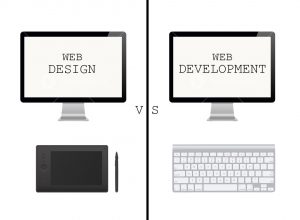
You may have heard somebody refer to themselves as either a web developer or a web designer (or even both). What is the difference? What does a developer do that a designer doesn’t, and vice versa?
Designer
We’re going to start here, since the design process comes before developing.
Web designers work in programs such as Adobe Photoshop to create the look of the website. They figure out how things should be laid out, and they create an image of what the final product should look like. Now-a-days, designers usually have to design a mobile version of a website as well as the desktop version. Over 50% of web browsing in done on a mobile device.
They figure out how things should be laid out, and they create an image of what the final product should look like. Now-a-days, designers usually have to design a mobile version of a website as well as the desktop version. Over 50% of web browsing in done on a mobile device.
This is a much more creative process than developing, and people with this job usually have a good eye for detail and like to create.
Front End Developer
The developer brings the design to life with “code”.
Developers have to make the design fully responsive. Responsiveness is how well the website adapts to different screen sizes (ex. monitor screen vs iPhone screen).

On top of that, developers have the responsiblity of setting fonts and positioning things on the site. They have to link all the pages together to ensure that when you click a link, it goes to the correct place.
This is a more technical process than designing. The developer focuses less on making the website look pretty, and more on fuctionality. They use various web languages to piece together a fully functioning website. HTML, CSS, and Javascript are usually used to bring a design to life.
Conclusion
It takes both a developer and a designer (or someone who can do both) to create a good looking and fully responsive website. Both roles are just as important to each other, as you can’t have one without the other.
Common Email Scams to Lookout For
As technology progresses, we’re finding new ways to do things better. One downside of this is, that also means scammers are finding new ways to do things better. Here is some spam to look out for.
Sextortion Email Scam
One scam that was popular last year had the scammer proclaiming that an amount of money (usually ranging from $600-$3000) in Bitcoin is enough to destroy video that they supposedly have of you. The scammer sometimes even supplies a password of yours within the email. They then threaten to release webcam video of you viewing pornography to your family, friends, and colleges. At this point, you may be nervous.
Here is an example of this scam:
What should you do?
If you’re still using the password they put in the email, you should certainly change it. Do not respond to scammers ever, just report the email and delete it instead.
Various Phishing Scams
If you haven’t heard of phishing yet, you’re probably at a higher risk of falling for it.
Phishing is a “bait” scam method (hence the relation to “fishing”) where scammers will have an imitation site that strongly resembles the real thing. It takes is a split second for them to get you. From adding a malicious extension to typing in billing information to a “failed transaction” from a fake Amazon, these scammers will pretend to be pretty much anything to get your money from you.
Here is an example of phishing (extremely authentic looking):
What should you do?
If you get an email that contains an external link, don’t click it right away.
– Double check who the sender is. Sometimes this can be a giveaway. Don’t recognize the email? Doesn’t look real? Don’t click the link.
– Use a website like https://www.urlvoid.com/ and paste the link that was provided. It will tell you the destination of the link. If anything..phishy.. comes up, don’t follow through. The link given to you in the email should be the same website as the destination.
– If nothing else, it’s better to be on the safer side. Never provide any information to a link you’re at all suspicious about.
Lottery Scams
These are emails or texts from a fake lottery company saying that you won a lot of money or very valuable prizes out of nowhere. They will tell you that there are fees and/or taxes that have to be paid before your prize can be released to you.
Here is an example of a lottery scam:
What should you do?
Simply report and delete the email. Remember that you can’t win something you didn’t enter to win.
Hallmark eCard Scam
This scam would be an example of phishing, and it comes and goes pretty frequently. It’s a fake Hallmark email that is extremely real looking. If you click the link within the email to open the supposed eCard sent to you by a “friend”, a virus will launch and install malware onto your computer.
These emails will look just like Hallmark eCards.
What should you do?
Don’t click hyperlinks without knowing the destination. Attempt to verify the eCard on Hallmark’s website directly instead of clicking the link. Report and delete any unauthentic emails.
Hitman Scam
This scam would be terrifying for any victim unfamiliar with how internet scams work. Scammers here give you the option to live or die if you do not pay up. They claim a “friend” of yours gave them a lot of money to end your life, but they are giving you a chance to save it for a price ranging anywhere from $1000-$100,000.
Here is an example of the hitman scam: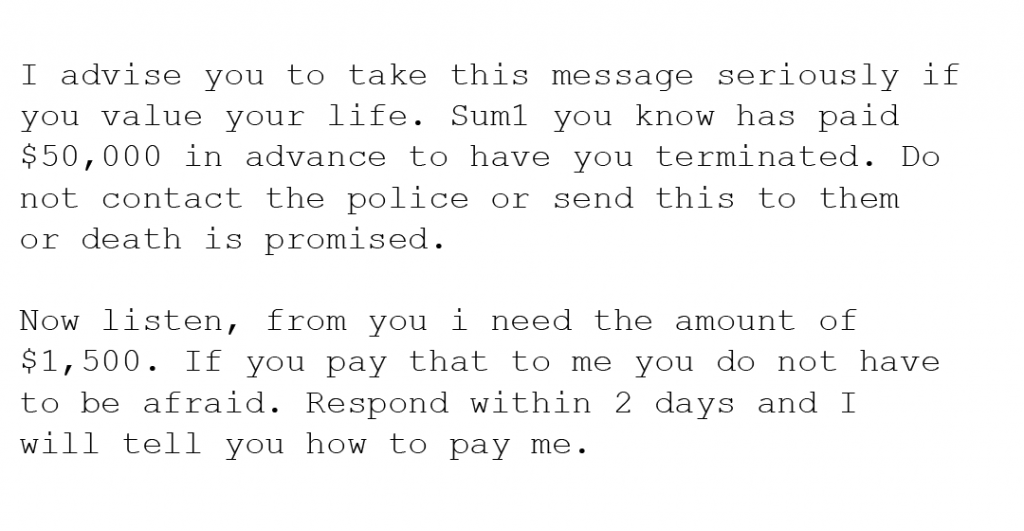
What should you do?
If you notice an email like this in your inbox, delete it without even opening it. Read below to learn where to report scams.
Protection
There are ways to keep yourself protected from scams. The most important thing is to know. Don’t believe everything that comes through your inbox and do your research.
How scammers get your information?
The scammers likely retrieved your email (and possibly an old or current password) from a database of leaked information that was obtained during a breach. To check and see if your email is associated with any data breaches, head to haveibeenpwned. You can type your email in and it will tell you if it’s ever been compromised. Also during which exact breach. Be sure to change your password if you haven’t since the last breach you were involved in.
What to do with spam
If obvious spam ever does come through your inbox, just delete it without opening it. A lot of scam emails contain what is commonly called a “pixel”. This acts as a read receipt. It will tell the scammer that the email was opened. It can also supply them with other information, such as:
- Browser you’re using
- Operating system
- IP Address
- The exact time the email was opened
Thankfully for us, there is a program that can tell us whether or not an email is being tracked. It’s called Ugly Email. It makes an eyeball appear next to the subject of any email that is being tracked. The slight downsides of this are that it’s only for Gmail and is only out for Chrome and Firefox at the moment. If you fall under the criteria, this can be a really useful tool.
Report Scams
You can help eliminate a popular scam by not only reporting it to your email provider, but to the IC3 as well. They are a branch of the FBI that deals with internet crime. Make sure to file a complaint for scams you may get – especially reappearing ones.
Help, My Google Maps are Broken!
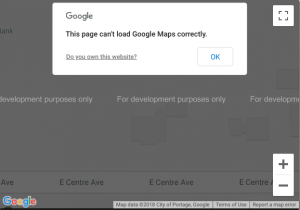 Do you own a web site with an embedded Google Map? You may want to give it a look and make sure it’s still working correctly. Beginning on June 11, 2018, Google started requiring all websites to have a unique “API Key” and billing information on file in order to use their mapping service. This was not immediately apparent, but recently Google has started enforcing its new policy, resulting in an epidemic of broken maps littered across the web.
Do you own a web site with an embedded Google Map? You may want to give it a look and make sure it’s still working correctly. Beginning on June 11, 2018, Google started requiring all websites to have a unique “API Key” and billing information on file in order to use their mapping service. This was not immediately apparent, but recently Google has started enforcing its new policy, resulting in an epidemic of broken maps littered across the web.
It’s Not Free Anymore?
For most websites, it actually does remain effectively free – for now. Google’s new Map pricing structure grants up to $200 worth of free usage per month, per website. This is the equivalent of around 28,000 dynamic map loads. Keep in mind that advanced features such as turn-by-turn directions count as multiple loads. As such, highly interactive embedded maps may use more loads than you might expect. Still, unless the free threshold changes drastically, this new policy will only affect high-volume websites.
How Do I Fix It?
First, you will need a Google Cloud account (or enable Google Cloud in your existing Google account). Once in, you will need to create a new “Project” for your website and then follow the steps to set up Billing. Yes, you will need a credit or debit card on file with Google, even if it is never charged. Once billing is set up, Google will issue you an API key to use in your new Project. Be sure to protect this key.
Once you have your API key, integrating it into your map is the next step. This process will vary greatly depending on your specific situation. Some people use embedded maps as part of a plugin – in which case the key would be entered somewhere into the plugin’s settings. Others might need to enter it into their theme or content management system. For custom maps, the help of a developer may be required. Whatever your case may be, Appletree MediaWorks has the experience to get you on the right track – don’t hesitate to drop us a line if you’re stuck.
An Easier Way
If all you need is a simple area map with a single marked point – the most common sort of map found on Contact Us pages – you’re in luck! Even with Google’s new cost structure, it is still possible to use a simple “iframe”-based map completely free of charge and without an API key.
Simply point your browser at Google Maps and locate your business or point of interest. Click on the map where you want to add the flag. If your business is registered in Google Maps, you will be able to highlight it directly. When the side navigation pops up, use the Menu to select “Share or embed map”. From there, click “Embed a map” and copy the HTML it generates. This snippet of code can be placed anywhere you’d like the map to appear.
10 Best Affordable Tech Gift Ideas
Christmas is coming up quick. You may still have some last minute gifts to get for your “hard to buy for” friends and family. Here are ten of the best tech gifts of 2019 that are affordable and might make them happy.
-
Cable Straps
These are super helpful at keeping cords from getting tangled. These would be perfect for anyone who is always carrying around headphones (and always taking 3 minutes to untangle them after having them in their pocket), or anyone who carries around a phone or laptop charger everywhere they go.
-
Wireless Headphones
Rather than keeping wires untangled, why not just get rid of them? Wireless headphones are increasing in popularity due to Apple removing the headphone jack from its iPhone. If you don’t want to spend $160 for Apple’s Airpods, you could get your loved one these headphones for just $30! These would also be perfect for any gym-junkie or runners you may know.
-
Lens Kit
Expand the capabilities of almost any smartphone camera with these clip-on lenses. This is perfect for the person who dedicates 90% of their
phone storage to pictures. They can spice up their social media and take professional-looking pictures without needing a big camera. -
Portable Charger
Good for heavy users, this portable power bank claims to be able to hold 3 and a half times the charge of an iPhone 8. This is a good backup plan to keep your phone charged in the case of a power outage or anything like that. Anyone who travels a lot may find good uses for this as well.
-
Virtual Reality Headset
Turn almost any phone into an immersive virtual world experience with this headset. Compatible with smartphones ranging in size from 4.0 to 6.3 inches, this is a good gift for mobile gamers. A remote control is also included to enhance the gaming or video viewing experience.
-
Fire HD 8 Tablet
This tablet is good for anyone in search of casual browsing and/or reading, and even some light mobile gaming. It’s also only $50 right now. With this device, you can efficiently do all the essentials for a fraction of the price of other tablets. If you have a kid and you’re looking to invest in an electronic device to keep them occupied, Amazon’s Fire 7 Kids Edition is a fantastic option.
-
Bluetooth Tracker
Do you know somebody who is always losing their keys or phone? Or someone who is paranoid of forgetting their purse somewhere? Firstly, This tracker connects to your phone via Bluetooth. Through the app, you can locate the tracker on a map, and if it disconnects from your phone, you will be alerted. Secondly, you can use the tracker itself to locate a misplaced phone and make it ring.
-
Amazon Echo Dot
Right now, you can snag the 2nd generation Echo Dot for $20. Amazon describes the Dot as “a voice-controlled speaker that uses Alexa to play music, control smart home devices, make calls, answer questions, set timers and alarms, and more.” These things are nice when you’re cleaning the house or having a get together, or when you just don’t feel like moving from the couch.
-
SN30 Gamepad
Bust out the nostalgia cannon with this one. This controller mimics that of the SNES and adds analog sticks and rear buttons. It is completely compatible with Windows, Mac, Android, Steam, and even the Nintendo Switch. Make any classic gamer’s Christmas with this gift.
-
Dash Cam
Having a dash cam can seriously save you in tough situations. If an accident happens that isn’t your fault, this thing will have your back. On top of that, it can also monitor your car when it is parked and off. It will sense motion and begin recording if anyone or anything moves within view of the 170° camera lens.
Agreeing to the Terms of Internet Data Privacy Laws
Internet Data Privacy Laws for Website Owners
You’re probably tired of having to “Agree to Terms” to check out websites. Are you confused by the sudden increase of these kinds of popups on websites you’ve been visiting for years? New legislation is the reason for these boxes and notices.
Data privacy and security have become a priority for millions around the world. Accordingly, people are seeing the value inherent in their personal data. Because of this, users want greater control over where their data goes and who is handling it. This concern is not a conflated sense of paranoia, though. At least 16 high-profile data breaches were announced between January 2017 and April 2018 in the United States alone. The world is growing ever more connected through exchanged personal data. Because of this, parliaments and senates worldwide are considering ways to keep their citizens safe.
European Privacy Regulations: GDPR
Rewind to May of this year. Your email inbox was full of emails from retailers and media agencies communicating their compliance with the EU’s GDPR (General Data Privacy Rule). “That only applies to Europeans”, you probably thought. “Why does this matter to me?” The GDPR organizes and expands upon several prior data laws covering EU residents and companies. However, the boundaries of enforcement extend to all corners of the globe. Any firm or service that collects or handles the personal data of EU citizens is obliged to comply with this new standard, regardless of geographic boundary.
First, companies must seek the “freely given consent” before collecting data. Secondly, it’s crucial to clearly answer the questions of “How”, “Where”, and “Why” regarding data usage. With this in mind, it’s essential for companies to assess the ways they store, handle and process data to ensure responsible compliance. Services can’t follow in the footsteps of Equifax or Yahoo, who waited months to disclose news of massive intrusions. Specifically, GDPR requires notification following a breach within 72 hours from detection. Failing to abide these standards could result in massive penalties. Organizations at fault could even face private lawsuits brought by affected users in courts unsympathetic to risky data practices.
Data Protections – Coming to a State Near You
Let’s shift focus toward more familiar shores. As of July 2018, ten states are actively pursuing internet privacy regulations. Eleven further states have enacted or expanded legislation covering the data privacy rights of individuals. In particular, California stood out from the crowd of privacy movement states when it rolled out the California Consumer Privacy Act of 2018, or CaCPA. Similar in nature to GDPR, this new standard enters enforcement effective January 1, 2020.
“[The CaCP is]…a step forward, and it should be appreciated as a step forward when it’s been a long time since there were any steps.” – Dr. Aleecia McDonald, Professor of Public Policy and Internet Privacy at Stanford’s Center for Internet and Society, as quoted in The New York Times.
This push for data privacy is likely to move swiftly. Americans are increasingly appreciating the real-dollar value of their data and demanding companies – retailers, financial establishments and tech firms, especially – take steps to protect sensitive information. There is even a push to bring the “Internet of Things” under privacy rules. Such coverage would provide much needed protection against improper access or usage of the conversations you have within range of Alexa or other smart devices.
Your Business Liability
Companies hoping to avoid or ignore the need to revise data management and processing practices may be doing so at great risk. As a matter of fact, some website hosting companies are already threatening to remove non-compliant websites. No company is immune from this, either – Google and Facebook are facing $8.8 billion lawsuits for ignoring GDPR legislation. Experts nationwide anticipate that a wave of similar rules will soon arrive in the United States. In any case, if your business has a website and you store client information of any sort, you should give your liability and compliance priority.
Making your website GDPR compliant is fairly simple, though. A phone call or email to your website development company can get the ball rolling down the road of website data compliance, safeguarding your customers and your business.
Awareness and action are essential, but the steps you can take now are simple:
- Accountability: Have data management systems in place that you monitor closely.
- Purposes and Limitations: Explain the following to customers: The type of information you are collecting, How you will use it, Who you share personal data with, and How long you store data.
- Data Minimization: Think of it as rationing – don’t collect more data than you need or can safely store. Create a list of who has data access.
- Data Accuracy: Keep records as current as possible. Give users an easy way to request data erasure.
- Security & Integrity: Privacy-by-design systems limit access to a select number of authorized people. Notify users of which third parties also have access to their data.
- Storage Limits: Use software to encrypt and anonymize user information. Know where you store user data. Delete or discard data you no longer need or use.
- Lawful, Fair & Transparent: Provide contact information for users to request the review or removal of their information from your data systems.
Technology news can sometimes seem murky or confusing. We’d love to talk more if you have questions about digital data privacy laws, or want to know what steps to take to ensure your business and customers are protected.
[stylebox color=”red” icon=”delete” icon_size=”48″]Disclaimer: GDPR is broad in scope and compliance will vary greatly between organizations. This article should not be considered legal advice. This is informational only and aims to help bring you an awareness of GDPR. If you need legal advice after reading this article, please consult an attorney with your specific questions regarding GDPR. [/stylebox]