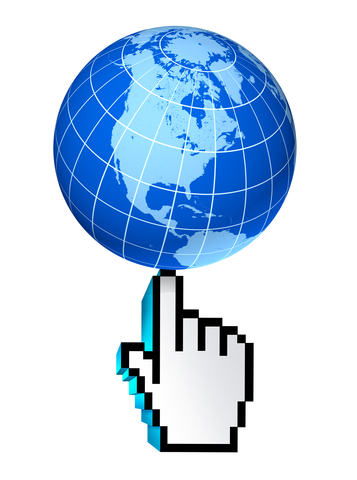June Union Edge Podcast Blog Post – The Choice To Jump To WordPress
The Choice to Jump to WordPress
A number of Appletree MediaWorks sites have taken the leap from a regular website or a Joomla based website to WordPress, and we’ve already explained at length why we prefer the WordPress platform for a website. But what are some of the things you can expect from a WordPress site if you choose to take that leap?
Updates
WordPress can be updated on the fly, even from a mobile device – no fighting with HTML, no shuffling files around. Simply log in and you’re there. There are even apps for iOS and Android to make these fast updates even easier.
Real Time Feeds, Social Media Integration
A number of our clients have added social media feeds on the front page of their site so users can get real time updates all in one place. Plugins also allow for a company’s own social media to feed right into their site as well.
Sharp, Eye Pleasing Photo Galleries
WordPress allows for impressive photo galleries – both static ones and rotating galleries to show many images with little effort. These make it easy for the client to update and add additional images.
Fast and Accurate Search Feature
In the past, on more traditional websites, it could be aggravating to use a search bar trying to find something on a website. These days, with WordPress, the search features are much more user friendly and likely to turn up intended results.
Great Looking Calendars
WordPress allows for the integration of event calendars to display what is going on in a variety of different ways to best suit your website layout and users. These calendars can connect to all sorts of desktop and mobile calendar applications for a seamless experience.
One Step Newsletter Sign Up
WordPress makes it simple to set up a newsletter signup form and easy to organize and keep track of your subscribers.
Easy ‘Sharing’ Plugins
Google Plus and Facebook like/follow buttons are easy to handle on WordPress, both for the entire site, and for individual pages and posts.
Effective Plugins for Managing SEO
WordPress is designed for Search Engine Optimization. This increases the likelihood that your website will rate highly on Google or Bing. Add to this a variety of plugins that effectively manage your SEO and keywords to improve upon what you already have.
Donations Integration
A useful favorite among tools for organizations is the PayPal donation integration, letting site visitors donate to the organization without complication, whether or not they have a PayPal account.
Responsive Designs
Not everyone uses a desktop computer to browse websites these days. Fortunately, WordPress has many responsive designs that are made to look great on all devices: Phones, iPads, iPods, tablets, and other devices.
Best of all, WordPress is easy to use and maintain. We can create your custom design for WordPress, and when updates and additions are needed, these can be added quickly and effectively. We also offer WordPress training sessions to help get you started.
Designing for All Devices
Why You Should Be Designing for All Devices
When you settle down to browse the web, you may be doing so from a conventional desktop PC with a widescreen monitor, you may be glancing at Facebook from a 7 inch Android tablet, or you might be checking out an address from your iPhone. For designers this incredible range of options in which to view a website means that a whole new way of thinking about web design is required. As the people responsible for setting up what a user sees, we have to think about the size of a device and what is important to the visitor using that device.
Once upon a time, the average screen size was relatively standard. Times have changed rapidly, and for today’s designer the end product may need to be displayed on a 4 inch wide screen along with a 23 inch screen all on one site. Not only do screens differ in size and how they are used, but they can also be turned from landscape to portrait in one motion, creating a whole new challenge for design and layout.
In the past we’ve designed for a vertical scroll, but now Windows 8 users are panning to the right for a different use of the touch-screen mechanism, an option that some viewing screens have, while others do not. Good design habits in the past become essential now, such as working within a grid system to keep shifting content moving in a controlled and coherent way.
As technology continues to march forward, new features are always popping up. To give an example, devices with Windows 8 have live tiles for apps – the new way to notify followers that their favorite organizations have something to share with them.
High-Density Displays
“Retina” is Apple’s brand name for its new double-density screens, but other manufacturers are creating similar displays under their own names. The technology is used in iPhones, MacBook Pros, and other high-end devices.
The device reverts to a standard resolution of 1,440×900 but the additional pixels can be used to make fonts and graphics appear smoother. While not everything caters to them now, these double density screens will eventually migrate to all devices. There is little reason to fret now, but there’s no harm in some forward planning on how to tackle the new challenge.
Speed
Many users will be using smartphones or tablets on slower mobile networks with limited bandwidth availability, so detecting the connection speed may ultimately be more beneficial than determining the pixel density. For this reason, a website must be optimized for page loading speed – a focus that we as designers shrugged off through the years, as broadband became mainstream. But even on tiny devices, fast and optimized pages lead to higher visitor engagement, retention, and conversions. There are tools designed to measure and help maintain speed optimization. Google’s PageSpeed Insight products will help you identify performance best practices that can be applied to your site, while its optimization tools can help you automate the process.
With continually enhanced technology and all manner of devices in which to use it, design will continue to be a challenge. Foresight and preparation will head off new display surprises and make it easier for us here at Appletree Mediaworks to create a perfect design for you, no matter what your preferred device.
How To Write Great Website Content For Your Industry
 Great content for your industry is more important than ever for your website to climb the ranks in Google’s search engine, to grow your business, to attract people for your business. And while it can seem painstaking to write out all that needed content for your own website, breaking down the process makes it manageable and much less time consuming.
Great content for your industry is more important than ever for your website to climb the ranks in Google’s search engine, to grow your business, to attract people for your business. And while it can seem painstaking to write out all that needed content for your own website, breaking down the process makes it manageable and much less time consuming.
1) Identify Your Audience and What They Want
Who is most apt to visit your website and just what is it they’re looking for? You can gather information to identify your target audience by looking for reader feedback and blog comments, setting up surveys, looking at reports or studies , or speaking with people at length.
Once you have your target audience identified, figure out what they want. Are they seeking specific information? What are their concerns? What questions are your audience always asking, that you would like them to know?
 2) Find a Topic to Write On and Do Your Research
2) Find a Topic to Write On and Do Your Research
Take those commonly asked questions and concerns of your audience or better yet, combine them with keyword searches to find useful information for your content. From there do your research to become an expert if you are not already. And if you are? Dig a little deeper to get further insight into the topic.
It’s at this point you can take a look at what your competitors and associates are doing and learn what’s industry-standard if you have not already. While it may not make you stand out to do exactly what everyone else is doing, knowing what works in the industry and what does not can only benefit – even if you decide to break those rules later.
Internet readers like to be educated and like spending their time learning something of value, but tend to distrust a hard sale. Your website is more likely to maintain return readers and gain loyalty if the audience values your word as an expert, and feels that your website has something to come back to and share with social media.
 3) Write for Your Audience
3) Write for Your Audience
Use casual tone on the web for most industries, but don’t use excess jargon or slang unless it expressly gears toward your target audience. Keywords can be added to the content for SEO, but keep it organic and don’t force it.
Keep concise and organized in your writing, making sure to add headers and bullet points or lists to make text easily scanable. People on the internet do not expect to spend as much time reading as they would in print, so get to your point quickly to keep attention.
4) Create Content with a Call to Action
The internet is an active medium. People like to learn, share, interact, and feel like they’ve walked away from something more than passive information, so embrace this and give your readers something to do. Use active voice in your content and ultimately give readers a call to action, whether it be to interact with the website, call for an estimate, try out what they have learned on their own, or even click the ‘share’ button.
A static, unchanging website will fall by the wayside of active, continually updated sites no matter your industry, and Appletree Mediaworks LLC can work with you to create a dynamic website where creating and updating your own content is simple and takes little effort.

How to Promote Your Business With Viral Content
How to Promote Your Business With Viral Content
We see this happen all the time: an obscure or funny reference appears on a blog or Facebook post and suddenly it catches like wildfire, appearing anywhere from Facebook to Twitter to signature files in forums and the whole Internet over. These are the things that marketing dreams are made of. But is it possible to harness the quirky and seemingly random nature of the Internet and social media?
This has been an immense topic of study, and the experts on viral marketing say yes, this powerful marketing opportunity can be harnessed. Content can be designed to go viral when we keep a few simple rules and tips in mind.
Shareable vs. Likeable
When you are creating content for your viral marketing campaign, keep in mind the difference between “likeable” and “shareable” ideas. If your goal is to go viral, try to focus your efforts on creating shareable content. People may like or agree with your content, but simultaneously feel apprehensive about endorsing (sharing) it with others. Highly shareable posts, on the other hand, are those which affects or engages your audience while offering something universal. A shareable post might be inspirational, funny, amazing, or practical. People share content because they think it will be useful, helpful, or somehow raise their social standing.
Understand Your Brand and Know Your Audience
While creating the content you wish to go viral, it’s good to know what your angle is. What image do you want the business and brand to convey? Are you looking for something edgy or trustworthy? What is the target audience you are catering to? Playing it safe may not earn your content shares, but being too edgy or focusing on the wrong niche topic for your audience can result in missed opportunities.
Triggers
Studies have shown that people are most responsive to specific “triggers of fascination” and are most likely to share something if it raises a high level of emotion. The more excited someone is about content, the more likely they are to pass it along.
Examples of these triggers include: passion/lust, alarm, power, prestige, rebellion, or trust. When content hits on one of these triggers, especially for the appropriate audience, the content has a much higher chance of going viral.
Basic Rules for Going Viral
– Positive content is more apt to go viral than negative, though this is not universal and depends on whether or not it resonates with the reader.
– Positive shareable content is often surprising, amusing, or awe-inspiring.
– Negative shareable content is most often that which evokes anger or anxiety.
– People like to share for several reasons: to improve their social standing among other readers, to help others, and to appear useful or knowledgeable.
Creating viral content is almost as much an art as it is a science, but clarifying your target audience and focus, giving your content emotional appeal, and keeping the fascination level high enough that people would like to share it with their friends and associates is a means to take out some of the guesswork and randomness regarding viral content. Here at Appletree MediaWorks, we pay close attention to your audience and goals to make sure your content triggers interest in your customers.
Why Do People Buy Apps?
With the overwhelming influx of smart phones – tiny computers unto themselves – it’s no surprise that people enjoy customizing their phones. Apps, the myriad tiny programs designed especially for mobile devices, bring those devices all sorts of new uses. But why are people so enthralled with apps? Why do people buy apps? There are a number of reasons:
Dynamic Content
Apps by their nature are dynamic: they are games to play, maps to follow, GPS systems, art programs, means of communicating with friends, and more. The best apps give a user plenty of interaction and do not expect a passive observer.
Feature-Rich
Native apps – those designed especially for an iPod or Android tablet – are designed to use all of that device’s technology, giving it the best features available. Graphics, sounds, motion controls and GPS create a deeper level of interaction with the device. Native apps also tend to run smoother and faster, merging in with the device as if they belong with it. In contrast, web-based applications do not always integrate as smoothly.
Offline Usage
While many of an app’s features may be designed for online use, part of the beauty of a mobile device app is that depending on the app in question the user does not have to be continually online for its use. Many games and other apps are self-contained and will work just as well on a tablet outside of Wi-Fi range as they would a smart phone that’s always online.
Independent Developers
Another novelty of apps is that unlike many programs which take a lot of funding for creation and distribution, many independent developers have started to create apps. This gives an enormous range of options on what is available. The popular app stores provided by Apple, Amazon, and Google mean these apps are generally easy to find and accessible. Many are free, while others have a free version and a paid version with more options.
“New Thing”, Social Phenomenon
So much of what happens on the Internet and with mobile devices is social, and there is a very real social factor when it comes to apps for mobile devices. People like to discover new things and share them with their friends. Apps that are especially useful, unique, novel, or funny have a certain ‘cool factor’ and appeal to sharing with friends.
Whether native apps remain the norm, or html-5 general apps such as those offered for Google Chrome become mainstream, the use of apps on mobile devices is not only a novelty, but likely here to stay for some time to come. They fill a useful and enjoyable niche, and as smart mobile devices become more mainstream, so will their respective apps.
Why Labor Unions Need Social Media
Why Labor Unions Need the Internet
People under the age of 30 just don’t reach for the phone book anymore. Instead, they hop online with their smart phone to search with Google. If your union doesn’t have a website, you are missing out on a great opportunity to attract new members.
A regularly updated website linked to social media is an essential part of outreach and communication. Because the Internet allows unions to publish information to their members in real-time, it has become an essential tool for pulling members together in an increasingly vicious political climate. The Internet enables unions to mobilize more effectively than ever before. Labor unions stand to benefit immensely from embracing all that the newest technologies have to offer.
Your Website and Social Media
A website is your public face to prospective members. To have an outdated or utterly absent website is to lose out on both attracting new members and keeping current ones engaged. Modern websites have evolved into hubs of information and interaction, seamlessly utilizing the power of social media. Posts on Facebook, Google+, Twitter and even YouTube help to drive new traffic to and from your website. Once there, web forms and other types of communication help to establish contact with your visitors. Social media is one of the quickest and simplest forms of mass communication.
Websites are an excellent organizing tool as well. Many unions develop a ‘members only’ area that allows for discussion and conversation among members. Some also add private calendars, online dues payment systems, grievance reporting systems, and more. Offering your members the option to interact directly with the union helps to establish good will and solidarity.
Instant Information
Information moves fast – as politicians push anti labor bills through congress, it is up to union organizers to contact their membership in real time so that they can react and show up in solidarity at a moment’s notice. Having immediate access to your membership and to the public is essential. Technology has enabled savvy union organizers to stay on top of this game with impressive results.
The Future of Labor
At a time when hostile political fights have dwindled union membership, it is necessary for union leaders to stay on top of recruitment. The good news is that many younger workers are supportive of labor unions in general. Speaking their language is important. Presently, that language involves the use of social media, search engines, and online videos. Bringing this all together might seem overwhelming, but it is essential for the future of labor.
Appletree MediaWorks and Labor Unions
Appletree MediaWorks is a union company that specializes in union web development, design, and communication. With our wealth of experience, we can assist your union with every step of the online communication process. We even offer training for those not completely comfortable with all aspects of the technology. Contact us today and we can discuss your needs, get your web presence on its feet, and get your union up to where it needs to be. Labor unions need social media.
Web Host-age Negotiations 101
Website Hostage Negotiations
“Help! My web host won’t give me access to my files! They won’t relinquish my domains! They’ve taken my website hostage!” Though it seems like a crazy scenario, these cries are heard far more often than you might expect. Like a rogue valet driving off with your shiny new car never to return, as soon as you hand a web host your keys, you’ve entrusted them with more than many people realize; and not all of them are willing to simply return your property once the time has come to part ways.
How do I know if my host has gone rogue?
Often, a business owner won’t even realize there is a problem until they attempt to switch hosts. Only after requesting their web assets do they realize that their host isn’t cooperative. How do you know if your host is holding you hostage? Here are a few tell-tale indicators that we have identified over the years:
- The host in control of your assets is unresponsive or dodgy, often taking weeks to respond to simple requests. When responses are finally received, they ignore any part of the request which involves them giving you more access to your property.
- The host may become entirely unresponsive by phone.
- The host becomes unwilling to bend server settings to suit your needs, but equally unwilling to assist in helping you switch hosts to one that will.
- Your host does not give you access to any sort of control panel so that you can manage the website yourself; or, the control panel is limited in such a way that you cannot manage hosted domains or backup databases and files.
- Generally, if you find yourself second-guessing good business decisions based on your web host’s temperament that day, your host has gone rogue. It’s time to get out.
How do I regain control of my website?
Okay, so you’ve decided to break up with your web host. It turns out that breaking up isn’t always easy to do. There are several aspects which you must consider:
- Domain Names
- Website Files
- Databases
The most important part is your Domain Name. This is your company identity – guard it as well as you can. We always recommend having your domain names hosted in a separate location from your website. That way, if your host goes rogue, you still hold the keys and can always simply point the DNS at a more reputable target while you work behind the scenes to regain control of your files. If your bad host is also in control of your domain name, the process can be more involved, but is still doable. Here are the steps we recommend for regaining control:
- Make certain that you are paid up on your hosting and domain registry fees. Sometimes, hosts will hold you hostage until you pay your bill. Domain registry fees are even more important, as failing to pay them can cause you to lose ownership of your domain name entirely.
- Do a Whois lookup on your domain and look for the Administrative Contact’s email address. If this is set to an email address you can check, transferring the domain will be simple. If not, see if you can change it in your host’s control panel.
- Set up an account at GoDaddy or another Registrar of your choice. Make sure it is not the same place where you wish to host your website. From here, begin a domain transfer. An authorization code will be sent to the Administrative Contact on the domain. If that is an address that your host controls, they will receive the email.
- If your host received the authorization code, you should submit a formal request to the host that they forward the code to you. If email or phone requests are ineffective, send a USPS Certified Letter. If the host is still unresponsive, send one from your lawyer. If your host/registrar is approved by ICANN, they are bound by certain legal requirements.
Website Files are usually easier to obtain. Very few hosts – even if they’ve gone sour – fail to provide at least FTP access to your site. If not, you can use a website downloader tool such as HTTrack to download an offline copy of the website. Keep in mind that this will not download any server-side code such as PHP. Depending on the complexity of your site, this may or may not be the final word, but, it is better to at least have a working offline copy in case you need to hire a developer to restore the site to operable status and need a frame of reference.
In order to backup your databases, you will either need access to a hosting control panel or a clever developer. If you are unable to backup your database through your host’s control panel, sometimes it can be done with code. One trick I’ve used in the past is to install a copy of phpMyAdmin in a folder within the live website, examining the website files to find the database login information. This, of course, requires that you have at least FTP access to your server. If phpMyAdmin will not work, a good developer can sometimes write custom scripts to export essential database tables.
Email addresses will most likely need to be recreated on the new host regardless of your situation. Make sure that you have a list of your active email addresses before making the move. Additionally, for any accounts that have a lot of important emails stored, use a program such as Outlook to download existing email from your host before pulling the plug. It is a good idea to do the final transfer on a weekend or late at night when you are unlikely to miss important emails during the switch.
So as you can see, though bad web hosts can be a nightmare to deal with, they aren’t the end of the world. Here at Appletree MediaWorks, we have navigated some of the worst and come out on top. Feel free to drop us a line if you find yourself unable to navigate these troubled waters. We’ll be more than happy to help. And we won’t go rogue on you – we promise! (it’s super bad for business) 🙂
How to Secure Your Social Media
Social media has become an undeniable reaching out to the public, spreading news and info among thousands of fans. If one post can spread so rapidly, what happens when this pervading force in communication falls into the wrong hands? How can you be sure to secure your social media?
As social media security becomes essential to businesses, following basic guidelines will help circumvent the worst of the traps people fall into when it comes to keeping intruders out of their media and followers. These guidelines will also improve damage control if the worst does happen.
1) Strong Passwords
Believe it or not, many people still use ‘password’ or ‘1234’ as their password, even in business situations. Instead of the old standbys, complex passwords that include numbers, letters, and symbols are harder to crack. It’s rough keeping track of those complex passwords, especially in a business setting: that’s why a password manager like Keypass or LastPass can become essential. Not only does this take the guesswork out of creating a good strong password (both programs have features that will create passwords for you, including ‘pronounceable’ ones people can remember) but manage them so sensitive passwords are not visible to those who don’t need long-term access to sensitive information.
2) Education
Even big companies have fallen into the trap where one employee clicks on a bad link in a decoy email, where they submit valuable username and password data, only to lead to a security breach within the whole company. The easiest way to circumvent this problem is to sufficiently educate everyone on safe practices. These include:
– Be suspicious of clicking on links; if you’re not completely sure where they come from, they make take you to unexpected and invasive websites.
– Be watchful of official-sounding emails providing a link and asking you to update your info. When in doubt, type the url to the website you want by hand. Links can be cloaked to take you to unexpected websites.
– Do not open a suspicious or unknown attachment, even if it appears to be from someone you know. Ask first if you need to.
– Be cautious of questionable software and downloadable games which can contain malware that is quick to infect a system and difficult to get out again.
3) Utilize a Social Media Manager
Social Media Managers like Hootsuite not only keep track of and schedule media interaction but have software designed to look for misuse of links and posting. They act like an extra firewall, creating a buffer between you and intruders. Further, these Social Media Managers allow for permissions, requiring specific contributors to post drafts to be reviewed but only allowing administrators to approve final posts.
Centralizing social media accounts within your company helps prevent miss-posts and leaks. Also consider hiring an outside agency to manage your social media accounts, employees at Appletree MediaWorks, LLC are trained professionals that can help you with your social media maintenance. This also introduces a formality to social media for business, which employees might otherwise approach in a more casual way.
4) Review & Update
Assess and review your security on a regular basis. Who has access to passwords and social media accounts? Who has permissions to what? Do passwords or accounts need to be changed in the case of departing employees? Finally, ensuring that software is up to date on browsers, operating systems, and all virus/malware protection can keep software more secure.
5) Prepare for the Worst
If all goes well you will never have to resort to contingency plans for reclaiming hijacked accounts or covering for bad posts that have gone viral on the internet. However, making plans in the event of a crisis will make it a little more manageable. Preparing employees on what to do if they receive a cloaked email can halt a social media hijacking intrusion in its tracks. Keep an unassociated email as emergency to reach all employees or users if needed. A plan for damage control speeds up the process and reduces the damage that a security breach can cause to a business’s reputation.
We do hope that your company takes the tips above into consideration. Social media can be good for business when it is properly maintained and analyzed. Reach out to Appletree MediaWorks, LLC for more tips and to have a social media analysis done for your business today.
The Five Step Guide to Better Social Media Security”, MarketingProfs, http://www.marketingprofs.com/store/product/2183/the-five-step-guide-to-better-social-media-security
Why Should I Migrate to a WordPress Site?
 We’re often asked what advantages WordPress has over traditional “normal” web sites. Why should you migrate to a WordPress site? The short answer is simple: WordPress is so easy to maintain that it enables you to deliver content to your customers with increased rapidity, in a way that keeps up with – and plugs into – today’s social media driven web.
We’re often asked what advantages WordPress has over traditional “normal” web sites. Why should you migrate to a WordPress site? The short answer is simple: WordPress is so easy to maintain that it enables you to deliver content to your customers with increased rapidity, in a way that keeps up with – and plugs into – today’s social media driven web.
WordPress is a content management system – a platform that empowers content creators with easy publishing and editing features which put you and your team in control of your content. To your customers, WordPress functions exactly like a regular website, while having significant advantages, which the WebMechanix blog elaborates upon.
Fast and Easy
- WordPress allows for quick and easy content changes. If you need to edit a web page or fix a blog post, it can be done in moments without a high level of technical knowledge. If you have used Facebook, you already have the skills required to maintain your own WordPress web site.
User Control
- Not only does WordPress enable you to edit your own content, but it also allows you to grant access to any number of users, with very fine-tuned levels of control. You can easily set up a team of administrators, editors, authors, contributors, and so on. At Appletree MediaWorks, we can also create custom user roles to fit your precise needs. This level of control would be more difficult to set up on a traditional web site and often requires more in-depth training once the system is live.
Versatile Platform
- Though WordPress started out as a platform for bloggers, it has grown into something much more comprehensive and powerful over time. With WordPress, you can host a static “normal” website, a blog, or a combination of the two.
Customizable Themes
- The appearance of a WordPress web site is completely customizable. A common misconception is that every WordPress site looks the same; however, this is not the case. Appletree MediaWorks has years of experience building customized WordPress themes for our clients. Our portfolio highlights some work we’ve done previously, and provides an idea of the services we could do for your business.
Awesome Plugins
- Thousands of plugins, maintained by an actively engaged community of developers, ensures that WordPress will continue to be a viable solution long into the future. Want to add an event calendar? A photo gallery? Facebook integration? Trackable social media integration? No problem.
Search Engine Optimized (SEO)
- WordPress is SEO friendly – Google, Bing, and other search engines love to crawl WordPress web sites. This not only means that you’re likely to pop up on a web search, but that your updates and new blog posts are more likely to be discovered as well.
There are many components to consider when planning your new website. Ultimately, the most important requirement is that your message gets delivered to your prospective clients in a positive and engaging way. The Appletree Media experts can help you set up a WordPress website to make this an easy, fast, and flexible reality. We are also experienced at migrating existing web sites to WordPress.
[2] http://www.notwillsmith.com/wordpress/wordpress-is-great-for-seo/
Using Business Postcards in a Digital World
Are Business Postcards still relevant?
Among all the hubbub of a digital world it’s easy to forget that traditional methods are still a great way of getting your message across to customers. As another option, business postcards are a unique means by which to maximize the reach of your business message. They can reconnect you with old customers while attracting new customers who would prefer not to turn the computer on unless they have to.
Print-at-home company Business Card Star gives a few pointers to get the most out of your postcards1:
- Keep your message simple, with an eye-catching design and a clear call to action. This could include an in-store demonstration or even your website url where they can learn more.
- Postcards have a very personal appeal and this can be used as a means of reaching out to your customers for thank-you notes or follow-up contact. A simple, appealing design on a postcard can be a fun, casual, means of stationary.
- Postcards can be useful as a guide or a reference card, with a chart or a usable list of information related to your business. It keeps your postcard at hand, and within reach and sight of your customer.
- If you want to keep track of how people are using your postcards, you can create trackable coupons which both ensure your card’s call for action, and give you the information you need to decide how to continue your marketing campaign.
At Appletree MediaWorks, graphic designers must be experienced in both digital and print graphic design because not everyone has a smartphone at hand to hop online for everything. Your business message could be lost in a digital world, while postcards still grab the attention of customers you would otherwise miss. This personal touch and a physical object that a person can hold creates a memorable impression to both those who appreciate the high tech, and the customers who are a little more traditional.
With so many options for reaching your customers it can be overwhelming to decide which way to market your business. Give Appletree MediaWorks a call and let their experienced team do an analysis of your marketing efforts and help guide you through the solutions for your business.
1. Business Card Star: 5 Ways to Boost Your Business with Postcards