Asphalt Management, Inc.
The redesign of Asphalt Management Inc. involves a complete site redesign using WordPress, galleries for a variety of services, Search Engine Optimization, and Social Media Integration, including Facebook, Twitter, and G+.
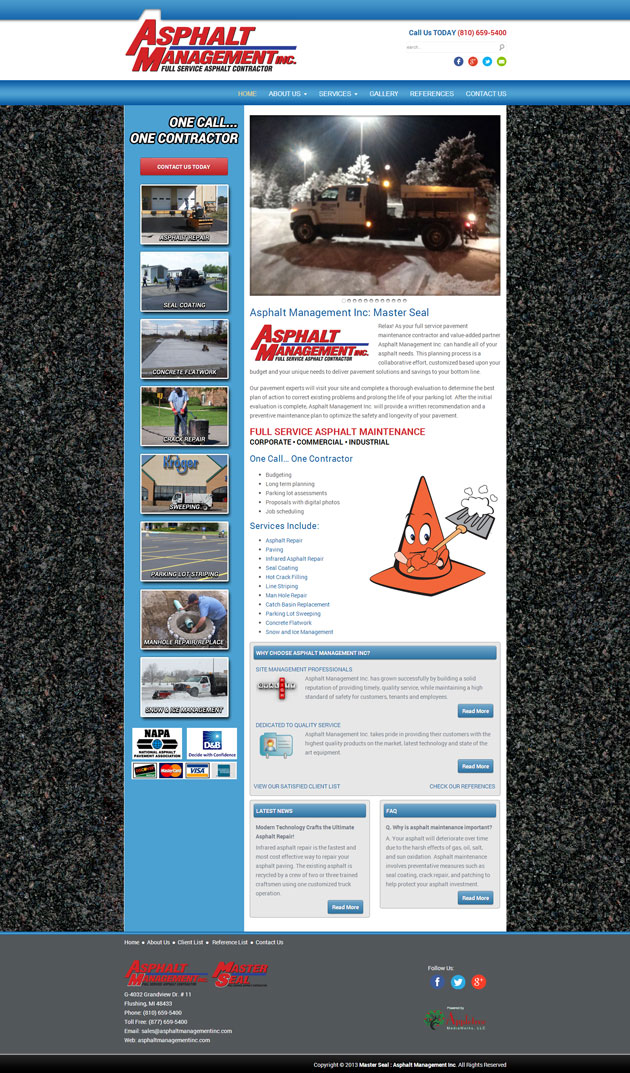
Complete Web Site Redesign, Custom WordPress Integration, Search Engine Optimization, Social Media Integration.
Asphalt Management, Inc , MasterSeal
UWUA – Utility Workers Union of America
“Appletree has done a fantastic job of helping our union greatly improve our entire communications. From a state of the art website to Facebook and Youtube and everything in between.
Appletree has done a great job for the Utility Workers Union. They get our information out in real time.”
Michael Langford
President
Utility Workers Union of America

Complete Web Site Redesign, Custom Joomla Template Integration, Intranet User System Programming, Content Management System Creation including Flash File Updating, Forum Creation, HTML E-mail Template Creation, Web Site Maintenance, 3rd Party Integration
Utility Workers Union of America
UWUA Power for America Training Trust Fund
“Appletree MediaWorks has provided the much-needed expertise we required in our web site redesign projects. Their design suggestions and incredibly quick implementation timeline have helped us create web sites that are user-friendly, informative and linked to all of our of social media sites. Appletree’s dedicated staff has been a tremendous help in our attempt to provide relevant web and social media sites that meet the needs of our long-range communication strategic plan.”
Rich Mata
National Training Director
UWUA, AFL-CIO

Custom Home Page Redesign, Media Link Integration, 3rd Party Widget Integration, Forum Integration, Social Media Management (Facebook, Twitter, YouTube, Custom News Page), Intranet User System Development, Web Site Maintenance, Videography Services
Steiner Tractor Parts
“The responsiveness of the team at Appletree is truly amazing. Having a partner like Appletree drastically reduces our internal IT expenses as we utilize the staff at Appletree to handle the majority of our IT tasks. This would not be possible without a trusted and responsive partner.”
Elizabeth Gross,
Steiner Tractor Parts

Custom Programming for E-Commerce Site, Hands-On Consultation for Continued E-Commerce
Growth, Web Site Maintenance, 3rd Party Integration
Steiner Tractor Parts Product Manager
Custom Programming of a Product Management System allowing for centralized data and price management across multiple complex systems with a detailed audit trail. Custom Built Integrations with multiple systems including Great Plains Accounting, Keyora Web, Amazon, Google Base, MyBuys Personalized Product Recommendations, SLI Systems Search, Multiple Print Catalogs and more.
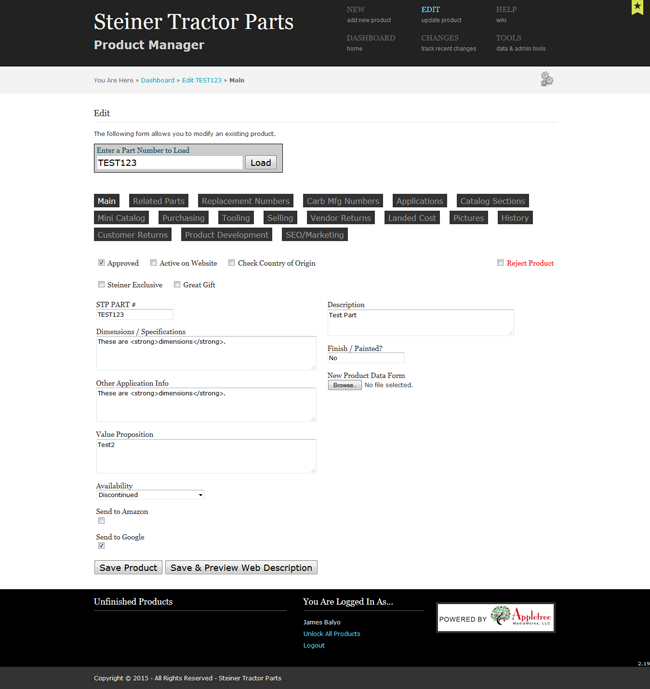
“We have used Appletree MediaWorks for the past several years to support our website and marketing efforts. The product hub they built has helped to streamline many operations by allowing all of our product information to be managed in one location. A robust system hidden behind a simple, clean interface along with detailed change auditing has empowered our staff to make updates to our website and catalog without having to learn any new software. Appletree has also assisted in integrating this application with our legacy systems for a truly seamless experience.”
Elizabeth Gross,
Steiner Tractor Parts
C.J. Callaghan and Sons
C.J. Callaghan and Sons website features a custom HTML web design, galleries, updates to directory listings, and regular social media updates including G+ and Facebook.
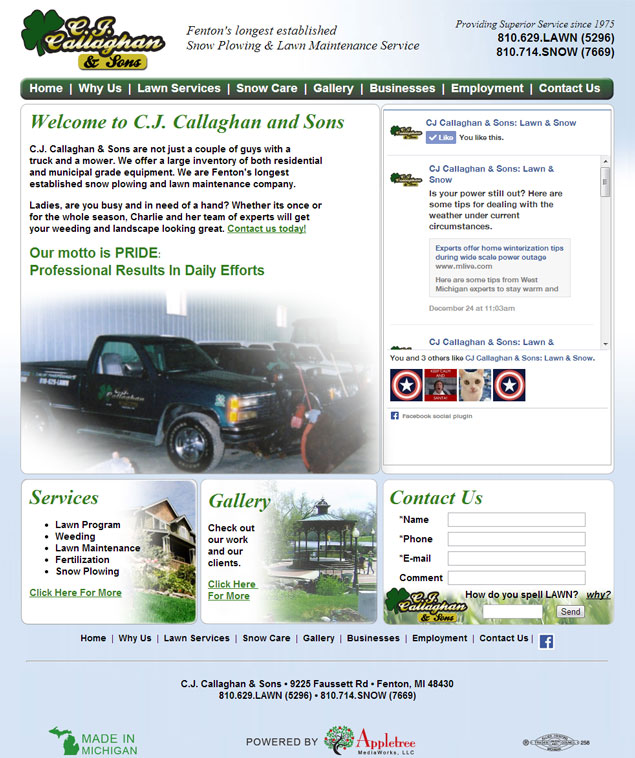
Custom Web Site Design and Development, Content Writing, Organic Search Engine Optimization (SEO), Directory Presence Consulting, Web Site Maintenance
C.J. Callaghan & Sons Snow Care
Gentle Dentistry – Dr. Owocki, DDS
“I took a long time to get a web site up and running because I was looking for something perfect. Appletree Mediaworks put together a customized, clear and readable site for my office. They were very patient in the editing process to make things informational, yet readable. The fonts and color choices are the best. Without hesitation, I strongly recommend Appletree to create your web presence.”
David Owocki DDS PC
Fenton, MI

Custom Web Site Design, Complete Re-Branding Package, Organic Search Engine Marketing (SEM), Directory Presence Consulting, Logo Design, Print Collateral, Outdoor Signage, Customer Training, Web Site Maintenance
Western Wisconsin AFL-CIO
Western Wisconsin AFL-CIO was redesigned with our Union Services in mind and includes photogallery, calendar, contact and newsletter forms, and social media integration.

Complete Web Site Design, Custom WordPress Integration, Search Engine Optimization, Social Media Integration.
USW DC1
“The team at Appletree MediaWorks took the time to understand the needs of our organization, and then tailor an experience towards those needs. I cannot say enough about how appreciative we were for the work the Appletree team put into our project. It does not matter what level of experience you have with website management. When the Appletree team turns over the keys, they will take the time to ensure you understand how to handle your site. If you still have questions, they will be there for you. Thank you, Appletree!”
The United Steelworkers District Council 1 website features our Union services that include a custom design, secure intranet sites, members web forums and a private member area.
Complete Web Site Design, Custom WordPress Integration, Search Engine Optimization, Social Media Integration. Union Services include: Forum Integration, User System Programming.
Facebook Data Use Policy Updates

What is the Facebook Data Use Policy?
Facebook is updating its policies again, a move which will inevitably lead to another round of people declaring that the company is selling their 852 photos of Jr. and posting custom legalese on their timelines in an attempt to contradict whatever new policies the company has written.
Is Facebook using your private gallery in advertising? Will establishing your own copyrights in a post make any difference? The answers are no, but what really goes on behind the scenes regarding Facebook advertising, privacy, and its Data Use Policy can be a bit murky and complex, if not a little insidious. The current round of proposed updates includes more attempts at clarifying what already exists with new language so there’s not much new there. But just what are they doing, and how can you control your own data?
It Starts With You
First and foremost, as a Facebook user you must take control of your privacy settings. Facebook’s biggest crime is a tendency to make their users ‘opt out’ of sharing information, rather than opting in. It is up to an individual user to learn about privacy settings and who will be able to access and use their information. Facebook changes things around a lot, which makes keeping track of your permissions (and finding the settings) more complex than it has to be. Even so, Facebook will not share more than you allow – the trick is to knowing what you are allowing.
Public Information: Anyone can see your public information. It is what people use to search for others, and it’s what makes the social network social. Some information is always public, no matter how private you make your profile: your name, your profile picture and cover photos, your network, your gender, and your Username/ID. If you upload a picture of your kid as your own profile image or as your cover photo, that image WILL be visible to all.
Other Public Info vs. Private Info: From here, you choose whether to make your wall and other information public, shared with your friends, or customized. The little globe icon right next to the post button indicates that something is public, the icon of two people means ‘Friends’, and the gear means that a custom permission has been set (you can customize who sees what; for example, if you want to keep your family oblivious to your more off-the-wall hobbies). However, despite what you place as your settings, the publicity of your actions depends on what you do and where you post as well. If your friend makes a public post and you comment on it, then you should expect your response to be public. If you are posting to a public group, then other people may see it.
Your Friends
Your friends will see what you post to your wall, what you like, and what you share. Your friends may also affect the advertising you see, they can add you to groups, and they can affect your Facebook life in other ways – such as tagging awful pictures of you. Keep track of who you friend and how you plan to interact with that person. Sometimes the interaction can get out of hand in unexpected ways.
Likes Vs. Shares – And how Social Advertising Throws This Off
When you Share something on Facebook, you expect other people to see it and pass it along – this is a given. Facebook is social after all, and you want to share things you enjoy. Keep in mind, however, that when you Like something on Facebook, you are endorsing it – which may affect the way Facebook advertises to you. Your profile and image may also appear to your friends on that or other affiliated websites. Additionally, your endorsement may appear in the advertisements that your friends see in Facebook.
Did you click ‘like’ two years ago on a friend’s photography fan page? That photography page might show up in another friend’s news feed, endorsed by you – which could get awkward depending on the content of their photography, for example.
Social Advertising has the internet in a tizzy these days. While Snopes has put the rumor that Facebook is using your private images in public advertisements to rest, what you decide to share might very well be everybody’s business, depending on your privacy settings. Things you share and your likes will be shared with your friends. Likewise, the information that you allow apps to access will be sent to those 3rd party companies.
Data Mining
Even if Facebook is not stealing your images to use in public advertising (and your content DOES belong to you) Facebook’s data gathering is complicated, and may reach well beyond the scope that many people realize.
Everything you do on the Facebook platform is tracked – what you click on, what you like, the information you post about yourself, where you are, and your general behaviors. This information is intended to personalize the targeted advertising to you – it’s all about the ads. Say your public information states that you are a 28 year old male in Flint, that you like a given restaurant and you like ice hockey. Even with your personal identifiers are removed, that information is still highly detailed. If someone is looking to advertise a Flint Generals event at a given restaurant, you might fit into the demographic, sparking an oddly specific advertisement to appear on your news feed.
Even if you yourself rarely click a Like button, your friends can be used to fill in the gaps. (This is why we mentioned being careful about the people you are Friending.)
Beyond the Web
Data mining is not limited to Internet activity alone. Remember those little customer loyalty cards you scan at the store for discounts? The information gathered from these cards can be fed into one of several big data mining companies who can then associate it with your Facebook account (using a hashed email or phone number). If you purchase a car at a local dealership, you may be shown an advertisement for that car dealership on Facebook even if you never Liked anything related to it.
What to Do
Does this make you uncomfortable? If not, continue on your merry way. If so, however, there are steps that can be taken to minimize your use to advertisers in this way.
Update Privacy Settings: On Facebook you should regularly update your privacy settings and check out the new features. The little lock icon in the right hand corner of Facebook’s blue nav bar along the top will take you to the privacy page which allows you to manage everything from your timeline and tagging to deleting old apps and editing your Facebook Ads permissions. This is where you control social advertising.
Audit Your Likes: If you are worried about what might show up in advertising you can go through and delete old Likes, hide or delete wall posts, and otherwise clean up your account. Even if you’ve set your security to private, this can minimize future awkward advertising and associations, and avoid giving free advertising to companies that you don’t actually want to endorse.
Addon Help: Facebook utilizes cookies and browser storage. There are a variety of browser addons and extensions that will reduce your cookie tracks throughout the web, and there are also addons that will allow you to adjust what you see and use on Facebook.
Opting Out: The real-world data mining can be controlled to a degree as well. Using a different phone number (Google Voice offers secondary phone numbers) or an alternate email than the one used with Facebook can reduce the ability for companies to associate the two. The Electronic Frontier Foundation has written a guide on how to opt out of data mining for some of the big data companies.
Calling it Quits
If all this data mining combined with concerns over the NSA’s information gathering make you want to reach for your tinfoil hat, deleting your Facebook account is an option as well. This takes about a month to do and you may still have data in their servers for up to 90 days, but it is always an option to consider. While things you have posted on other peoples’ walls or comments may not entirely disappear, it will definitely reduce your digital footprint.
Improving Websites
When it comes to building a website for your business, it’s easy to get lost in the details – information you want to display on the site, what customers want and expect to see, and where to start. How can you make a website look good while keeping the information manageable?
Visible Basics
- Usability: First and foremost, a business website must be usable. Your viewers need to be able to navigate the website without a lot of hassle, find what they’re looking for in minimal time, and see what is before them without any effort on their part. This means that a clean layout with clear navigation is important. Think of your newspaper: you know where the header and the date and the table of contents are located. It’s about the same in most newspapers, even if it may change locations on the page, it remains easy to find. Compare this to a website – if you want to find the ‘Contact Us’ part of the site, it should be simple and intuitive.
- Readability: Usability ties heavily into readability – not only do you want things easy to find, but they need to be easy to read as well. This includes contrast between text and background, white space, and good typography. You want your viewers to stick around and read more of the website.
- Typography & White Space: Your typeface should be easy to read. Google Fonts may give you access to more fonts than Arial and Verdana, but don’t get carried away – the bulk of your text should remain in a clear font face, utilizing different font styles, sizes, and weights for headers. Don’t use more than two or three different fonts – it’s just not necessary. Also, gone are the days of tiny fonts bunched into all available space. Be sure you give plenty of breathing room for your content, not only between lines but also by using a big enough font that it is easy to read by many eyes, on many different devices.
- Bullets & Lists: Bullets and lists keep your readers’ eyes moving through large amounts of information. People reading websites expect ease of use and the ability to skim rapidly through large amounts of information. Use this to your advantage!
Effortless Usage
- Call to Action: Not only do you want to tell your users how they can engage with your business or website, but you want to make it simple. Want someone to sign up for a newsletter or donate through a button? Make this happen in as few clicks as possible.
- Easy Forms: Using the same principle, don’t ask users to complete lengthy forms – if it feels like work, they might just close the page and forget about it. Make it simple and people will be more likely to follow through to completion.
- New Info: Highlight new and important information and make it very prominent to see. New users will know the site is being kept up to date and returning users do not have to search through content they’ve already read.
- Manage Scroll: Web design is undergoing an evolution thanks to mobile devices. With smaller screens, buttons and links can be difficult to click and it’s unlikely everything will fit on the screen at once in all cases. Horizontal scroll is still confusing to many users so it should still be avoided. Vertical scroll should be limited to no more than necessary. Keep a simple design whenever possible.
Mobile Access
- More Every Day: Approximately 1.2 billion people access the Internet by mobile device, and this use is on the rise. Since a viewer might access a website while looking for information on the go, the quicker they can find what they’re looking for, the better.
- Data Use: Mobile users are often limited to restricted data plans, so keeping images optimized and websites light and quick to load is a boon for anyone needing to find an address or number by phone. Nobody with limited data wants to wait for huge banners to load repeatedly.
- Keep It Simple: Sites particularly geared for mobile users should be simple, short, and easy to navigate. Give people what they want and quickly – they’ll be far less annoyed and less likely to leave.
Design
- Color: Remember how we talked about making a site easy to read? Color ties heavily into this. Your color scheme is important – never make it offensive to the eye or difficult to read. Red text on a black background makes your site look dated and is hard on the eyes. Make your colors match your business, but be careful to use the colors in a way that ensures reading the text itself remains effortless.
- Images: Images should support your content and make sense, not just fill up space. You might like that picture of your dog or the logo of your favorite sports team, but unless your business website is about dogs or sports, these won’t be a good match for your content. Always resist the temptation to use images that do not support the content itself. Icons indicating specific information, on the other hand, can draw the eye and do wonders for your design.
Maintenance
- Storefront: Like a storefront, a website needs updating and maintenance. People like to know you’re there and active. Once a site is set up, regular low-level maintenance can keep it from getting dated and stale, and may help to remind search engines that you are keeping things fresh.
- Review: Review visitor statistics to make tweaks and adjustments to navigation and content. A high bounce rate means people are reaching your site from searching for certain keywords, but are not finding what they’re looking for. It is a good idea to investigate those keywords and landing pages to see if there is a discrepancy worth fixing.
- Guidelines: Google, Bing, and other search engines are continually updating their guidelines and how they process data. While this can be a challenge to keep track of, it can affect your traffic from search engines. Keeping up to date with these guidelines will help to bring more traffic to your website.
Here at Appletree Mediaworks, we have experience addressing all of these issues. If it seems like a lot to tackle on your own, we’d be happy to talk about the ways we can help improve or redesign your existing website.









