How to Avoid Mobilegeddon on Your Website
Google is now ranking mobile-friendly websites higher than those that are not mobile ready.

[space50][space20]
Is Your Site Ready for Google?
Listen in to Appletree MediaWorks on TheUnionEdge.com on 4/28 at 1:30pm for help.
Is Your Website Mobile-Friendly?
If not, Google may now penalize your ranking for it.
The other day while browsing the web on my phone during lunch, I clicked on a link to an article that sounded interesting, only to find that the site was impossible to read. The text was tiny – I could zoom way in, but then I had to scroll to the side repeatedly to read anything. It was a frustrating experience, and I hit the ‘back’ button before getting far.
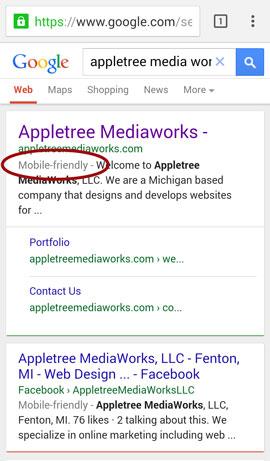 Don’t let users have that same experience on your website.
Don’t let users have that same experience on your website.
How can you tell if your site is mobile-friendly?
1) If you search for your site in a mobile web-browser, do you see the words, “Mobile-Friendly” next to your search entry in Google search? If not, Google isn’t seeing your site as mobile-friendly.
2) If you view your page, is text very small? Do you have to pinch-and-drag to read the site?
3) Do things seem too wide to view properly?
4) Is your site very difficult to navigate without zooming way in? Are links small and too close together to touch accurately with your finger?
 If you still aren’t sure, Google has a Mobile-Friendly Test to check your site out on.
If you still aren’t sure, Google has a Mobile-Friendly Test to check your site out on.
What if your site isn’t mobile-friendly?
The Mobile-Friendly Test will give links and tips on why your site isn’t mobile-friendly, and what to do about it. The most complicated issues can generally be resolved by converting a website to a responsive WordPress theme.
Mobile-Friendliness is not the only the thing to determine Google rank, but small businesses and organizations are most likely to lose out since the change. And with many people using their phones to look up information and local websites, making sure your website is accessible to everyone can only help.
We here at Appletree MediaWorks use responsive, mobile-ready themes when building our most recent websites for clients. If you’d like some help, give us a call and we can work you through your options.
Court Notice Scam
“Court Notice” Mail Scam
 One of the more alarming new scams going around involves court notice emails prompting the user to open an attachment.
One of the more alarming new scams going around involves court notice emails prompting the user to open an attachment.
Lets take a look at the especially scary-sounding court notice scam to learn how to identify it, and avoid becoming a victim to this and other email scams like it.
It Says I Need To Go To Court!
This piece of spam arrived in a client’s email box to inform him that he had to appear in court.
The email did not explain why. It didn’t include any information on how to contact the court. It didn’t even mention a name.
It did, however, have an attachment.
When the attachment was opened the antivirus software kicked into gear, giving a malware warning.
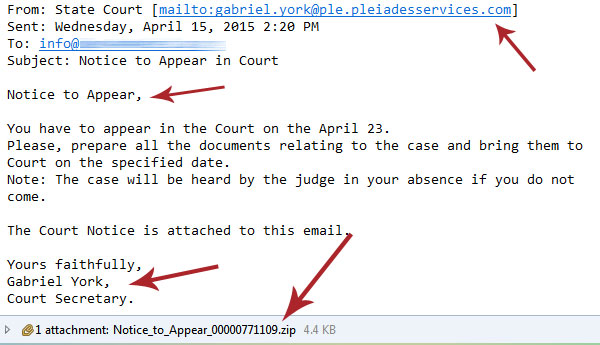
How You Can Tell This is Spam
There are a few things to watch for in suspicious emails; this one avoids some, but hits on others.
- What Is it? Would you be receiving this as an email? A notice to appear in court is a formal affair. You would receive a letter by mail, not just an unclear email with no name. And you generally opt in to receiving important correspondence through email anyway.
- The Recipient: In this case the email is being sent to an info@ email that is not addressed to any one person.
- The Sender: Check the sender’s address to see if it is consistent with what you would expect from a court email. In this case it is ambiguous; in some, it’s an obvious fake.
- Grammar: Are there typos, or is grammar terrible? In this case there are no typos and grammar is solid, but a lot of spam can be identified by grammar.
- The Attachment: The attachment is the big warning. In most notices a word document would suffice (even if they are not inherently safe). In this case a zip file is sent. Zip files can easily contain EXE files, programs that can put malicious software on your computer.
- Antivirus: Clicking on the file triggered the antivirus and told the user that malware was trying to infect his computer. He was lucky – software may not always catch everything, and opening attachments is not advisable.
[alertbox color=”yellow”]Always have some form of antivirus software on your computer, and make sure it’s automatically updating. [/alertbox][space10]
 What can you do?
What can you do?
- Mark Them As Spam: This may teach the email client that emails of this sort are no good. In the future they might go straight to the spam box.
- Antivirus: Everyone should have some kind of antivirus software on their computer these days, with no exceptions. Windows 8 comes with its own antivirus software, and anything older has plenty of options. Make sure your computer has one, and that it’s automatically updating.
- Call the Agency: If there is no agency, like this email? Odds are pretty good it’s a spoof.
- Don’t Respond: Responding to the email just tells the sender that your email address is ‘live’ and can be put on other spam lists.
Be aware of similar email and phishing scams:
- FedEx/Shipping Scam – These inform you that there is a problem with your delivery and that your shipping label is attached. The label is a zip file. Don’t open the zip file. If you are expecting something go to your original tracking mail or the website. If you aren’t waiting on a package? Disregard.
- Friends in Distress – These scams may use a friend’s email or name to alarm you into thinking they are stranded somewhere and need help or money. Contact your friend directly to see if this is a scam.
- Spear Phishing – This is one of the phishing scams that may target your organization or you as an individual and appear to be from a trusted source. It uses your name and sounds personal. The trick here is to be careful of your private info, and if something sounds suspicious, contact the presumed sender to confirm.
Email scams are not going away. The more you educate yourself on how to spot them and what to do about them, the less likely you’ll be to fall for them when distressed and alarmed.
[alertbox] Want to know more about email and internet scams? Visit our articles on Paypal Phishing, Domain Slamming, Ransomware, Energy Bill Service Scams, and Facebook Password Scams. [/alertbox]
Good WordPress Administrator Names
 Good WordPress Administrator Names
Good WordPress Administrator Names
WordPress lets you select your administrator name and by default, historically we have seen ‘admin’ come up as the most often used name. But using ‘admin’ as your username for WordPress is a potential security breach in the making. When hackers try to brute-force their way into a site, the first name they try is the old standby. There are better and more secure choices. Read on, for some options on good WordPress Administrator names.
Do’s:
- Your private email address; pick one you use that will not be placed
prominently on the site. - A memorable phrase; something with a few words that you won’t forget but won’t be apparent to a site visitor.
- A name with numbers or characters; any numbers will help.
- WordPress also permits symbols in its usernames.
Dont’s:
- Keep the default ‘Admin’
- An email address displayed on your site itself
- Your domain name
Wordfence monitors brute-force attacks, and we see ‘admin’ used in hacking attempts more than anything. You don’t have to make your WordPress username as complex as a password, but making it a little more creative and difficult to guess will make your site much more secure.
[alertbox]
For more on safe username and password use, read up on Protecting Your Facebook Passwords, Preventing Your Email From Getting Hacked, Securing Your Social Media, and a Facebook Password Reset Scam. [/alertbox]
Are Browser Requirements Okay?
 It’s Not The 90’s… Browser Requirements Are Not Okay
It’s Not The 90’s… Browser Requirements Are Not Okay
Every so often we still run into a website that tells us that it is best viewed with a certain browser, such as Internet Explorer. Or worse, the message informs us that we cannot use a service on the site without using a particular browser. While there are a few cases that this may be warranted, such as the most up-to-date version of a browser, generally it’s not poor website practice to tell a website visitor they need a certain browser to use a website. A website should be built for all possible technology.
There Are A Few Reasons Browser Requirements Are Not Okay
1. Lots of Devices
Once upon a time you probably viewed the internet using a PC, or maybe a Mac. Available technology was somewhat limited. You could probably install a given browser if a site required it. However, these days a person may be looking at a site from any number of devices and from one of dozens of browsers. The ‘required browser’ may not be an option to them.
2. Mobile-Friendly
Not only do modern internet users expect a website to work on their own computer and browser of choice, but they fully expect a website to be easily viewed on mobile devices and tablets. If your site is not usable with Firefox or Chrome, the likelihood of its use on a mobile device is greatly reduced. And you want your site mobile-friendly.
3. Technology is Better
In the late ‘90s, we were somewhat limited by both bandwidth and what technology we could use to display websites. Browsers often differed dramatically in how they rendered a given piece of code. While that is still sometimes the case, technology is much improved in all major browsers. Getting them to display similarly is not as much the challenge as it once was.
4. Loss of Customers
Any time you place a barrier between your website and your customer, you’re going to lose people who would otherwise be using the website and your service. Its better to put the programming time into setting up a website to be usable for all devices. If your website does not appear correctly on all devices its time to call in a professional website development company like Appletree MediaWorks to fix your website.
[space20] [alertbox color=”blue”align=”left”]If you’re worried that your site is an older one and may not play nice with all browsers, contact us here at Appletree MediaWorks, LLC and we’ll help you get things straightened out.[/alertbox]
Facebook Password Reset Scam!
Scam of the Day: Facebook Password Reset Scam
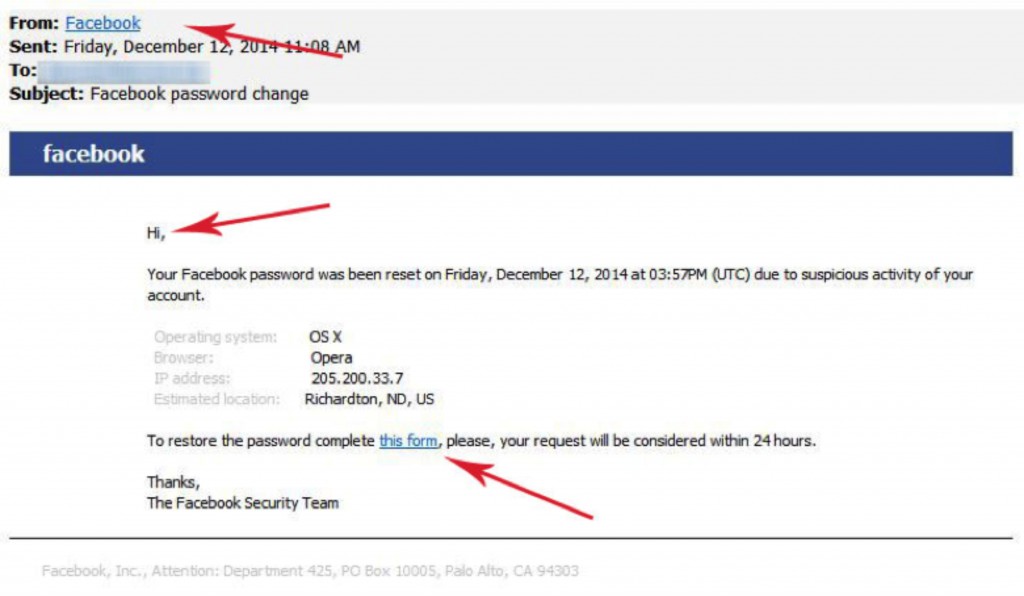 [space10]
[space10]
The Email:
 Many of the phishing scams you may see in your mailbox are designed to alarm you into clicking, but look genuine enough at a glance so you don’t look that close. In a rush to fix things and at a cursory glance, you just click the links and do as instructed. Today’s phishing example, the Facebook Password Reset Scam does just that. And it’s rather sneaky about it.
Many of the phishing scams you may see in your mailbox are designed to alarm you into clicking, but look genuine enough at a glance so you don’t look that close. In a rush to fix things and at a cursory glance, you just click the links and do as instructed. Today’s phishing example, the Facebook Password Reset Scam does just that. And it’s rather sneaky about it.
The email in question claims to be from Facebook and the subject simply says “Facebook password change.” Then comes the familiar blue Facebook header and the name.
The message gives cursory information with little detail and instructions you to click on a link and fill out a form in order to restore your password.
The Facebook Reset Scam:
This is a traditional email scam designed to get you to click on the link. The link does not go to Facebook. Instead, clicking either sends you to a form to submit private information, or the link may lead you to a site that will put malware on your computer.
How to Know:
This email is tricky and easy to mistake for the real thing but there are a few details to look for that can tip you off to understanding this is a scam.
1. Hover your mouse over the email link after “From”. In this case it claims to be from Facebook. Hovering over the blue link with your mouse turns up something different: At the bottom of your screen, you see that “@armcandys.co.uk” is the domain from the provided email, not Facebook!
2. Hover your mouse arrow over the other link in the email, “this form”, the one you are instructed to click on to reset your password. Instead of clicking, look again at the provided URL. In this case, we have an entirely different and unknown URL.
3. Often, social media, banks, and other sites that you have an account with will greet you by the name you have signed up through them with. It is uncommon that you will receive a serious piece of correspondence without any indication as to who the email is addressed to.
What To Do:
If you get an email like this and you’re not sure if it’s real or a scam, there are a couple ways to follow up.
1. Do NOT click on the link and follow instructions. Instead, go to your browser, type in the proper URL to the real site and see if you can log in. If you have no problem logging in, then your password has not been reset.
2. Ignore and delete the phishing email.
3. If you would like to follow up on it further, go to the Facebook website and see if they have any information on phishing. They may ask you to send a copy of the scammy email, and give you further instructions on what to do.
Scams of this nature, and phishing emails in general, tend to revolve around surprise and fear, operating under the assumption that the user will click and act without thinking.
We here at Appletree Mediaworks will continue to keep you informed on the nature of these scams so when one of them lands in your mailbox, you are better informed, can stop and think about what you are seeing, and be much better prepared.
[alertbox] Want to know more about email and internet scams? Visit our articles on Paypal Phishing, Domain Slamming, Ransomware, Energy Bill Service Scams, and Court Notice Scams. [/alertbox]
Good Links or Bad Links?
 Are Links Good or Bad?
Are Links Good or Bad?
Are links to and from your website good or bad? To most people this probably seems to be a no-brainer. Of course links are good, that’s what the web is all about, right? Google’s robots crawl the links, it’s how the Web Was Won.
But, Google says that links can be too much of a good thing. For years people have bought and sold links, created link farms, and used other bad tactics to beef up their SEO via links. And then one of Google’s updates hit, and fears spread that links were bad and to be avoided.
What is the truth here?
The truth is likely somewhere in the middle. Practical, useful links to and from other sites are important. But people tend to be afraid of any change Google makes, and take the extreme opposite stance.
Good Practices
- Directory and Citation Listings. Linking to your site from high quality directory listings makes sense because your website is supposed to be a hub for your online company or brand to begin with. It is common sense to send people from directories to your site so that they can have access to as much information as possible.

- Blog Posts. If you are writing for topical, appropriate blogs then it makes sense to link back. Google may penalize for back links that make no sense, but if you are a social media expert doing a guest post on a website blog, one expects a link to additional information. Google is said to have made bad judgment calls here with their penalties, but taking extreme measures does no good either.
- Social Media. Social media has been a nice way to spread information and even today this makes sense. Like directory listings that point to your web as the hub of your brand, social media is an active way to share info and let others pass it along.
Bad Practices
- Link Farms. According to Google, a link farm is “a set of web pages
 created with the sole aim of linking to a target page, in an attempt to improve that page’s search engine ranking.” Paying a company for the sheer purpose of spamming the world with links is a sure way to offend the Google Robots.
created with the sole aim of linking to a target page, in an attempt to improve that page’s search engine ranking.” Paying a company for the sheer purpose of spamming the world with links is a sure way to offend the Google Robots. - Black Hat SEO. From link manipulation, to automated Google queries, to keyword stuffing, Black Hat SEO is generally an attempt to manipulate search engines to rise in ranks, with no concern for human readers. These tendencies tend to be against search engine policies. This is why Google has made SEO more complicated. This is why we can’t have nice things.
Moderation
Google continually changes how its search engine considers things, and trying to follow Google specifications can be maddening. Links, as with any SEO, are better approached when they make sense. Don’t fear using them in a realistic way and at points that make sense, but don’t try to abuse them either. As with many things, moderation is key.
Social Media Content Rights
 Who Owns Rights To Your Social Media Content?
Who Owns Rights To Your Social Media Content?
Occasionally we see those posts on Facebook where a user declares that they don’t have to abide by Facebook’s terms of service, having written a clause in a post. We all know this is a hoax. After all, you already agreed to their terms by making an account.
Even so, what is the nature of your media on someone else’s social media network? What are your social media content rights? It varies, and it’s murky.
Facebook:
 Facebook’s terms are broad. Since their (and your) materials are hosted on various servers, their terms are written so that the data can be shared as desired or needed by them. According to Scoopshot, this does not end when you delete your account either. Your images may be hosted on one of their servers elsewhere.
Facebook’s terms are broad. Since their (and your) materials are hosted on various servers, their terms are written so that the data can be shared as desired or needed by them. According to Scoopshot, this does not end when you delete your account either. Your images may be hosted on one of their servers elsewhere.
Facebook says they have no intention of using these images for their own purposes, selling them, or otherwise distributing them. However, their legal terms are written so that they can.
Read Facebook’s Terms of Service
Don’t like it? Don’t host or post your media there.
Twitter:
 Media you post on Twitter stays yours, says Twitter, but their terms specify that they can distribute the materials posted through them. Again, their terms are open-ended.
Media you post on Twitter stays yours, says Twitter, but their terms specify that they can distribute the materials posted through them. Again, their terms are open-ended.
Twitter’s Terms of Service state “By submitting, posting or displaying Content on or through the Services, you grant us a worldwide, non-exclusive, royalty-free license (with the right to sublicense) to use, copy, reproduce, process, adapt, modify, publish, transmit, display and distribute such Content in any and all media or distribution methods (now known or later developed).”
Instagram:
 Your material belongs to you on Instagram, with the usual warnings about network sharing. They can display those images as they see fit. You are also responsible for not hosting copyright materials belonging to someone else.
Your material belongs to you on Instagram, with the usual warnings about network sharing. They can display those images as they see fit. You are also responsible for not hosting copyright materials belonging to someone else.
The terms of service for Instagram state “you hereby grant to Instagram a non-exclusive, fully paid and royalty-free, transferable, sub-licensable, worldwide license to use the Content that you post on or through the Service, subject to the Service’s Privacy Policy, available here including but not limited to Sections 3 (“Sharing of Your Information”), 4 (“How We Store Your Information”), and 5 (“Your Choices About Your Information”).”
Flickr:
 Flickr is owned by Yahoo, and there has been a lot of fuss over who owns those images. Currently, Flickr claims that you own the rights to your images in their social media network.
Flickr is owned by Yahoo, and there has been a lot of fuss over who owns those images. Currently, Flickr claims that you own the rights to your images in their social media network.
Other social media networks state that you own your media with the usual server/host limitations. They also assume that you are acknowledging that you own the materials you upload.
Ultimately, social media networks are going to cover all their bases for the foreseeable future, and make sure they are covered legally. This generally means they will broadly define their own rights. The result may be that they are allowed rights to your media. Your option, then, is to think carefully about where you are posting your media.
Writing for Your Clients and for Google
Writing for Your Clients and for Google
It’s easy to spot a blog or article written for Google: keywords make no sense, links litter the content, and much of the content seems unoriginal. Yet Search Engine Optimization is as important as it is mysterious. Google is always changing how ranking happens and it can be tricky to keep track of those changes.
Copywriting and SEO go hand in hand. Writing for people is important, and stuffing keywords and links is penalized. Google takes these abuses into account and acts against them. What’s becoming more significant is how often a link is passed along. A large part of modern SEO is getting your website shared on social media; you want to be considered an authority on your topic.
A few things are important to keep in mind, both for clients, readers, and Google.
![]()
[space10]
- Titles that are useful, urgent, and ultra-specific hold attention best.
- Titles that grab readers attention, such as ‘How To’, ‘Reasons Why’ and Testimonials that offer a reward for reading.
![]()
[space10]
- Stay simple, direct, and write in a natural way.
- Keep readers in mind at all times and do not write for search engines.
- Get to the point in the first paragraph.
- Use a call to action and ‘power words’ that grab attention.
![]()
[space10]
- Keep your content relevant and focused on your target audience.
- Stay sway from a bombardment of advertising or selling.
[blockquote]As a business person and website owner, I noticed that selling pools looked hard at my data. I found out that customers were most likely to purchase my product after they had read many pages. Those who contacted me at that point were almost guaranteed to buy.” – John T. Smyth[/blockquote]
![]()
[space10]
- Be the authority and Google will consider you the authority.
- The higher one ranks on a search engine, the more people will visit your site and click that link.
- The more a link is passed around, the more Google considers it significant.
This brings us to what seems to be the comprehensive theme of copywriting and SEO at the moment: Your job is to help the search engine robots figure out the fine details and points of what you are talking about, and what’s good for SEO is ultimately good for people.
TUEMedia
“Working with Appletree MediaWorks is one of the best decisions we have made here at TUEMedia. They do an excellent job at keeping our websites up to date, and always have us covered with the latest updates and features. The team at Appletree MediaWorks does a fantastic job with their layout and custom design, and are always a phone call away when there’s a problem. I couldn’t imagine anyone else handling our media!”
Brittany Sheets
Co-Host and Communications Director
TUEMedia
“With Appletree MediaWorks taking care of our web presence, I can spend my time producing radio instead of worrying about our websites. I work most with Raina, who is friendly and quick to carry out requests. She answers all of my questions, even when that means she has to do extra research for me. I can’t imagine running The Union Edge without Katie and Raina our corner!
TUEMedia is a new site designed for the WordPress framework, pinwheel slider, and Search Engine Optimization. Utilizing a dark background, the design implies elegance and simplicity, showcasing the client’s services and contact information.

Complete Web Site Design, Custom WordPress Integration, Search Engine Optimization.
EMV Chip and PIN Credit Cards
EMV Chip and PIN Credit Cards
You may be receiving new credit cards this summer: the chip and PIN credit cards.
Credit card terminals must be upgraded to the new technology, common in Europe, by October 1st
or will be held liable for Credit Card fraud that happens in their establishment.
The EMV chip and pin cards reduce credit card data theft by containing a chip that encodes data transferred to the merchant. They are also tougher to clone than
magnetic strips.
Reducing, But Not Eliminating, Data Theft
This technology will not do away entirely with data theft. Online fraud and insecure websites that might store your data are not protected by the chip. For that, you need complicated, hard to guess passwords. And since credit card fraud still happens overseas, the system is not fail-safe.
For businesses and companies, this means it is their responsibility to upgrade credit card terminals for the new technology or they will be held liable for credit card fraud.










