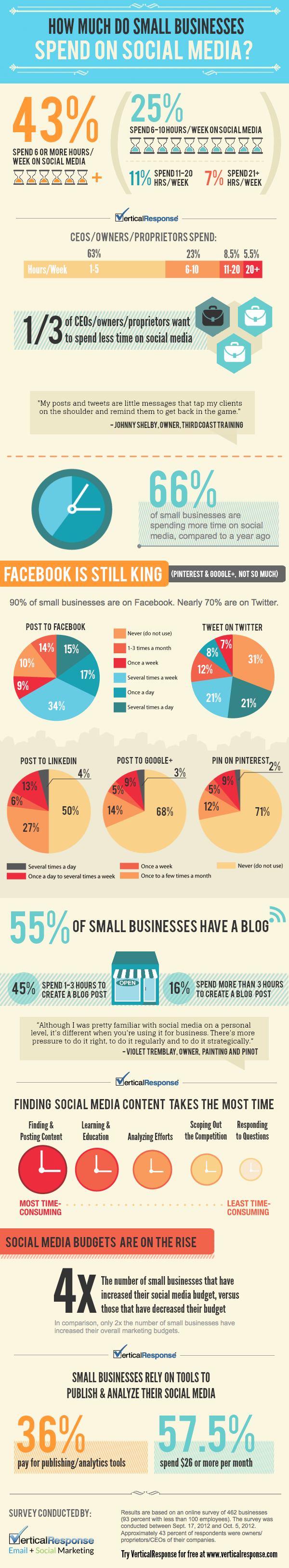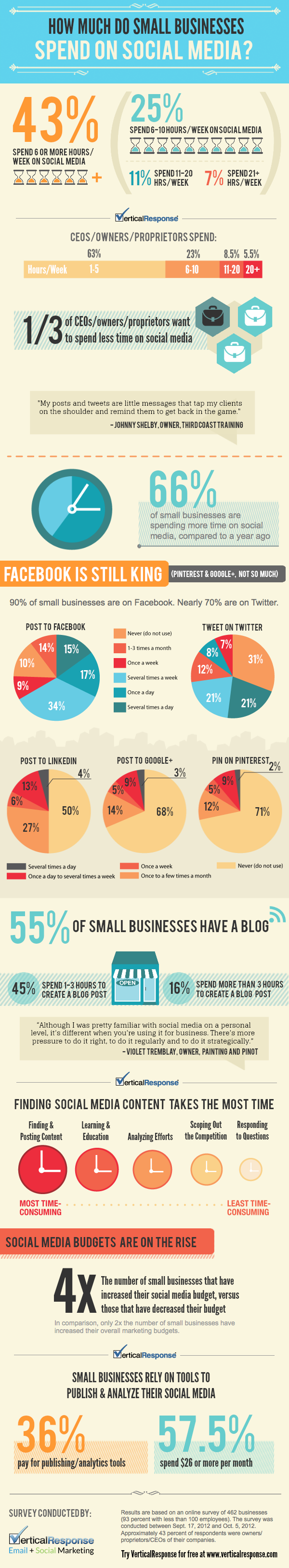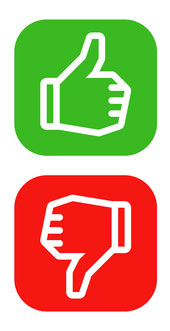Protecting Your Facebook Passwords and Account
Let’s face it, any website that houses the daily drama of over 1 billion users1 is going to become a pretty huge target for myriad hackers, pranksters, and scam artists alike. That’s right, Facebook has over a billion users, most of whom have no idea how to protect themselves. According to a report by the Escapist Magazine, over 600,000 Facebook accounts are compromised every single day2. Want to avoid becoming a statistic? Following these simple guidelines will greatly reduce your vulnerability and help you stay as safe as possible.
Use Strong Facebook Passwords
No matter how many security measures you take, if you don’t use a strong Facebook password, your door is wide open. Strong passwords should contain at least 8 characters and have a mixture of lower- and upper-case letters, symbols, and numbers. Too hard to remember? Why not try using phonetics? For example, tooeasy123 is a bad password. But To03asy!2E is a fantastic one.
Contrary to popular practice, passwords should always be something random and unrelated to you. Too often, people use their pet’s name, their child’s name, or a hobby. Keep in mind that such things are easy to guess or look up. Also, if your password can be found in a dictionary, it will easily fall prey to a simple dictionary attack. Again, obfuscating phrases with numbers and symbols is a great way to strengthen your passwords.
We also recommend changing your passwords about once every 3 months. If you have trouble remembering passwords, you might consider using a password manager such as 1Password or LastPass to help you keep track.
Think Before You Click That Link!
If a friend sends you a link via email, text message, or instant message, make certain that you know what you are clicking on before you do it. Short links such as bitly are especially vulnerable, since you are not given any clues as to what you are clicking on before it’s too late. Don’t worry, your friends will understand (and often appreciate) when you ask them what they are sending you. Often when an account gets compromised, the original owner may not even be aware that links are being sent out in their name. If they don’t remember sending any links, chances are good that they have been compromised (and you just avoided sharing in all the hassle!)
Don’t Believe Everything You Receive
I always tell people – never send anything via email that you do not want to see on the front page of the newspaper tomorrow morning. Even as the Internet has evolved, email itself remains one of the most insecure protocols on the planet.
It is frighteningly simple to spoof email and make it appear to come from somebody that had nothing at all to do with it. We’ve all probably received a scam email or two from a “stranded Nigerian prince” who just needs us to help him out so he can get back to his fortune and reward us for our random assistance. This has become one of the most tired scams in the book.
But thanks to Facebook, we are now seeing a fun little twist to this tale of sorrow and woe. Instead of appearing to originate from someone in Nigeria, the latest strategy is to pose as one of your friends from your Facebook friends list! Be aware that the next time one of your friends appears to be asking for a big favor via email, it is likely a scam. Before you click on any links or respond to the message, always call your friend and make sure that it is real.
These guidelines will help start you down the path towards better Facebook (and Internet) security. However, always remember that security is a constant battle. Hackers and scammers are very clever opponents, by definition. We must always be vigilant and keep our eyes open for suspicious behavior. Facebook’s Help Center offers a wide array of additional security suggestions and tips. And of course, Appletree MediaWorks is always available to assist in keeping your accounts secure.
1. Forbes reported in October of 2012 that Facebook now has an account for one out of every seven people on planet earth.
2. Reported by The Escapist Magazine in October of 2011, these numbers were first compiled into an infographic by Sophos Security. It is worth noting that although 600,000 is a very large number, it is only .06% of Facebook’s total user base.
Monitoring Your Brand Online
No matter how big or small your company, monitoring your brand online is an essential task that must be done on a regular basis. With the prevalence of social media, it’s far too easy for one person’s bad experience to go viral. Watching for and correcting these issues is the only way to ensure your brand remains in a positive light.
There are many tools out there to assist you with monitoring your brand, and most of them are free.
The easiest tool to use is Google. You can set up a Google Alert (sent right to your email) that searches regularly for whatever you want – in this case, your best bet would be your brand name. You can also refine it to just send you news, video, discussions, blogs, etc.
Another great tool is Twitter – using the Twitter search, you can monitor your name, your company’s name, or even your competitors, and have the results fed into an RSS reader for your convenience. And since Twitter posts are so rapid, you may want to use TweetDeck or HootSuite to keep a closer eye on things.
While not free, Trackur is an excellent tool for small business to keep tabs on social media. You can “monitor your reputation, your news mentions, your PR campaigns, your employees, or your competition. Trackur’s social media monitoring tools are easy to use, yet offer a surprising number of features.” With plans starting at just $27 a month, any small business can easily afford to sign up.
If your business is booming and you’ve got a little more to spend, try out UberVu. Their dashboard monitors and analyzes mentions on Facebook, Twitter, Flickr, YouTube, and more. You can also perform a “sentiment analysis” to find out what the general feeling is towards your brand, and you can even use UberVu to compare your brand to your competitors.
These are just a few tools that are available for monitoring your brand online – more in-depth research may uncover something perfect for your organization.
The Union Edge Talk Radio Show Interview on Union Tools for Websites
 Union Tools for Websites
Union Tools for Websites
Appletree MediaWorks joined Charles Showalter on The Union Edge Talk Radio Show yesterday. Mentioned were some of the custom-built union tools that both the UWUA and P4A use on their websites. The full episode can be streamed from the Appltree Media page. Click “Listen” under the 12/5/2012 heading. Excerpts from the program can also be found below.
Here are some of the topics they discussed:
- Affordable, customizable union-made website packages that include social media integration.
- Social media is an important growth tool for unions – allows you to further your reach and share with other unions.
- Social media is easily updated and can be rapidly shared – this allows news and information to “go viral” – not only putting pressure on companies to resolve union matters faster, but also allows union members to organize quickly and efficiently when time is of the essence.
- Custom union tools for websites.
- Secure Intranets – areas for members and officers to log into, share information, and securely upload and store documents.
- Expense and Payroll Tracking Programs for Unions – including uploading of receipts for audit purposes.
- Member Dues Program – track, bill, and accept payments online for members. This includes custom reports and mail/email ready monthly statements.
- Certification Tracking System – Power for America Training Trust Fund utilizes this system in order to keep track of apprentice training and schooling. Also used by Utility Workers Military Assistance Program in Chicago for instructors to track grades.
- Test Taker Program – new program for P4A and Consumers Energy students to take tests online. Tests are secure, timed, and instructors get detailed results instantly.
- Currently in the works.
- New website for UWUA on WordPress featuring Web 2.0 upgrades.
How Much Do Small Businesses Spend on Social Media?
According to James’s recent post about Facebook, “Facebook was initially created as an exclusive club where university students could interact with other students. Zuckerberg did not worry about making the service profitable initially because he wanted it to be “cool”, shunning the banner ad approach in favor of a clean, polished look. This initial marketing helped to foster what is now known as a social network, where friends connect, keep up with each other’s lives, and even chat live. This friend driven social atmosphere becomes fertile ground for grass-roots marketing, where buzz can be passed between intermingling social circles that are already tuned in to listen to their friends.”
How much do small businesses spend on social media? View the following Infographic by VerticalResponse to gain insight on how much your small business might want to spend on social media, and make sure to contact Appletree MediaWorks today to learn about our packages!
Sharing
 Oftentimes you’ll come across an article or website that you find interesting and want to share it with your friends. Most websites nowadays have sharing buttons integrated, which allow users to choose how they’d like to share the information, whether it be through social media, email, messaging, etc. From a web design standpoint, this is important for many reasons.
Oftentimes you’ll come across an article or website that you find interesting and want to share it with your friends. Most websites nowadays have sharing buttons integrated, which allow users to choose how they’d like to share the information, whether it be through social media, email, messaging, etc. From a web design standpoint, this is important for many reasons.
First, share buttons are a great way to get your readers to share your content without leaving your website. This way they can invite their friends while staying exactly where you want them – on your site.
Second, when share buttons are integrated into your site, they allow you to gather statistics such as number of views and clickbacks. This allows you to learn which topics are popular, and to focus your content on what your viewers want to see.
Third, share buttons allow potential users to be redirected back to the correct source, which means they’re not reading your article on Facebook – they’re actually sent back to your site in order to view the content. This is important because you don’t want another site getting the “credit” for your content.
Overall, share buttons are a way to increase traffic to your website and get the word out about your content. Contact Appletree MediaWorks today to learn how you can integrate share buttons into your site.
Building Connections: LinkedIn Networking Basics
![]() We’ve heard it all before. Salespeople love to take off in the middle of the day for important “business meetings” at the local brewery… “I’m just going to meet with a client and go over… my proposal.” Salespeople tend to spend more time on the road than in the office. To a cubicle-imprisoned employee, it may seem unfair, glamorous, and perhaps a bit… fake. But this really IS how business connections are made, right? It’s called networking.
We’ve heard it all before. Salespeople love to take off in the middle of the day for important “business meetings” at the local brewery… “I’m just going to meet with a client and go over… my proposal.” Salespeople tend to spend more time on the road than in the office. To a cubicle-imprisoned employee, it may seem unfair, glamorous, and perhaps a bit… fake. But this really IS how business connections are made, right? It’s called networking.
In many business relationships, the ability to sit down for a meal or a drink and entertain may be as important (or more important) to landing that big deal as any more tangible factor. But as salespeople already know, networking can be difficult to manage efficiently. When you are juggling 4 bowling pins, a flaming torch and a garden weasel at the same time, there’s no chance to really concentrate on any one thing. This is traditionally where CRM (Customer Relationship Management) software comes into play. By effectively utilizing CRM, a company can manage its customer base and keep track of where each customer is in the sales process. It may even be configured to send notifications and reminders: “…haven’t heard back from Sam lately, it might be time to follow up”.
CRM has an obvious limitation, though. While it is very helpful in managing existing business relationships, it is unable to generate new ones. This is where LinkedIn comes into play. On the surface, it looks and behaves like an online career planner and résumé builder. But with millions of professionals from around the world already using LinkedIn, the potential for online networking is vast. Sorry sales department, this might actually give you an excuse to sit at a desk once in a while… but the payoff will be great.
Consider the following strategies for building your online network:
- Add your existing contacts. If you’re just getting started with LinkedIn, chances are you’re one of the last people in your network to join – it shouldn’t be difficult to find the people you know. They’ll most likely be excited to connect to you and start recommending your exceptional work ethics to their colleagues 😉
- Join Groups relevant to your location or services. This allows you to join discussions with like minded professionals in your field. By taking part in discussions, you can quickly make friends that may evolve into business relationships.
- If a Group does not currently exist for your area or type of business, consider creating one. Keep in mind that you should not create a Group for your Company since Companies are automatically generated by LinkedIn.
Does Your Business Belong on Facebook?
 In 2010 many of us were fortunate enough to see The Social Network – David Fincher’s Oscar award winning drama about the turbulent rise of Facebook. The film’s portrayal of Mark Zuckerberg, the founder of Facebook, captured the attention of film critics with as much unblinking enthusiasm as today’s youth afford “The Facebook” itself. Teens have surrendered so much of their lives to online interaction that the real world seems to be only an extrapolation of a person’s online status. Those of us who resist the pull are eventually sucked in – because nothing is “official” until it happens on Facebook.
In 2010 many of us were fortunate enough to see The Social Network – David Fincher’s Oscar award winning drama about the turbulent rise of Facebook. The film’s portrayal of Mark Zuckerberg, the founder of Facebook, captured the attention of film critics with as much unblinking enthusiasm as today’s youth afford “The Facebook” itself. Teens have surrendered so much of their lives to online interaction that the real world seems to be only an extrapolation of a person’s online status. Those of us who resist the pull are eventually sucked in – because nothing is “official” until it happens on Facebook.
Amidst the pull, businesses were quick to feel the tug. If everybody in the world is looking at one billboard, it makes perfect sense that business owners would want to see their name up there. I recall when requests began to trickle into my inbox, followed by a flood. Everybody wanted a Facebook page and a Like button for their business. Now pretty much every reputable business has exactly these two elements. But this is usually where it stops – they do it because everybody else did. But what will be accomplished? Let’s take a look at “why”.
Facebook was initially created as an exclusive club where university students could interact with other students. Zuckerberg did not worry about making the service profitable initially because he wanted it to be “cool”, shunning the banner ad approach in favor of a clean, polished look. This initial marketing helped to foster what is now known as a social network, where friends connect, keep up with each other’s lives, and even chat live.
This friend driven social atmosphere becomes fertile ground for grass-roots marketing, where buzz can be passed between intermingling social circles that are already tuned in to listen to their friends. The fact that marketing passes between friends makes it more meaningful than a simple ad. For example, if a billboard tells me to Eat at Joe’s, I might – or might not. However, if my friend Nathan tells me he just had the best corned beef sandwich he’s ever tasted at Joe’s, I’ll be on my way there!
For any business, the best way to take your Facebook marketing efforts to the next level is to attract people to “Like” your Facebook page. Encourage your customers to visit your Facebook page – add it to your business cards, your stationary, etc. Don’t be pushy, but when a customer has just had a good experience with your business, that is a perfect time to encourage them to “Like” you on Facebook. Satisfied customers are the best ones to spread the word, which has very high marketing potential. One satisfied customer “Liking” you on Facebook could mean hundreds of people seeing the recommendation from someone they trust.
At this point, I would be remiss if I didn’t ask you to “Like” Appletree MediaWorks on Facebook, so here is my shameless plug.
The next piece of the puzzle is to update your Facebook page regularly. Remember that people who have “Liked” your page will receive your updates in their News feed, so by sending out regular updates, you will keep your business in the forefront of their mind. Remember not to overdo it, though, as people may also “Unlike” your page if they feel they’re receiving too much spam. Instead, focus on providing useful, helpful updates every other day, or even once a week. The goal is to keep your customers valuing your business and coming back for more.
In conclusion, Facebook can indeed be a wonderful marketing tool for your business, if handled correctly. Your satisfied customers are your best marketeers, and Facebook helps you utilize them to generate buzz. Your business DOES belong on Facebook.