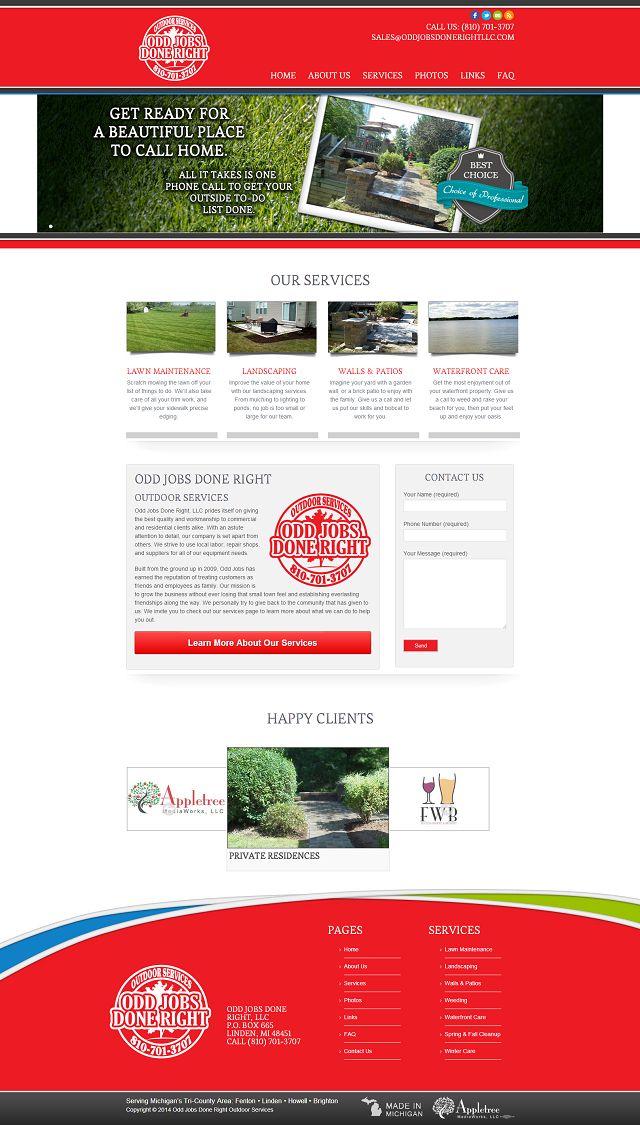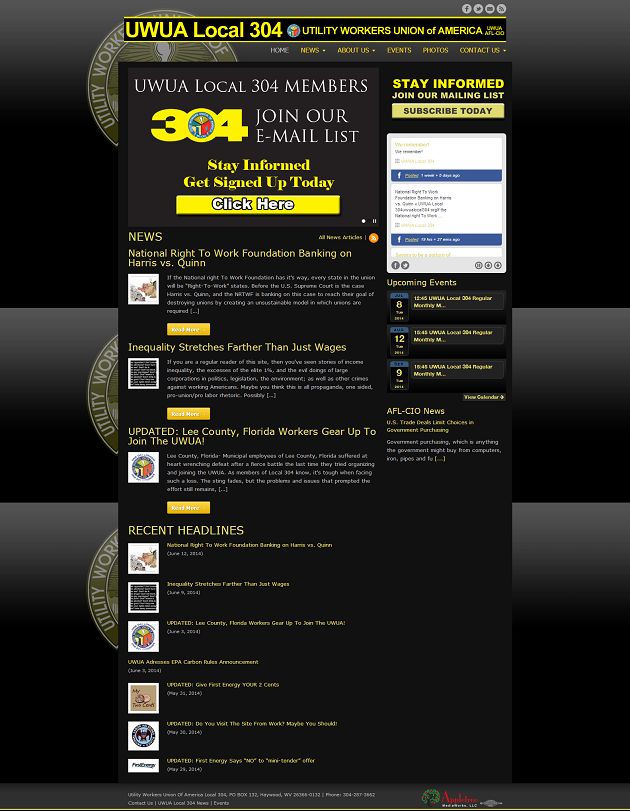Cat Tech Tips: Cleaning the Computer
 Cleaning the Computer
Cleaning the Computer
Dust collects around electronics. You may notice this when you dust around the TV or DVD player, or even around the computer. Have you stopped to think about how much dust collects inside that desktop computer of yours?
You might be shocked to find out just how much dust – and pet hair – has accumulated on the fans and internal components, trapping in heat around the fans that are supposed to keep the machine cool.
Canned air can be purchased at most places that sell electronics, and dusting out the back fan and the vents is a good step in the right direction.
If you are feeling particularly ambitious and brave, you can even crack that computer open to witness the horror which lurks inside. If you choose to do this, grab a dust mask and read through these tips first.
We are not responsible for any foolishness resulting from possessing canned air, owning vacuum cleaners, or taking apart an expensive machine. But if you are careful, and with proper maintenance, you’ll improve the health and life of your computer.
- Turn off and unplug your computer and all the parts. For that matter, pull the whole thing out of its home at your desk, and clean up around it while you’re at it. It’s probably gotten a bit dusty down there anyway and could use the clean.
- Make sure you are aware of static discharge and do not touch the insides of your computer if you can avoid it. Touch the metal casing outside first either way.
- Canned air and a clean, dry paint brush are good tools to get those dust bunnies, pet hair, and the rest of that mess out of your machine. Keep the area ventilated – you will kick up a lot of dust. Your contact lenses may suffer.
- Hold the canned air right-side-up and don’t spray too close to your components – the liquid inside is very cold and may cause damage. (And on that note, do not spray the canned air on your friends, pets, etc. The temptation may be strong, but don’t do it.)
- Don’t use a vacuum until you’re cleaning up the floor afterwards, and definitely not on the computer’s innards. To repeat, static is bad and your vacuum kicks up a lot of it.
Heartbleed
What Heartbleed is, and What You Should Do
What is it?
Heartbleed sounds scary by the name alone. It’s all over the news, but just what is it? What should the average Internet user do about it? Heartbleed is complicated and involves some Internet security understanding, but here we’ll strip out most of those details and get to the essentials.
Heartbleed is a bug – a mistake in security code – that has potentially allowed in-the-know hackers to exploit the problem and grab unencrypted usernames, emails, passwords, and other random sensitive information a bit at a time through small packets of data, nicknamed “heartbeats.” The bug has been around for two years, but it was only just discovered by companies Codenomicon and Google.
Who is Affected
Any “secure” website using the security software OpenSSL which had the buggy code (an update within the last two years) could potentially be compromised. Nobody knows for sure if they HAVE been compromised. It is possible that up to two thirds of the web could have this bug. There are a lot of unknowns.
Some big websites may have been affected: Yahoo, Google , and Facebook. Though these websites have already updated their software, they suggest that users still take the time to change their passwords.
Some websites never used the vulnerable software: big banks were less likely to use the open source software, Microsoft said it was unaffected, and LinkedIn seems to have been safe.
Why Should You Be Worried?
You should be worried because if someone has exploited the bug, your usernames, emails, passwords, security questions, and other sensitive information could have been available to malicious users for the past two years. If you use the same passwords (or similar passwords) on multiple sites, this could give them access to those other websites as well.
If a website with the compromised code does not update, they are still an open gate. If a website has updated but you have not changed your password, someone might have that info to use when they see fit – if someone has grabbed that info in the past, they still have it.
We don’t know how extensive the problem is – entire website databases could have been compromised. The good news is that the bug was brought it to our attention rapidly after it was discovered, allowing word to get out before the bug was exploited on a wider scale.
Recommendations
There is only so much a user can do. The biggest problems lie on the website side of things, and it is the responsibility of those website owners to update their keys. If the website has not run updates on their side, the bug can still be exploited even if you change your passwords.
Most big companies updated their software right away and recommend changing your passwords. Unfortunately, not all companies are being clear about whether or not they were vulnerable to the problem, and if they have since patched the bug.
Our recommendations are to do the following:
- Update your passwords on all of the websites you use, especially ones where you store sensitive or personal information.
- Make sure all your passwords are different – do not use the same one for each website.
- Be prepared to change your passwords again in case a site has been slow to update.
Best Practices Going Forward
It’s hard to remember many complicated passwords (and complicated passwords are the most secure), so we recommend using a program like LastPass or KeePass to keep track. While nothing is entirely failsafe, they are a lot more secure than trying to remember many simple passwords or even worse, using the same password everywhere.
It is also good practice to update your passwords periodically.
When, Not If
The internet is complex and only getting more so, and for better or worse much of it is unregulated. When it comes to any kind of security breach or data theft, expect that something could potentially happen, and work out a plan for what to do when it does.
Follow Appletree Mediaworks on Twitter or like us on Facebook. Visit our website for more information on data and security and what to do about breaches, and about what’s happening on the web.
—–
Common Sites You Should Change Your Passwords For
Password Changes Suggested (They have updated their SSL)
Facebook
Tumblr
Google/Gmail
Yahoo
Turbotax
Dropbox
SoundCloud
Okay/Don’t need to change passwords*:
LinkedIn
Amazon
AOL
Outlook/Hotmail
Paypal
Target
Most big banks
Taxes/Accounting sites (except Turbotax)
Evernote
Unclear: (Have not made an official statement – they claim to be okay, in some cases)
Twitter
Apple
Ebay
Netflix
* It can’t hurt to change your passwords anyway. Just be prepared to do it again if necessary.
Technical Details of Heartbleed: http://heartbleed.com/
Union Tech Tips
It’s Appletree MediaWorks’ 5th birthday and we’ve been helping many unions and locals make sure they’re seen out on the web in that time. Things have changed quickly on the internet – technology moves fast – so below are some universal union tech tips for your own personal computing and your union’s presence on the web!
Keep Your Website Up to Date
We all use Facebook for lots of updates, but Facebook has made some changes which result in members missing a lot of posts. This is another example of why you should consider your website to be your hub for info and post all relevant info there. Updating a website regularly also makes it climb higher in Google, and makes viewers feel like something is going on. Give them a reason to check out your site regularly! UWUA Local 304 presents a good example of regular updates with engaging content.
Change your Passwords
After Heartbleed and other various internet threats, it’s become clear the best thing you can do is change your passwords regularly and make sure you don’t use the same password everywhere. Worried you’ll forget your passwords? There’s software for that! Read more at the Appletree Media blog.
Clean Up Your Computer
Does your computer feel like it’s been going slower? Do you have popups and toolbars? Are there fingerprints all over your monitor? Cleaning your PC is a bit of regular maintenance that we don’t always think about. Get some canned air for the PC’s vents, use a dry or slightly damp (with water) microfiber cloth for your monitors. Run a program like Malwarebyte’s AntiMalware or CCleaner, and defrag your computer. It might not be good as new afterwards, but it will be a lot closer.
Back Up Your Files
Many people never think to backup their files until the worst happens and you lose access to them. Maybe your hard drive dies, or maybe you get hit with some bad malware, but it’s always better to backup your important files before that happens. Software exists to automatically back things up to a cloud server or a network server, but even copying your important images and documents to a USB drive regularly is a good start. If you don’t have a USB Flash Drive or would like to receive another one for FREE, Appletree MediaWorks is giving them away for our birthday celebration.
That’s right, Appletree MediaWorks is celebrating our birthday by giving away 25 8GB USB drives. The drives are the size and shape of a credit card, fit in a wallet, and have plenty of room to backup and transport documents and images. Take our quiz to help us celebrate, and you could win one of these drives!
Odd Jobs Done Right Website Redesign
OddJobsDoneRightLLC.com
Odd Jobs Done Right – Outdoor Services prides itself on giving the best quality and workmanship in outdoor services to commercial and residential clients alike.
How to Grow Your Business Online
Odd Jobs owner Bob Whituhn came to Appletree with a deep seated desire to improve his website and grow his business online. Bob’s website had been built using a “build-your-own” website program. He feared his old website would be sign of the service he delivered, he wanted a website that shared his motto of quality and workmanship.
Appletree created a complete website redesign for Odd Jobs that showcased real client photos. The web design concepts were bright, fun, clean, and cheerful just like Odd Job’s crew members. A custom WordPress integration included many WordPress plugins that helped meet the client’s need for search engine optimization, website interactivity and social media integration to build their business sales marketing.
Client Training
The client had zero experience with using WordPress to perform website maintenance. Appletree provided a hands on two hour client training session to teach the owner to maintain and update his new WordPress website. The training also included lessons on using Facebook and Twitter to grow his social media audience. Within a few days the client had taken over maintenance of his own website and social media.
Site Features Include:
Custom WordPress Theme Design, Facebook and Twitter Integration, Inline Contact Forms, Spam Prevention, Online Employment Form, Mobile Device Compatibility, Email Setup, Domain Services, Anti-Hacking Tools, Search Engine Optimization (SEO), Interactive Photo Galleries, Website Visitor Reporting, Digital Media Services, Content Writing
UWUA System Local 102

Complete Web Site Redesign, Custom WordPress Integration, Search Engine Optimization, Social Media Integration.
UWUA System Local 102
The Union Edge – WFRN Live

Complete Web Site Redesign, Custom Joomla Template Integration, Web Site Maintenance, 3rd Party Integration
Lee Organize
Custom Website Redesign, Full WordPress Upgrade, Client Training on WordPress and Social Media, WordPress Plugin Installation, 3rd Party Vendor Program Integration, Facebook Integration, Blog Setup, Twitter Integration, Custom Lightbox, Mailing List Integration
Lee Organize
UWUA Local 304
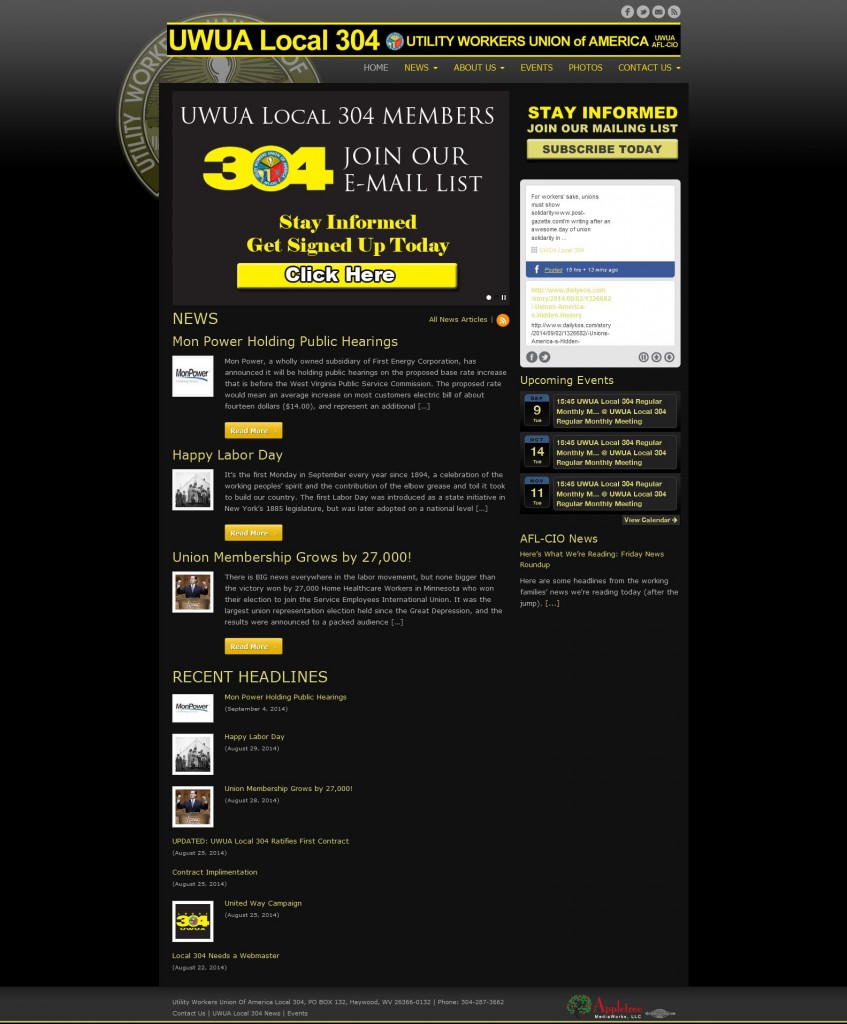
Custom Website Redesign, Full WordPress Upgrade, Client Training on WordPress and Social Media, WordPress Plugin Installation, 3rd Party Vendor Program Integration, Facebook Integration, Blog Setup
UWUA Local 304
TWU Local 556
“Appletree Team,
I know that our database upgrades took a lot of changes as decisions were worked through by our committee, we appreciate all of your patience and flexibility. I just want to say thank you and give an example of how we used it today to improve the service to our Union Members.I am sure you are aware of the wildfire impacting San Diego County. The new search fields make it VERY easy for us to search by zip code and find the 42 Flight Attendants that live within or nearby the evacuation areas. We are in the process of contacting these Flight Attendants to offer assistance. Without this latest database update we would have had to dig through excel files. This new process allows multiple people to access the data and we will be able to contact people quicker.
Thanks again!”
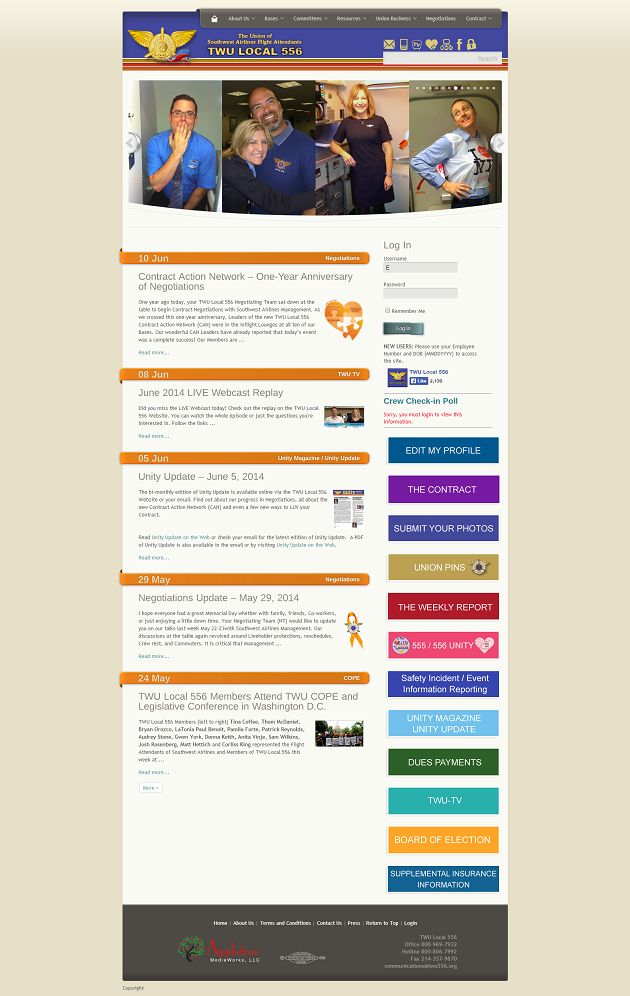
Customer Training, Web Site Maintenance, 3rd Party Integration, Custom PHP programming, Member Classifieds System Development, Member Dues System
TWU Local 556
Timothy Scarberry Construction
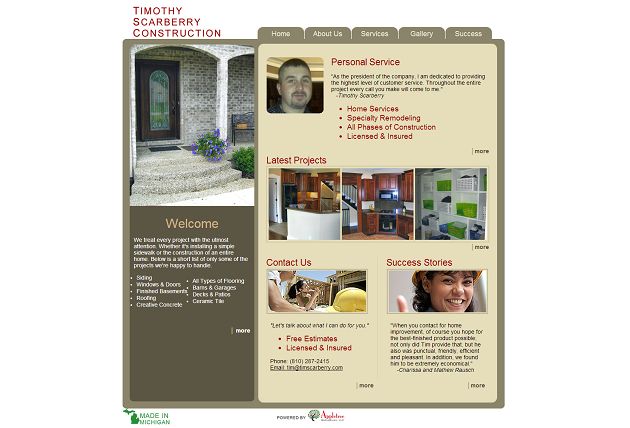
Templated Web Site Design, Content Writing, Organic Search Engine Marketing (SEM) Plan, Directory Presence Consulting, Web Site Maintenance