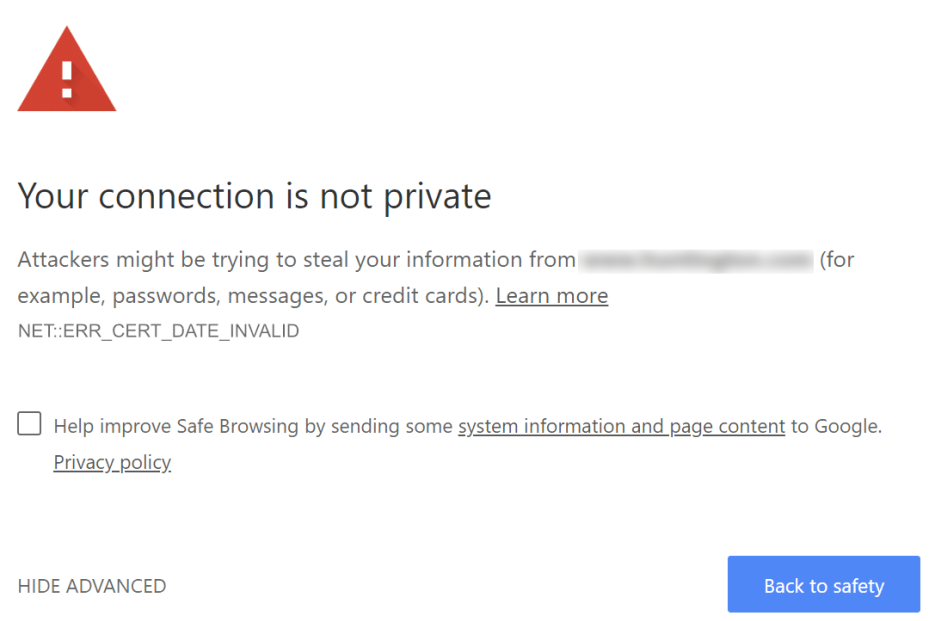Have you ever visited a website and been greeted by a warning stating that the site is “Not Secure” or something similar? It is definitely off-putting to visitors when this happens. If you are a site owner and notice your site doing this, it is actually pretty easy to fix. All you need to do is install an SSL certificate.
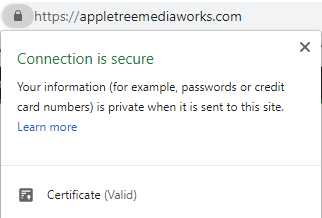 What is SSL?
What is SSL?
SSL stands for “secure sockets layer”. This essential technology encrypts data as it moves between a web server and browser. In other words, it stands between you and the rest of the internet, jumbling whatever information you send (such as usernames, passwords, credit card info, etc) into nonsense that can only be decrypted by a special “private key” held by the intended recipient. This protects you from hackers who could otherwise intercept your info while it is in transit. You’ll know you’re on a site with an SSL certificate if you see a padlock to the left of the URL in the address bar.
What if My Site Doesn’t Collect Personal Information?
Google encourages every site to obtain an SSL certificate. As a reward, your website gets a boost in search ranking. By not having one, you ultimately rank worse regardless of your data collection policy. If you’re running a small business, building a good Google ranking is essential to help bring in customers. This reason alone is good enough to justify the effort – you can outrank your competitors!
In addition to that, not having an SSL certificate causes some browsers to display a warning. Google Chrome, specifically, shows a “Not Secure” label (as mentioned earlier). This can be alarming to potential visitors, redirecting them away before they even land on your site. If enough visitors “bounce” because of this, it can ruin your website’s performance and eventually even harm your company’s credibility!
Keep Your Information Safe
If you manage your website using a content management system like WordPress, your administrative login credentials could become compromised if your site does not have an SSL certificate. Without it, your username and password are sent as plain text over the internet. Credentials sent this way can easily be picked up by hackers. Another way to combat unauthorized logins is by using two-step verification. Enable that whenever it is available.
Stay Cautious
Sometimes even phishing & scam websites are able to obtain legitimate SSL certificates. Just seeing a padlock in the corner does not necessarily mean you should trust the site with your personal information. Usually, you only have to worry about these types of scams coming through your email, so make sure to keep your guard up and know what to look out for.
Now that you know how important SSL certificates can be for you and your customers, help keep your website visitors safe and comfortable by installing one as soon as possible. This will boost your reputation as well as your organic search rankings over time. Not sure how to install SSL yourself? The experts here at Appletree would be happy to assist – we do this all the time! Don’t hesitate to drop us a line and let us know how we can help.
Subscribe to the free Appletree MediaWorks E-Newsletter to get bi-weekly tech tips, scam notices and more, straight to your email!