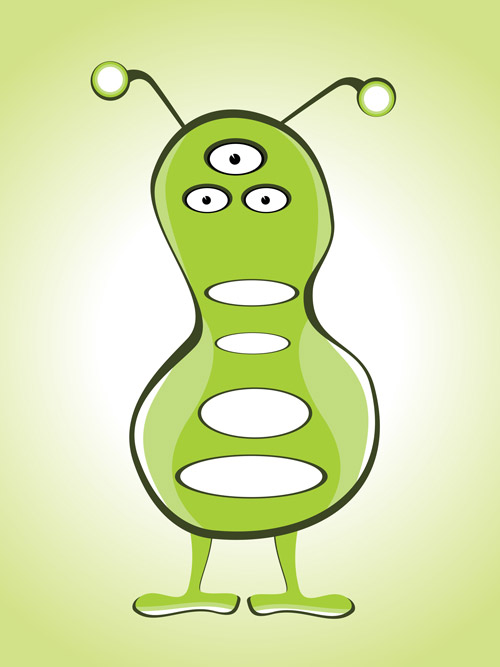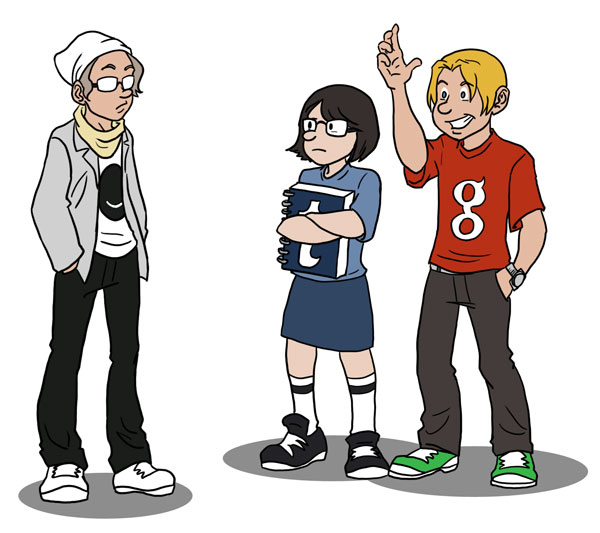In 2010, the Federal Trade Commission (FTC) had pledged to give Internet users the power to decide if or when websites were allowed to track their behavior called the ‘Do Not Track’ initiative.
This concept allowed a user to opt out of letting any of their online data to be tracked and found by anyone on the Internet. Similar to the ‘Do Not Call’ initiative of 2007, today we still do not see the ‘Do Not Track’ initiative doing what the FTC pledged it would.
Last Month, two members of congress filed a bill called the ‘Do Not Track Online Act of 2015’
This act would “require companies to allow consumers to stop collection of personal information”.
The ‘Do Not Track Act’ prevents privacy abuse and gives back control over personal lives online. People deserve to be empowered to stop trackers who collect and store their personal, private information.” – US Senator Richard Blumenthal
Every online click consumers make provides a detailed and private picture of their personal lives, and Americans should have control over the collection and use of this personal, sensitive information.” – US Senator Edward Markey
Where did the FTC go wrong?
Standard Never Finalized – 5 years later and the industry group have not finalized a standard for how ‘Do Not Track’ would work. Even those working with them to finalize this have given up their efforts.
Relied on Powerful Internet Companies – The FTC relied on powerful Internet companies such as Google, Facebook, and Yahoo. This presents a conflict of interest since these businesses want to track information for use in online advertising.
Unfair Set of Rules – Eventually, a team proposed a set of rules last August that let these powerful Internet companies track their consumers as long as they did not pass it along to any third parties. This caused those third party companies to feel they had an unfair competitive disadvantage.
Loss of Help – Companies such as The Digital Advertising Alliance, Consumer, Watchdog, The Electronic Frontier Foundation, and many more all gave up the efforts that the working group would come to a solution.
 Mobile Browser Tracking
Mobile Browser Tracking
Mobile phone carriers Verizon and AT&T are tracking your mobile online web activity. They do this by using “Supercookies” which collect information on your browsing habits. These cookies, unlike ordinary cookies, cannot be deleted by clearing your browsing history. This feature also ignores any ‘Do Not Track’ settings. Using a private browser does not help with this type of cookie.
Verizon Users
Since 2012, Verizon gives this tracked information to marketing companies that send out targeted advertisements based on your browsing habits. Verizon uses a process called X-UDIH to collect this data. The Electronic Frontier Foundation has become concerned about “what this technology allows others to find out about users’ web activity,” because of how insecure and dangerous for privacy it is.
AT&T Users
Similar to Verizon, the information AT&T collects is visible to third parties for targeted ads but they are testing a new way to track customers. They claim to be working on a privacy-protective measure on their tracking.
What Kind of Information is Collected
 Web browsers collect 2 different types of cookies. First-Party cookies and Third-Party cookies.
Web browsers collect 2 different types of cookies. First-Party cookies and Third-Party cookies.
First-Party cookies include:
- Shopping cart items ie. amazon.com
- Log-in name
- Language
- Location
- Preferences/settings
ie. saved places on weather.com - High games scores
Third-Party cookies include:
- Browsing History
- Searches through search Engines
ie. Google.com - Search result from other sites
ie. Amazon.com
Browser cookies can also store your name, home address, and telephone number, but only if you provide it.
Third parties can track social media information such as your name, friend list, and even more.
How to Block Tracking
Browser Tracking Blockers – Chrome and Firefox
- Adblock Plus
- Ghostery
- Do Not Track Plus
- ScriptNo (Chrome)
- NoScript (Firefox)
 Mobile Browser
Mobile Browser
Tracking Blockers and Tips
- Set browser setting to “Privacy Mode”
- Use apps instead of the web
- Dolphin Browser (Android)
Visit our online privacy article to learn more on ways to prevent data collection and online spying