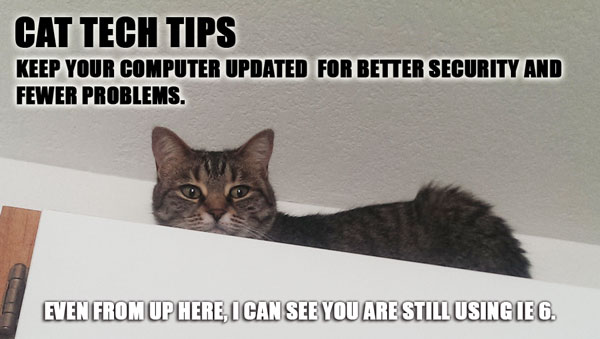 Cat Tech Tips – Computer Updates
Cat Tech Tips – Computer Updates
You’re browsing cat memes when suddenly Windows informs you that it has updates and wants to restart. What’s that all about? Does Windows really need that many updates? What else should I be updating?
The answer is: Quite a few things! And many of those things have probably gone without updates for years. Keeping your machine updated makes it run more smoothly, and keeps it secure.
So what needs to be updated?
- Windows Updates: Windows usually updates periodically on its own, but it doesn’t hurt to check and see what non-essential updates need to be installed, and to just tell everything to get it over with right now.
- Antivirus Updates: Your antivirus software should be updating and scanning regularly on its own if it was installed properly, but it doesn’t hurt to check.
- Driver Updates: Drivers are little programs that make your hardware play nice with the rest of the computer, and you rarely think to update them. Software like Device Doctor can get everything up to where it should be. Be sure to back up your computer first!
- Browser Updates: Browser are essential for maintaining your security and privacy online. Check to make sure you have auto-update enabled. If not, update manually from time to time.
- Third Party Updates: Other programs like Java and Adobe Reader will prompt you to update. They will likely annoy you with constant reminders to update. Although less important than operating system updates, they can still improve security and efficiency.
Use Caution
Do read the text on what you are updating. Sometimes sneaky malware will masquerade as something legitimate, and sometimes McAfee will try to slip in with other programs such as taskbars. Uncheck those boxes if you don’t want a certain piece of software.
As always, back up your computer or tablet before making major changes (such as the driver updates), and we are not responsible for any issues you may encounter, such as throwing computer out the window in frustration after finding McAfee sneaking in for the sixth time.





