Web Host-age Negotiations 101
Website Hostage Negotiations
“Help! My web host won’t give me access to my files! They won’t relinquish my domains! They’ve taken my website hostage!” Though it seems like a crazy scenario, these cries are heard far more often than you might expect. Like a rogue valet driving off with your shiny new car never to return, as soon as you hand a web host your keys, you’ve entrusted them with more than many people realize; and not all of them are willing to simply return your property once the time has come to part ways.
How do I know if my host has gone rogue?
Often, a business owner won’t even realize there is a problem until they attempt to switch hosts. Only after requesting their web assets do they realize that their host isn’t cooperative. How do you know if your host is holding you hostage? Here are a few tell-tale indicators that we have identified over the years:
- The host in control of your assets is unresponsive or dodgy, often taking weeks to respond to simple requests. When responses are finally received, they ignore any part of the request which involves them giving you more access to your property.
- The host may become entirely unresponsive by phone.
- The host becomes unwilling to bend server settings to suit your needs, but equally unwilling to assist in helping you switch hosts to one that will.
- Your host does not give you access to any sort of control panel so that you can manage the website yourself; or, the control panel is limited in such a way that you cannot manage hosted domains or backup databases and files.
- Generally, if you find yourself second-guessing good business decisions based on your web host’s temperament that day, your host has gone rogue. It’s time to get out.
How do I regain control of my website?
Okay, so you’ve decided to break up with your web host. It turns out that breaking up isn’t always easy to do. There are several aspects which you must consider:
- Domain Names
- Website Files
- Databases
The most important part is your Domain Name. This is your company identity – guard it as well as you can. We always recommend having your domain names hosted in a separate location from your website. That way, if your host goes rogue, you still hold the keys and can always simply point the DNS at a more reputable target while you work behind the scenes to regain control of your files. If your bad host is also in control of your domain name, the process can be more involved, but is still doable. Here are the steps we recommend for regaining control:
- Make certain that you are paid up on your hosting and domain registry fees. Sometimes, hosts will hold you hostage until you pay your bill. Domain registry fees are even more important, as failing to pay them can cause you to lose ownership of your domain name entirely.
- Do a Whois lookup on your domain and look for the Administrative Contact’s email address. If this is set to an email address you can check, transferring the domain will be simple. If not, see if you can change it in your host’s control panel.
- Set up an account at GoDaddy or another Registrar of your choice. Make sure it is not the same place where you wish to host your website. From here, begin a domain transfer. An authorization code will be sent to the Administrative Contact on the domain. If that is an address that your host controls, they will receive the email.
- If your host received the authorization code, you should submit a formal request to the host that they forward the code to you. If email or phone requests are ineffective, send a USPS Certified Letter. If the host is still unresponsive, send one from your lawyer. If your host/registrar is approved by ICANN, they are bound by certain legal requirements.
Website Files are usually easier to obtain. Very few hosts – even if they’ve gone sour – fail to provide at least FTP access to your site. If not, you can use a website downloader tool such as HTTrack to download an offline copy of the website. Keep in mind that this will not download any server-side code such as PHP. Depending on the complexity of your site, this may or may not be the final word, but, it is better to at least have a working offline copy in case you need to hire a developer to restore the site to operable status and need a frame of reference.
In order to backup your databases, you will either need access to a hosting control panel or a clever developer. If you are unable to backup your database through your host’s control panel, sometimes it can be done with code. One trick I’ve used in the past is to install a copy of phpMyAdmin in a folder within the live website, examining the website files to find the database login information. This, of course, requires that you have at least FTP access to your server. If phpMyAdmin will not work, a good developer can sometimes write custom scripts to export essential database tables.
Email addresses will most likely need to be recreated on the new host regardless of your situation. Make sure that you have a list of your active email addresses before making the move. Additionally, for any accounts that have a lot of important emails stored, use a program such as Outlook to download existing email from your host before pulling the plug. It is a good idea to do the final transfer on a weekend or late at night when you are unlikely to miss important emails during the switch.
So as you can see, though bad web hosts can be a nightmare to deal with, they aren’t the end of the world. Here at Appletree MediaWorks, we have navigated some of the worst and come out on top. Feel free to drop us a line if you find yourself unable to navigate these troubled waters. We’ll be more than happy to help. And we won’t go rogue on you – we promise! (it’s super bad for business) 🙂
Why Should I Migrate to a WordPress Site?
 We’re often asked what advantages WordPress has over traditional “normal” web sites. Why should you migrate to a WordPress site? The short answer is simple: WordPress is so easy to maintain that it enables you to deliver content to your customers with increased rapidity, in a way that keeps up with – and plugs into – today’s social media driven web.
We’re often asked what advantages WordPress has over traditional “normal” web sites. Why should you migrate to a WordPress site? The short answer is simple: WordPress is so easy to maintain that it enables you to deliver content to your customers with increased rapidity, in a way that keeps up with – and plugs into – today’s social media driven web.
WordPress is a content management system – a platform that empowers content creators with easy publishing and editing features which put you and your team in control of your content. To your customers, WordPress functions exactly like a regular website, while having significant advantages, which the WebMechanix blog elaborates upon.
Fast and Easy
- WordPress allows for quick and easy content changes. If you need to edit a web page or fix a blog post, it can be done in moments without a high level of technical knowledge. If you have used Facebook, you already have the skills required to maintain your own WordPress web site.
User Control
- Not only does WordPress enable you to edit your own content, but it also allows you to grant access to any number of users, with very fine-tuned levels of control. You can easily set up a team of administrators, editors, authors, contributors, and so on. At Appletree MediaWorks, we can also create custom user roles to fit your precise needs. This level of control would be more difficult to set up on a traditional web site and often requires more in-depth training once the system is live.
Versatile Platform
- Though WordPress started out as a platform for bloggers, it has grown into something much more comprehensive and powerful over time. With WordPress, you can host a static “normal” website, a blog, or a combination of the two.
Customizable Themes
- The appearance of a WordPress web site is completely customizable. A common misconception is that every WordPress site looks the same; however, this is not the case. Appletree MediaWorks has years of experience building customized WordPress themes for our clients. Our portfolio highlights some work we’ve done previously, and provides an idea of the services we could do for your business.
Awesome Plugins
- Thousands of plugins, maintained by an actively engaged community of developers, ensures that WordPress will continue to be a viable solution long into the future. Want to add an event calendar? A photo gallery? Facebook integration? Trackable social media integration? No problem.
Search Engine Optimized (SEO)
- WordPress is SEO friendly – Google, Bing, and other search engines love to crawl WordPress web sites. This not only means that you’re likely to pop up on a web search, but that your updates and new blog posts are more likely to be discovered as well.
There are many components to consider when planning your new website. Ultimately, the most important requirement is that your message gets delivered to your prospective clients in a positive and engaging way. The Appletree Media experts can help you set up a WordPress website to make this an easy, fast, and flexible reality. We are also experienced at migrating existing web sites to WordPress.
[2] http://www.notwillsmith.com/wordpress/wordpress-is-great-for-seo/
Does Your Website Suck?
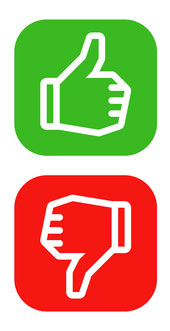
Does your website suck? Pointers on how to help your website make the cut.
Appletree MediaWorks recently appeared on the The Union Edge: Labor’s Talk Radio show to share pointers on improving the user experience level of your website. Website designers and developers spent dozens of hours creating your website, but all too often some of the most important components are missed. She shares her tips below.
Listen to the Full Interview from The Union Edge Radio Show
Website Usability
Usability goes hand in hand with readability but is not the same thing. When was the last time you visited a website and were surprised to find so much information available but none of being what you came to the site for? This leads to an increased bounce rate in your website analytics because visitors just aren’t getting that they came for.
Effortless Usage should be your goal.
- Keep sign up and contact forms short. (Don’t worry, you can ask your subscriber for more information later).
- Highlight important news and announcements.
- Don’t make the user scroll horizontal.
User Interface Design
Make sure your fonts are also readable on all devices and keep your audience in mind at all times. Your colors should match your logo or business colors but don’t make your website colors and fonts offensive or difficult to read. If your colors combined are offensive any way you change them then it’s time to call in a graphic designer.
We all love photos but on a website they should be present for a reason, not just to fill in space. They should support your site’s content. An important aspect to your website should also be a union label. This is a sign of a website created with pride and precision by professionally trained union members.
A Tip for The Times
If you are going to invest in some website improvements, the best place to invest is in making your website mobile ready. Image downloading can be a nightmare for a mobile user; websites need to be simple and short for mobile access. Your user wants everything but you must be considerate of their device capabilities.
Appletree MediaWorks, LLC is a union online communications company based in Michigan. Their employees are members of the Printing Packaging and Production Workers Union of North America (PPPWU). For more information visit: https://unionmade.website/
5 Steps to a Great Website
Forbes outlined 5 steps to consider in order to effectively plan out your business’s website.
1. How will you get people to your website? More specifically, what marketing techniques will you be using to attract your target audience? Is it search engine optimization? Pay-per-click advertising? Social media? PR? This step is very important, as it often answers many of the questions below. Tip: Calculate which marketing technique works best for your site, by figuring out which has the lowest cost-per-acquisition (how much you spent on getting a customer).
2. Who will be coming to the site? Your website needs to take all kinds of visitors by the hand and help them find what they are looking for. Within a few seconds of getting to your site, a visitor needs to know what to do next. Do they need to sign up? Should they click a link to learn more? Once you determine what visitors are coming, you’ll be able to determine what they need to do once they get there. Tip: Don’t try to please everyone, but have your site clearly laid out to direct visitors wherever they need to go. If you do too much your website will become busy and difficult to navigate. Focus on a few key features that majority of your visitors will benefit from.
3. What questions will my visitors have? Am I at the right place? How long have you been in business? Can I afford you? How do I know your product or service is any good? How can I learn more about your services and company? How do I contact you? Tip: Try to answer the questions before they are asked. For example, if your visitors come to purchase a specific product that you’re well-known for in the industry, have that product easily located so they know they’re in the right place and can access product details right away. Clear, short messages work great.
4. What do you want your visitors to do? Should they pick up the phone and call you? E-mail? Sign up for something? Buy your product online? A great website will guide your traffic where you want them to end up. If you’re selling a product, convince the visitors to buy and make it easy for them to do so. If you offer a service, let them know how and why they can benefit from it. Tip: Be clear and concise. Don’t make visitors think.
5. How do my visitors like to stay in touch? Keep in mind, that most people who come to your website won’t become a customer. In fact, the average conversion rate on the Internet is around one percent, meaning only 1 out of 100 visitors will end up contacting you, signing up, or buying something. Find out what forms of communication your visitors prefer and give them the means to stay connected: e-mail, a blog, Twitter, Facebook, LinkedIn, Google+, RSS Feeds, and more. Tip: Engaging your customers is important, as most people don’t convert on the first visit. Keep them coming back by identifying your target visitor and catering to the market that best reaches them. If they’re entry-level professionals and they’re constantly engaging in social media, have a social media presence and actively provide them reasons to return to your site. By engaging visitors you’ll give them incentive to return, convert, and hopefully invite their network to do the same.
The Experts At Appletree Mediaworks Know How To Get Your Company Off On The Right Foot.





