Does Your Website Suck?
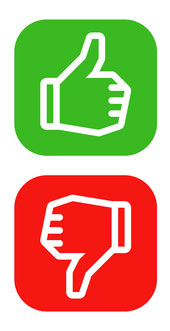
Does your website suck? Pointers on how to help your website make the cut.
Appletree MediaWorks recently appeared on the The Union Edge: Labor’s Talk Radio show to share pointers on improving the user experience level of your website. Website designers and developers spent dozens of hours creating your website, but all too often some of the most important components are missed. She shares her tips below.
Listen to the Full Interview from The Union Edge Radio Show
Website Usability
Usability goes hand in hand with readability but is not the same thing. When was the last time you visited a website and were surprised to find so much information available but none of being what you came to the site for? This leads to an increased bounce rate in your website analytics because visitors just aren’t getting that they came for.
Effortless Usage should be your goal.
- Keep sign up and contact forms short. (Don’t worry, you can ask your subscriber for more information later).
- Highlight important news and announcements.
- Don’t make the user scroll horizontal.
User Interface Design
Make sure your fonts are also readable on all devices and keep your audience in mind at all times. Your colors should match your logo or business colors but don’t make your website colors and fonts offensive or difficult to read. If your colors combined are offensive any way you change them then it’s time to call in a graphic designer.
We all love photos but on a website they should be present for a reason, not just to fill in space. They should support your site’s content. An important aspect to your website should also be a union label. This is a sign of a website created with pride and precision by professionally trained union members.
A Tip for The Times
If you are going to invest in some website improvements, the best place to invest is in making your website mobile ready. Image downloading can be a nightmare for a mobile user; websites need to be simple and short for mobile access. Your user wants everything but you must be considerate of their device capabilities.
Appletree MediaWorks, LLC is a union online communications company based in Michigan. Their employees are members of the Printing Packaging and Production Workers Union of North America (PPPWU). For more information visit: https://unionmade.website/
Monitoring Your Brand Online
No matter how big or small your company, monitoring your brand online is an essential task that must be done on a regular basis. With the prevalence of social media, it’s far too easy for one person’s bad experience to go viral. Watching for and correcting these issues is the only way to ensure your brand remains in a positive light.
There are many tools out there to assist you with monitoring your brand, and most of them are free.
The easiest tool to use is Google. You can set up a Google Alert (sent right to your email) that searches regularly for whatever you want – in this case, your best bet would be your brand name. You can also refine it to just send you news, video, discussions, blogs, etc.
Another great tool is Twitter – using the Twitter search, you can monitor your name, your company’s name, or even your competitors, and have the results fed into an RSS reader for your convenience. And since Twitter posts are so rapid, you may want to use TweetDeck or HootSuite to keep a closer eye on things.
While not free, Trackur is an excellent tool for small business to keep tabs on social media. You can “monitor your reputation, your news mentions, your PR campaigns, your employees, or your competition. Trackur’s social media monitoring tools are easy to use, yet offer a surprising number of features.” With plans starting at just $27 a month, any small business can easily afford to sign up.
If your business is booming and you’ve got a little more to spend, try out UberVu. Their dashboard monitors and analyzes mentions on Facebook, Twitter, Flickr, YouTube, and more. You can also perform a “sentiment analysis” to find out what the general feeling is towards your brand, and you can even use UberVu to compare your brand to your competitors.
These are just a few tools that are available for monitoring your brand online – more in-depth research may uncover something perfect for your organization.
QR Codes Decoded
 Quick Response (QR) codes became a fast spreading phenomenon as soon as the technology was released for public use in 2011. Designed originally for use in the auto industry for tracking vehicle parts, these matrix-style barcodes became popular in printed media for their quick readability and large storage size. A single QR code can store over 4,000 characters (numbers and text) or about 3 megabytes of binary data (such as a jpeg image). Anybody with a smart phone can download a free application for scanning and reading these QR codes on the go, such as ScanLife for the iPhone, QR Droid for the Android, or QR Code Reader for Windows Phone 7.
Quick Response (QR) codes became a fast spreading phenomenon as soon as the technology was released for public use in 2011. Designed originally for use in the auto industry for tracking vehicle parts, these matrix-style barcodes became popular in printed media for their quick readability and large storage size. A single QR code can store over 4,000 characters (numbers and text) or about 3 megabytes of binary data (such as a jpeg image). Anybody with a smart phone can download a free application for scanning and reading these QR codes on the go, such as ScanLife for the iPhone, QR Droid for the Android, or QR Code Reader for Windows Phone 7.
This technology becomes valuable for tying the real world back to your online marketing strategies. QR codes can be added to printed media as a way to share a certain landing page or social media campaign to your QR capable readers. For example, a successful QR implementation might consist of a QR code placed on the back of a printed catalog, with the text, “Scan this code with your smart phone for online-only deals and savings!” The QR code would then have a link embedded, which would lead the customer to a special “deals” page on the company’s website.
For a modern customer, QR codes offer the advantage of not having to open up a browser and physically type in a URL, along with the feeling of being given access to “exclusive” content. In order to tap into these feelings of exclusivity, it is wise to plan your QR codes around landing pages that are not obvious to regular visitors to your website. For example, an advertisement posted on the wall at a concert could contain a QR code that takes people directly to a landing page which begins, “As a special thanks for attending the event we sponsored, we’re offering a special 15% savings on any online purchase of $50 or more, using this coupon code…” Such a campaign would complete a media circle and help to tie your online brand with a real world presence.
Want to create a QR Code for your own campaign? There are several free QR generators available online, such as Kaywa QR-Code Generator or QRstuff.com’s QR Generator. QRstuff in particular offers a wide variety of QR generation options, even allowing you to embed WiFi logins, calendar events (exclusive event invitations), Paypal “buy now” buttons, etc. The many options available will surely ignite all sorts of ideas for creating a unique “printed” social media campaign that suits your particular strategy.
Struggling to define a print strategy that builds upon your social media campaign? The professional marketing strategists at Appletree MediaWorks can help you get started by developing and implementing a unique solution that utilizes all the benefits of QR codes as well as dozens of other emerging technologies to attract and maintain a devoted customer base for years to come.




