Blue Light Insomnia: Is Your Phone Keeping You up at Night?
Today it has become more and more common to hear about someone feeling tired even though they got enough sleep. Your smartphone may be to blame. Our electronics tend to distract us from going to bed, disrupt our sleep with constant sounds, and hurt our health with their blue light.
According to PEW Research “44% of cell owners have slept with their phone next to their bed because they wanted to make sure they didn’t miss any calls, text messages, or other updates during the night.”
It’s not just our smartphones but also tablets, e-readers, and laptops causing these problems. Not to worry, there are some solutions to help you get a better sleep without ditching your electronics.
The Harmful Blue Light
What is blue light?
The electronics you commonly use emit a blue light. There are 3 color lights: green, red, and blue. Out of the three, blue light affects your brain and eyes the most while red light affects you the least.
Affects:
 Melatonin Suppression – Blue light is very similar to the sun which suppresses a chemical melatonin in your brain, keeping you awake. At night, your body naturally produces this melatonin to help you fall asleep and sleep soundly.
Melatonin Suppression – Blue light is very similar to the sun which suppresses a chemical melatonin in your brain, keeping you awake. At night, your body naturally produces this melatonin to help you fall asleep and sleep soundly.
When you use your blue light emitting devices even a couple hours before bed, it messes with those melatonin levels and makes it more difficult to fall asleep. It also reduced the total number of REM sleep minutes which is considered to be the most restorative form of sleep.
Why is this such a problem? Not only do you feel tired throughout the day, but there is a long list of health problems that come with bad sleep.
 Bad Eye Health – Studies have shown that blue light can cause similar eye damage as UV light (the light the sun produces). While we know not to stare at the sun, we spend hours staring at our electronic devices.
Bad Eye Health – Studies have shown that blue light can cause similar eye damage as UV light (the light the sun produces). While we know not to stare at the sun, we spend hours staring at our electronic devices.
Some eye health problems it can cause are macular degeneration and eye strain. Health problems specifically linked to exposure of blue light at night are cancer, diabetes, heart disease, obesity, and increased risk of depression. (BlueLightExposed)
Photo light spectrum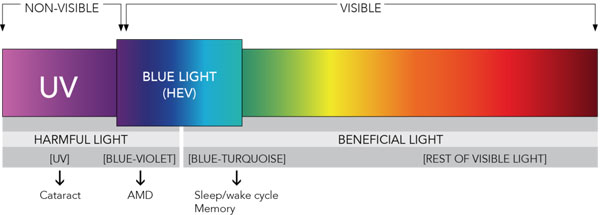
VIA bluelightexposed
The Solution
While the most obvious solution may be to stop using your devices as much, especially at night, it’s not the most practical, solution for most of us. Instead, there are ways to lessen the blue light your electronics give off.
F.lux
This is software that changes the temperature of the screen depending on what time of day it is.
Electronic compatibility: Computer (Windows, Mac, and Linux) and jailbroken iOS devices
Orange Glasses
These are glasses that are tinted an orange color to filter out the blue light on your devices. This is a one-time fix for all your devices.
Electronic compatibility: All
Sleep Shield
This is a screen filter from the US that also cuts down the blue light emission from your device.
Electronic compatibility: iPhones, iPads, Macbook, Samsung Phones, and Kindle Fire
Ocushield
This is a screen filter from the UK that cuts down on the blue light emission from your device.
Electronic compatibility: Computer, iPhones, Samsung Phones, iPads, and Macbooks (Versions may vary)
CF.Lumen
This is an app that uses a custom driver to control which colors are displayed, making the screen easier to read while lessening blue light emissions.
Electronic compatibility: Android devices
Twilight
This is an app that gradually changes the temperature (red tint) and brightness of your screen through the day. You control what levels it eventually reaches.
Electronic compatibility: Android devices
Lux
This is an app that adjusts brightness automatically which affects its blue light emissions.
Quick Fixes
- Use the lowest brightness on your device at night.
Lower brightness means less blue light - When using apps on your phone check to see if there is a night mode.
Night mode filters out blue light - Use a smaller screen.
The smaller the screen, the less blue light
Distraction From Going to Sleep
Not only does your device’s blue light make it harder to fall asleep but being distracted by social media, emails, games, and surfing the web on your device can keep you up way past bed time.
According to Lookouts Mobile Mindset Study “54% said they check their phones while lying in bed: before they go to sleep, after they wake up, even in the middle of the night.”
It may be difficult to change these habits but there are some practical guidelines to follow:
Set an End Time – Give yourself a time to stop using your electronics. This means using will power to stick to your time limit.
Do Not Disturb – This is a feature on iOS devices allowing you to turn off calls, alerts, and notifications. Having less notifications will make it easier not to use it.
You can also schedule a time for this to turn on automatically and enable exceptions in case there’s someone you don’t want to block, even temporarily. Most phones have the option to set it so that if someone calls you twice within 3 minutes, the second call will still get through.
Blocking Mode – This is Android version of do not disturb. This built-in feature gives you the option to:
- Block incoming calls
- Turn off notifications
- Turn off alarm and timer
You can also set a time for this to automatically turn on. You can also set allowed contacts for those you do not want blocked.
Turn Off Sound/Vibrate – Silencing your phone or even setting it to vibrate can make it easier not to use your phone.
Disruptions to Sleep
While you are sleeping the light and sound from notifications can wake you up and disturb your sleep. “And four in ten adults and teenagers said there had been occasions when they checked their smartphone in the night after it woke them up.” (DailyMail)
A lot of solutions are similar to the solutions to stop it from distracting you.
Keep Your Phone Away From Bed – Have your phone either in another room. Many use their phones for an alarm so that may not be an option. Another solution is to keep it on the opposite side of the room.
Worst thing that can happen is you actually have to get out of bed to turn off your alarm but that should be easier with a distribution free sleep.
 Turn Off Sound/Vibrate – Silencing your phone or even setting it to vibrate will limit the chances it will wake you up in the middle of the night.
Turn Off Sound/Vibrate – Silencing your phone or even setting it to vibrate will limit the chances it will wake you up in the middle of the night.
Do Not Disturb – This is a feature on iOS devices allowing you to turn off calls, alerts, and notifications. Having less notifications will limit the chances it will wake you up in the middle of the night.
You can also schedule a time for this to automatically turn on. You can also set allowed contacts for those you do not want blocked. Also you can set if someone calls you twice within 3 minutes the second call will be allowed.
Blocking Mode – This is Android’s version of Do Not Disturb. This built-in feature gives you the option to:
- Block incoming calls
- Turn off notifications
- Turn off alarm and timer
As with Do Not Disturb, you can set schedules and exceptions for this mode.
Choosing the Best Web Browser for You
Since there are so many available, you may have a difficult time choosing the best web browser for you. Since they each have unique advantages and disadvantages, it can become overwhelming to find exactly what you’re looking for. Therefore, we put together this handy guide to help you find the best web browser (for you).
Things to consider
When choosing a browser, you should decide which factors are most important to you. Since everyone has their own priorities, certain considerations will be more important to you than someone else. You should probably choose 2 or 3 aspects to focus on, rather than expecting a perfect match on every point.
- Speed
- Customization
- Extensions / Addons
- Bandwidth
- OS Compatibility
- Device Compatibility
- Developer Tools/Needs
 Google Chrome
Google Chrome
Google Chrome is probably the more secure web browsers around. Chrome offers extras such as: Site verification, On-page translation, Incognito Mode, and multiple tab organization.
Speed – Chrome has fast boot up and loading times.
Customization – Chrome lets you customize your dashboard
Extensions – Chrome offers a variety of extensions
OS Compatibility – Chrome supports most Windows, Mac, and Linux systems.
Device Compatibility – Chrome Mobile supports some Android phones, iPads, and iPhones. Chrome does not support Blackberry or Windows phones.
Developer Tools/Needs:
- Good support of HTML5
- Each tab is a self contained process. This means that if one page starts to lag, Chrome can isolate the problem rather than crashing outright.
- Chrome offers developer tools for programmers
- Plugins are easy to code using only HTML, CSS, and JavaScript
 Mozilla Firefox
Mozilla Firefox
Mozilla Firefox has a simple interface with one-click buttons. Firefox offers extras such as: Firefox Hello (A video chat service compatible across browsers), and “Crash Protection” for plugins to automatically restart after crashing. Because Firefox adheres strictly to the W3C standards, it remains one of the most universally accessible browsers on the market.
Speed – While Firefox is fast and getting faster, Chrome is still in the lead.
Customization – Firefox has an “Awesome Bar” that learns from your Internet searches and finds content tailored for you. They also offer themes to customize the look of the browser.
Add-Ons – Firefox offers a variety of add-ons
OS Compatibility – Firefox supports most Windows, Mac, and Linux systems.
Device Compatibility – Firefox Mobile supports some Android devices. Firefox does not support iPads, iPhones, Blackberries, or Windows Phones.
Developer Tools/Needs– Add-ons use HTML, CSS, and JavaScript.
 Opera
Opera
While Opera is known for speed, another cool feature is it’s easy navigation using Opera Mouse.While clicking and holding down your mouse button you can move the mouse back and forth to jump pages, or up and down to scroll. Most noteworthy, it now comes with a built-in free VPN client for secure browsing.
Speed – Opera is the fastest browser because of it’s use of Carakan JavaScript
Widgets – Opera offers widgets that run on Windows, Mac, and Linux desktops
Bandwidth – Opera offers Opera Turbo that uses less bandwidth
OS Compatibility – Opera supports most Windows, Mac, and Linux systems.
Device Compatibility – Opera Mobile/Mini supports most Android devices. Opera does not support iPads, iPhones, Blackberries, or Windows Phones.
Developers Tools/Needs – Widgets have tools for easy coding
 Safari
Safari
Safari is optimized for Mac users. It features a favorites and bookmarks bar. Another great feature is its reader mode, which can render pages in an easy to read text-only format.
Speed – While Safari is pretty fast, it still lags far behind Chrome.
Extensions – Safari has extensions but not as many – more are coming. While we wait, the ones available so far are pretty useful.
OS Compatibility – Safari is geared towards Mac users but some versions do work on Windows. Safari does not support Linux.
Device Compatibility – Mobile Safari supports most iPads and iPhones. Safari does not support Android, Blackberry, or Windows Phones.
Developer Tools/Needs – Safari uses webkit which may appeal to developers, and it is pushing HTML5.
 The Death Of Internet Explorer
The Death Of Internet Explorer
Finally, there is a good reason why I left this Browser out of the comparison. Since January 12th, 2016, Microsoft no longer supports any version of Internet Explorer except 11. Consequently, you should uninstall IE from your system immediately. Because Microsoft won’t release any new security patches, exploits will go unfixed. Furthermore, leaving outdated software on your system potentially opens up doors for hackers.
Sources:
All Browser Logos from https://en.wikipedia.org/wiki/Main_Page
Learn more specifics about Device compatibility: Cross Browser Testing.
Developer Browser Cross-Compatibility Tools
How Do I Increase Web Traffic
We get this question the time: How do I increase traffic to my website?
Our staff here at Appletree MediaWorks studies Google’s newest algorithms all the time, because it is our job to increase web traffic for our clients. We have a developer on staff who spends most of her day doing SEO – search engine optimization for our clients. Whether it’s for a union, an organization, or a business, it takes the same steps to get a website in front of a user. No matter how many times Google has changed its formula for showing websites, overall web presence has always been the key.
Web Presence
What is web presence? Is it paying for ads? Is it paying to be listed on a link site? No, your web presence is something you build over time and continue to build every month. A few hours a month grows your web presence exponentially. We see the results with our clients that invest in their online presence and put their time into the 3 areas we’ll talk about. Your website presence is essentially a scorecard for search engines to rank you: the more places your show up as active and useful, the more points you earn.
Build a Useful Website
It starts with a solid website that accurately portrays your organization or business. Your website should be updated every 2 weeks at a minimum. Those updates can include calendar entries, a news webpage post about your organization, or pictures from a recent outing. Website updates don’t have to be complicated or extremely time consuming, but they need to happen to tell search engines “Hey I’m an active website and I’m a good place to send people“.
Google also gives preference to Mobile friendly websites, so if your website is not mobile friendly, now is the time to fix that.
Be Active on Social Media
Next is your social media. At a minimum, get on Facebook, Twitter and Google Plus and make sure your organization’s contact information is complete and accurate. Google has started showing your organization’s Google+ posts along with your contact information when someone is using Google. Take advantage of that!! Facebook is now allowing for tabs to let visitors contact you right from Facebook. Again, take advantage of this free feature.
Also get on the newer social media sites like Alignable.
Drive Traffic through Directory Sites
Finally, get your organization into free directory sites. These directory sites are different from the ones who send out emails about link listing websites. Search engines know about “link farm” sites and penalizes you for taking part. Legitimate directory sites include: Merchant Circle, Super Pages, and Yellow Pages. Appletree maintains a top 10 directory sites list and make sure our clients are on these.
Yes, these sites will try to sell you “for-pay” premium services and it’s your call whether to invest in the premium services. Be sure to ask them what kind of results you should expect and monitor the traffic you receive from their premium services. But at the very least take advantage of the free listings.
Want bonus points? Update your directory site entries periodically too, many allow for photos, news and offers.
We know this is overwhelming and trying to keep up with all of these online sites seems impossible. Don’t be afraid to contact an expert. For less than a cell phone bill, many of our clients invest in our maintenance package of 3 hours a month where our staff spends 3 hours a month to keep up with website posts, social media management, and directory entries to create a strong web presence. This puts our clients at the top of the search engine results and leads to more clients for them.
Responsive Web Design vs Mobile Website
Through 2015, mobile device have been on the rise. According to Statista, in 2015 about 75% of mobile phone owners in the US accessed the Internet using their mobile phone. Everyone wants to do everything on their phones and tablets that they used to do on their desktop.
In 2016, if your website is not mobile ready you need to change that today. Two main ways to make your site mobile is to either have a mobile sub-site or a responsive web design.
Why can’t I run my regular website on a mobile device?
It is possible for your regular online site to run on a mobile device but it is probably not a very good idea. The screen size of the device can dramatically affect the user experience and the overall look of your site.
User Experience Problems:
 Your regular site will not be user friendly on a mobile device because everything will be too small. Mobile device users are using their fingers to navigate through your site.
Your regular site will not be user friendly on a mobile device because everything will be too small. Mobile device users are using their fingers to navigate through your site.
- Small Print and Images – User can’t read the content on your site
- Small Buttons and Menu – User can’t navigate through your site because the buttons and navigation menu is too small to properly touch with their fingers.
Site Design Problems:
Not only can the user not properly use your site but it will also not look very good which can turn away many users.
Design Flaws:
Zoomed out to fit site on screen causing all above user experience problems
OR
Stays at size of desktop which causes only a portion to be on the screen at a time
Mobile Sub-Site
A mobile sub-site is an entirely separate site from your desktop site. It is usually prepended by a subdomain, such as “m.domain.com” or “mobile.domain.com”.
Pros
 Better User Experience – Since it is a separate domain, you can very easily customize the site specifically for mobile users.
Better User Experience – Since it is a separate domain, you can very easily customize the site specifically for mobile users.
Faster Load Time – Since you can minimize the pages down for mobile, it will load faster than a responsive site.
Cons
Hurts Organic Search Traffic – Since this is a separate domain name, Google can get confused and badly affect your organic search traffic.
 Hurts Search Link Equity – Search link equity is the in-bound traffic from links. Any links shared from your mobile site hurts your primary site’s search link equity since they are not added together.
Hurts Search Link Equity – Search link equity is the in-bound traffic from links. Any links shared from your mobile site hurts your primary site’s search link equity since they are not added together.
Not Future Ready – There will be higher maintenance and expense to keep up another domain and there will be future reworking.
Responsive Web Design
Responsive web design is all done in the back-end code of your primary site to automatically re-size the site for mobile device users.
Pros
Better For SEO – Since there is only one domain name you do not have to worry about search result problems, complicated redirects, and lost link equity.
Future Ready – There will be no reworking the site to make it mobile since a responsive design is future ready.
Cons
Possible Slow Load – If you have a large site with large pages used on a desktop it will most likely load slow on a mobile device.
Need Different User Experience – Sometimes the user experience on a desktop may not be the same user experience you would like to give them on a mobile device. Most of the time a mobile user has different needs that a desktop user and you might want to tailor your site for those needs.
 Chance of Error – There is a higher chance of errors since you need to have the proper code for it to render properly on a different screen size. Bad code can create a poor user experience.
Chance of Error – There is a higher chance of errors since you need to have the proper code for it to render properly on a different screen size. Bad code can create a poor user experience.
Not sure if your site is mobile ready? Verify your site is mobile friendly here
Do Not Track
In 2010, the Federal Trade Commission (FTC) had pledged to give Internet users the power to decide if or when websites were allowed to track their behavior called the ‘Do Not Track’ initiative.
This concept allowed a user to opt out of letting any of their online data to be tracked and found by anyone on the Internet. Similar to the ‘Do Not Call’ initiative of 2007, today we still do not see the ‘Do Not Track’ initiative doing what the FTC pledged it would.
Last Month, two members of congress filed a bill called the ‘Do Not Track Online Act of 2015’
This act would “require companies to allow consumers to stop collection of personal information”.
The ‘Do Not Track Act’ prevents privacy abuse and gives back control over personal lives online. People deserve to be empowered to stop trackers who collect and store their personal, private information.” – US Senator Richard Blumenthal
Every online click consumers make provides a detailed and private picture of their personal lives, and Americans should have control over the collection and use of this personal, sensitive information.” – US Senator Edward Markey
Where did the FTC go wrong?
Standard Never Finalized – 5 years later and the industry group have not finalized a standard for how ‘Do Not Track’ would work. Even those working with them to finalize this have given up their efforts.
Relied on Powerful Internet Companies – The FTC relied on powerful Internet companies such as Google, Facebook, and Yahoo. This presents a conflict of interest since these businesses want to track information for use in online advertising.
Unfair Set of Rules – Eventually, a team proposed a set of rules last August that let these powerful Internet companies track their consumers as long as they did not pass it along to any third parties. This caused those third party companies to feel they had an unfair competitive disadvantage.
Loss of Help – Companies such as The Digital Advertising Alliance, Consumer, Watchdog, The Electronic Frontier Foundation, and many more all gave up the efforts that the working group would come to a solution.
 Mobile Browser Tracking
Mobile Browser Tracking
Mobile phone carriers Verizon and AT&T are tracking your mobile online web activity. They do this by using “Supercookies” which collect information on your browsing habits. These cookies, unlike ordinary cookies, cannot be deleted by clearing your browsing history. This feature also ignores any ‘Do Not Track’ settings. Using a private browser does not help with this type of cookie.
Verizon Users
Since 2012, Verizon gives this tracked information to marketing companies that send out targeted advertisements based on your browsing habits. Verizon uses a process called X-UDIH to collect this data. The Electronic Frontier Foundation has become concerned about “what this technology allows others to find out about users’ web activity,” because of how insecure and dangerous for privacy it is.
AT&T Users
Similar to Verizon, the information AT&T collects is visible to third parties for targeted ads but they are testing a new way to track customers. They claim to be working on a privacy-protective measure on their tracking.
What Kind of Information is Collected
 Web browsers collect 2 different types of cookies. First-Party cookies and Third-Party cookies.
Web browsers collect 2 different types of cookies. First-Party cookies and Third-Party cookies.
First-Party cookies include:
- Shopping cart items ie. amazon.com
- Log-in name
- Language
- Location
- Preferences/settings
ie. saved places on weather.com - High games scores
Third-Party cookies include:
- Browsing History
- Searches through search Engines
ie. Google.com - Search result from other sites
ie. Amazon.com
Browser cookies can also store your name, home address, and telephone number, but only if you provide it.
Third parties can track social media information such as your name, friend list, and even more.
How to Block Tracking
Browser Tracking Blockers – Chrome and Firefox
- Adblock Plus
- Ghostery
- Do Not Track Plus
- ScriptNo (Chrome)
- NoScript (Firefox)
 Mobile Browser
Mobile Browser
Tracking Blockers and Tips
- Set browser setting to “Privacy Mode”
- Use apps instead of the web
- Dolphin Browser (Android)
Visit our online privacy article to learn more on ways to prevent data collection and online spying








