How the Internet Helps in a Crisis
Everyone has heard about the recent Paris Attacks on November 13th. Many people have found that the Internet helps in a crisis. The Internet can help to coordinate relief efforts while providing essential communication services to the unfortunate individuals involved in a disaster.
Google Crisis
![]() Google has created some powerful tools to help save the day in times of crisis.
Google has created some powerful tools to help save the day in times of crisis.
Crisis Response – Because Google’s crisis response team analyzes each crisis, each response may be slightly different.
A specific response may include:
- Creating a Resource Page – This is a simple web page containing the most relevant emergency information and tools available for a given crisis.
- Launching Google Person Finder – This is an application which connects friends and loved ones following a disaster. This is useful when there is a large number of missing people and traditional communication lines are unavailable.
- How it works: Google’s Person Finder page lists current disasters. Click on a disaster and you can then choose from either “I’m looking for someone” or “I have information about someone”.
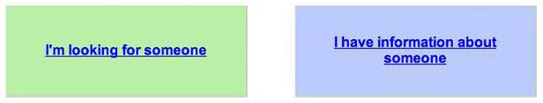
- How it works: Google’s Person Finder page lists current disasters. Click on a disaster and you can then choose from either “I’m looking for someone” or “I have information about someone”.
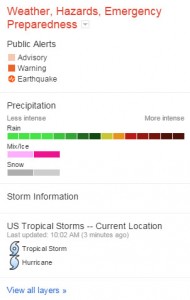 Hosting a Crisis Map – This is a map that displays information concerning the disaster such as storm paths, flood zones, evacuation routes, shelter locations, and power outages. This includes official content and user-generated content.
Hosting a Crisis Map – This is a map that displays information concerning the disaster such as storm paths, flood zones, evacuation routes, shelter locations, and power outages. This includes official content and user-generated content.
Tools For Responders – Do you think your organization may be able to help in a disaster? Google also provides some tools for responders.
- Google Public Alerts – An organization can send emergency alerts if they are relevant to an ongoing crisis. These alerts will appear on Google’s search results, maps, and android devices (using Google Now).
- Person Finder – This can be embedded into your company’s website.
- Crisis Map – This can be embedded in your company’s website.
- Other Google Tools – Docs, spreadsheets, and Earth are all useful tools for responders.
Facebook Safety Check Tool
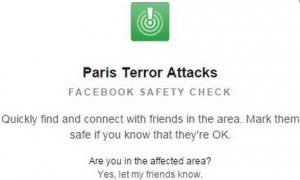 The Facebook Safety Check Tool was originally created for natural disasters. After the Paris Attacks, it has opened up to man made disasters as well. Basically, the Safety Check tool notifies friends and loved ones that you’re safe during a disaster.
The Facebook Safety Check Tool was originally created for natural disasters. After the Paris Attacks, it has opened up to man made disasters as well. Basically, the Safety Check tool notifies friends and loved ones that you’re safe during a disaster.
This was original inspired by the 2011 Tohoku earthquake and tsunami and was then released on October 15th, 2014.
How It Works:
- Affected Area Notification – Facebook sends you a notification if you are in an affected area and asks if you are safe.
- “I’m Safe” –
 After receiving the notification, if you click or tap “I’m Safe” it adds a green “I’m Safe” box next to your name so others can see your status. Other friends may also confirm whether or not you are safe.
After receiving the notification, if you click or tap “I’m Safe” it adds a green “I’m Safe” box next to your name so others can see your status. Other friends may also confirm whether or not you are safe. - Safe Friends Notification – After the tool has been activated you will then receive notifications when your friends have marked themselves as safe.
 Ways Facebook responded to Paris Attacks:
Ways Facebook responded to Paris Attacks:
- Enabled their safety check
- Created a profile picture filter of blue, white, and red
Twitter Alerts
 What? This is an alert that contains vital real-time information during a fast moving emergency. Since this feature is intended for crisis, disaster, and emergency communications, these alerts consist of:
What? This is an alert that contains vital real-time information during a fast moving emergency. Since this feature is intended for crisis, disaster, and emergency communications, these alerts consist of:
- Warnings of imminent dangers
- Preventive instructions
- Evacuation directions
- Urgent safety alerts
- Information on access to essential resources
- Information on critical transit and utility outages
- Crowd and misinformation management.
- Who? Only these groups are authorized to send an alert:
- Law enforcement
- Public safety agencies
- Emergency management agencies
- City and municipal governments
- County and regional agencies
- Select state, federal, and nation agencies and NGOs
- When? Twitter Alerts are used when traditional ways of communication are not available. Such emergencies may include:
 Natural disasters
Natural disasters- Severe weather
- Biological incidents
- Chemical or hazardous materials emergencies
- Nuclear
- Radiological incidents
- Explosions
- Food and agricultural incidents
- Cyber incidents
- Terrorism incidents
- Crime
- Major transportation incidents
- Where? Twitter Alerts send as SMS notifications. Also, an orange bell displays next to alerts on your timeline.
Think your organization qualifies? Complete the Twitter Alert Enrollment Form
How do I get Twitter alerts? Twitter Alert Setup
Ways Twitter responded to Paris Attacks:
- Use of hastags
- #PorteOuverte – Translates to Open Doors. This means you need a safe place to stay or you have a safe place (with open doors).
- #PrayForParis – Used to show support for Paris
- #RechercheParis – Translates to Search Paris. Friends and loved ones used this to find each other.
Airbnb Disaster Relief Program
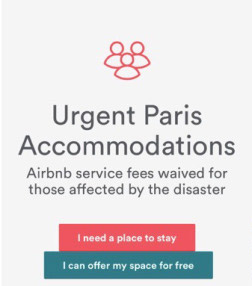 As a result of Hurricane Sandy in October 2012, many people in New York opened their doors to stranded individuals.
As a result of Hurricane Sandy in October 2012, many people in New York opened their doors to stranded individuals.
Airbnb, the unique online rental listing company, wanted to do the same during a disaster. They eventually created their very own disaster relief program. Airbnb even partnered with local government agencies and disaster relief organizations to make this program as effective as possible.
How it works Airbnb first sends out emails to room hosts in affected areas asking if they are in a position help. Hosts may then choose whether or not to participate. Finally, participating hosts open their doors (for free) to help people affected by the disaster.
- Airbnb still offers 12/7 customer support, trust & safety tools, host guarantee and all other services.
- Airbnb also uses their network to provide disaster information to the guests and hosts.
Ways Airbnb responded to Paris Attacks:
- Activated their disaster relief program and many hosts in the affected areas opened their doors to help keep people safe.
Other companies that helped during the crisis
Uber – Turned off their city price surge.
Verzion, T-Mobile, Sprint, AT&T, Google, and Skype – Made calling and texts from United States to France available for free
Advertising Online for your Business
Advertising your business online can boost your sales and website traffic if done the correct way. There are many different ways and places to advertise online. Already have online ads? You may need to do some updates for today’s mobile world. Creating online ads has a good portion of planning before you place an advertisement. Learn all the types and best way to design your advertisement that works for your business.
Types of Advertising Online
-
Native – This is the new big way of advertising online. This form complements the website it is on. It will be relevant to the content and/or audience on the website.
- Banner – This type has been a go-to for the longest time but has become obsolete. We are now in a mobile world and banner ads do not fit the screens most people are using.
- 54% of users don’t click banner ads because they don’t trust them.
- Native ads are viewed 53% more than banner ads, according to Dedicated Media.
- Search – Most popular example of this is Google Adwords. This type of ad shows up from search engines using Cost-per-click (CPC) and Pay-per-click (PPC)
-
Screen Filled – These are mostly for mobile use and take over the entire screen. Usually these only show up every 10 screens or so to not overwhelm user.
 Social Media – Sites such as Facebook, Twitter, and Pinterest have options to create ads, sponsored posts, or promoted posts. This can be organic or paid. Pew Research estimates that 74% of all online adults use social networking sites.
Social Media – Sites such as Facebook, Twitter, and Pinterest have options to create ads, sponsored posts, or promoted posts. This can be organic or paid. Pew Research estimates that 74% of all online adults use social networking sites.
- Pop-Up – This is a very popular but described as most annoying. This consists of a small pop-up window upon opening of site and possibly when leaving.
Now that you know what types are out there how do you design an advertisement that works.
Target Your Audience – Just as you do with just about everything else with your business you need to know who your audience are.
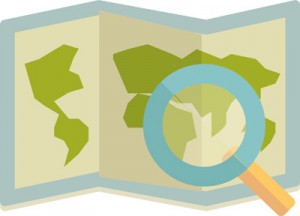 Geotargeting – Target your audience by country, state, city or zip-code. The closer to home your business is to a customer the more likely they will find your advertisement useful. Find out where your current customers are located using your websites analytics and tailor ads to that location.
Geotargeting – Target your audience by country, state, city or zip-code. The closer to home your business is to a customer the more likely they will find your advertisement useful. Find out where your current customers are located using your websites analytics and tailor ads to that location.- Contextual – Place you advertisement next to content that involves the same keywords and concepts your audience is browsing. Use your websites analytics to see the best keywords for your site and/or products or services.

- If a customer is reading a blog site about ‘running’ having your ad with your running shoes would get more traffic than putting it on a blog site about movie reviews.
- Behavioral – This uses analytics and data collecting to target specific users. It tailors to someone by a combination of their searches, website views, and products researched. Although this is highly controversial type but seems to be effective.
Design – After finding your target audience you can decide what you want your advertisement should look like. Make sure you experiment with these a bit. Use different colors, fonts, sizes, and types until you find what appeals to your customers.
 Images – Like you have always heard a picture is worth a million words which is very helpful when using such a small space to get your point across. Make sure they are eye-catching and keep it simple to draw your audience in.
Images – Like you have always heard a picture is worth a million words which is very helpful when using such a small space to get your point across. Make sure they are eye-catching and keep it simple to draw your audience in.- Videos – This seems to be a growing idea. Have a video of the commercial of your product or service, customer testimonials, or demonstrations. This has been commonly called annoying especially for those listening to music or at work.
A User Tip: Best technique I have seen is the rollover effect. It only plays when the mouse is rolled over it and it pauses when the mouse is not on it. - Text – Never use only text on an ad. It looks cheap and crude and almost looks more like a scam. Instead balance it well with your image.
- Urgency – Create a sense of urgency with your ad to get more immediate acts. Examples being time limited coupons, text of “Lowest Price”, or express the stock quantity (even though you may be restocking).
- SMS – With mobile being so big, using SMS texting with business has become very big. A Taco Bell example is “Text ‘TBICE’ to 30364 for a free Frutista Freeze with any food purchase.” Taco Bell sent out in excess of 29,500 SMS coupons, and was so well liked that at the end of the 5 week campaign, 93% of those SMS subscribers were still subscribed to the campaign. This keeps customers interested in your company as long as they are subscribed.
Make it Responsive – Users expect some sort of interactivity with the advertisement.
-
 Always have your ad clickable, leading to a page, video, or website
Always have your ad clickable, leading to a page, video, or website
- Try it now. Click the image.
- Have ad expand upon mouse rollover
- Use a Text box to enter sweepstakes or subscribe to emails
- Have a button leading to product or webpage
- Try it now. Click the button.
[button size=”small” link=”https://appletreemediaworks.com/blog/” target=”_blank” color=”blue”]Read the Appletree Media Blog![/button]
- Try it now. Click the button.
Use Day Parting – Often you can pick the time your advertisement is displayed for optimal your audience. Depending on what type of product or service you are making an ad for will depend on the time you may want it displayed.
Examples:
- A restaurant would advertise during afternoon hours when users may be looking for a place to eat.
- A company running weekend sales would run their ad all day Friday.
Now that you have your advertisement created, where should you place it?
Other Websites – You can find and partner with relevant blog sites and news sites when using native advertisements. You can also partner with a mobile display advertising partner (such as Mojiva or Google DoubleClick) that does the work of finding sites for you.
Apps – Depending on your product or service reaching a range of people who use applications on their phone can create a lot of traffic. These are usually the screen filled ads that only show up every 10 screens or so.
- Some mobile ad platforms
Search Engines – This is one of the most popular probably because of how popular search engines have become. Placing Ads at MSN, Yahoo, and Google can be very efficient.
Sources:
http://dealnerd.net/10-types-of-online-advertising-and-when-you-should-use-them/
http://www.appia.com/blog/6-tips-for-building-highly-effective-mobile-ad-campaigns
http://www.pr2.com/webads3.htm
How to use Web Analytics for your business
How to use Web Analytics for your business
Analytics is data analysis that usual involves taking past data to find trends and effects or decisions or events. It can also compare old data with new data using a given tool or scenario. In the sense of your online part of your business this can help measure engagement to your website and your social media. It can help steer you in a direction of gaining new customers and keeping current ones interested.
There are several tools out there to measure analytics on your websites and almost every social media sight has their own analytic tools. The important part of analytics is not just knowing that you can get this data but knowing how to use it to improvement you online content.
5 Key Analytic Points
 Visits – Usually your goal with this is to have as many visits as possible. Since this is a pretty general analytic there isn’t much specifically you can do with this information to raise your visits.
Visits – Usually your goal with this is to have as many visits as possible. Since this is a pretty general analytic there isn’t much specifically you can do with this information to raise your visits.
Traffic Source – A better way to understand your visits is seeing where they are coming from. There are 5 main sources:
 Organic Search
Organic Search
Traffic comes from a search engine that is unpaid.
Improvent: Improve your SEO (Search Engine Optimization).
This includes(but not limited to):
- Keyword list
- High-quality content
- Page titles
- Meta description
 Paid Search
Paid Search
Traffic comes from a search engine that is a paid. Most recognized in Google as top section when you search.
Paid search includes:
- Cost-per-click (CPC) – You pay every time ad is clicked
- Cost-per-impression (CPM) – You pay every 1,000 times ad appears on page
- Google Adwords – Uses both of these types.
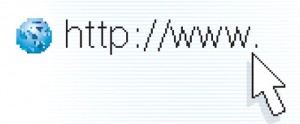 Direct
Direct
Traffic comes from directly typing in the web address to browser.
Best practice:
- Have a memorable domain name.
- Use your business name – customer directly types your business name in the browser instead of a search engine.
 Referral
Referral
Traffic comes from a link inside another website.
Improvement:
- Sponsor or speak at local events
- Guest posts – Guest blog post on another site. Learn some do’s and don’ts.
 Social
Social
Traffic comes from social media such as Facebook, twitter, Pinterest, etc.
Improvements:
- Have your website on your profile
- Have posts (but not much) that link back to your website – Could be promoting a recent blog post, product, service, etc.
- Get your pages on social bookmarking sites such as Stumble Upon
Bounce Rate – A bounce is when someone enters your site and then exits without seeing another page on the website. The goal is to keep this low. One condition this is not true, if the web page has a “phone number that the user is looking for, they may find the page, call the number and exit the site: This will count as a bounce but it’s a good bounce!” B2C
 Usually is a visitor bounces it means 1 of 2 things:
Usually is a visitor bounces it means 1 of 2 things:
- They did not find what they were looking for
- The webpage was difficult to use.
How to Improve:
- Using proper keywords – This will attract the correct audience so they find what they are looking for.
- Make website User-Friendly – Webpage user difficulty could be from a bad layout, confusing navigation menu, not mobile friendly, slow page load time, pop-up or self-loading ads, difficult to read.
 Time On Site – This measures the time spent on your site as a whole. Such things that influence this is how interesting your site it, how good the navigation menus are, links to other pages on site.
Time On Site – This measures the time spent on your site as a whole. Such things that influence this is how interesting your site it, how good the navigation menus are, links to other pages on site.
Pages Per Visit – This measures how many pages were viewed in one visit.
Some other things to think about:
- Location – tailor your site to the most popular cities the your viewers are from.
- Monitor size – tailor you site to the most popular monitor size your users are using, ultimately try to make it optimized for all especially mobile sizes.
Top Web Analytics Tools
Google Analytics
Clicky
Church Analytics
KISSmetrics
Open Web Analytics
Clicktale
CrazyEgg
Piwik
CloudFlare






