Union Edge Tech Tips – October 29, 2014
Verizon’s Cookies and Windows XP Hackers
Verizon’s ‘Perma-Cookie’ Is a Privacy-Killing Machine
Apparently Verizon tracks your internet use and there is no way to opt out of it.
When surfing the internet using Verizon’s internet, a string of about 50 characters is added to the end of every URL you go to. Verizon calls this a Unique Identifier Header (UIDH), its essentially a serial number that advertisers can use to identify you on the web when you use Verizon’s internet service.
According to Verizon spokeswoman Debra Lewis, there’s no way to turn it off. She says that Verizon doesn’t use the UIDH to create customer profiles, and if you opt out of the company’s Relevant Mobile Advertising program by logging into your Verizon account. Then Verizon and its advertising partners won’t be using it to create targeted ads.
Because Verizon is broadcasting this unique identifier to every website, ad networks could start using it to build a profile of your web activity, even if you’ve opted out and without your consent.
There’s rumor that AT&T and T-mobile are doing the same thing to their users. To see what is being captured by Verizon or AT&T, Click Here to check your mobile device.
Full Article Text: WIRED -Verizon’s “Perma-Cookie”
Windows XP Is Still a Favorite Among Hackers
As much as people love Windows XP, there are reasons to upgrade to something newer. Almost 25% of all PCs are still running Windows XP, that’s 1.5 billion computers.
Back in April, Microsoft stopped supporting and updating XP. Leaving XP users open to new exploits. Researchers have found that close to ½ million US computers are hacked, and are botnets that send back information such as passwords and banking information.
This is only going to get worse, if you’re still running XP its time to think about upgrading your Malware software or updating to Windows 7 or soon 9.
Further Reading: MIT Technology Review – Windows XP Is Still A Favorite Among Hackers
Social Media Tips for Unions:
- It can’t hurt to have different social media platforms linked together even if they have similar info. People should be able to get from one platform to website to another platform with relative ease.
- It is a good idea to have the basic info filled out on any given platform because you never know which one people are going to go to first, even if you don’t intend to update regularly.
- Good to consider the following social media platforms:
- Facebook – A given. People use this extensively and refer to it frequently to keep track of current events and information.
- Twitter – Twitter is great for on-the-spot rapid posts and updates of current events as they happen.
- G+ – Set up G+ so people local to the area can find information on a given Local, and the information links up with the map feature. Google might put this information in the sidebar on the search page when someone does a search so that it displays more prominently.
- Pinterest – Pinterest is a great way to spread around images of events and things going on – photos are the way to go with this platform, and if you use them extensively, you’ll want to be sure to post them here.
- Ello – Ello is brand-new and still in beta, but they promise not to sell your information for advertising. It might be the right way to go, and could send the right image.
- Your own Website – Be sure you hook everything to the website and back again. Think of your website and social media platforms as a network that ties together. Better to get the word out when you need to!
Always practice Safe Tech!!
Read More About Crafting Strong Passwords at the Appletree Media Blog.
Cat Tech Tips – Computer Updates
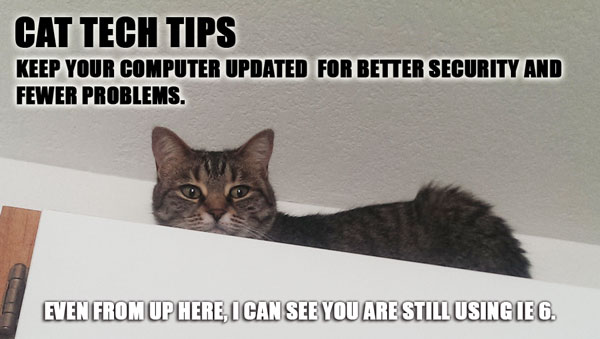
Cat Tech Tips – Computer Updates
You’re merrily typing along or browsing Facebook when suddenly Windows informs you that it has updated and wants to restart – what’s that all about? If Windows needs to update this often, what ELSE needs to be updated?
The answer is: Quite a few things! And many of those things have probably gone without computer updates for years. Keeping your machine updated makes it run more smoothly, and keeps it more secure.
So what needs to be updated?
– Windows Updates: Windows usually updates periodically on its own, but it doesn’t hurt to check and see what non-essential updates need to be installed, and to just tell everything to get it over with right now.
– Antivirus Updates: Your antivirus software should be updating and scanning regularly on its own if it was installed properly, but it doesn’t hurt to check.
– Driver Updates: Drivers are little programs that make your hardware play nice with the rest of the computer, and you rarely think to update them. Software like Device Doctor can get everything up to where it should be. Be sure to back up your computer first!
– Browser Updates: Browser updates patch security holes and are essential – check to make sure your updates are turned on and if not, update those browsers manually.
– Third Party Updates: Other programs like Flash, Java, and Adobe Reader will prompt you to update. They will nag, badger and annoy you with reminders, often times they will badger you to the point your antivirus program will question their motives. We may never know why a PDF reader needs more updates than everything else combined, but just let it do its thing.*
*IMPORTANT: Do read the text on what you are updating. Sometimes sneaky malware will masquerade as something legitimate, and sometimes McAfee will try to slip in with other programs such as taskbars. Uncheck those checkboxes if you don’t want a certain piece of software.
Proceed With Caution
As always, back up your computer or tablet before making major changes (such as the driver updates), and we are not responsible for any issues you may encounter, such as throwing computer out the window in frustration after finding McAfee sneaking in for the sixth time.
Snapchat Hacks and Data Breaches
Snapchat Hack
“The Snappening”: Hackers have done a massive online leak of as many as 200,000 photos and videos, some of them nude, captured using photo messaging app Snapchat.
The compromising Snapchat photos and videos are in the process of being leaked onto popular online forum 4Chan, the same site that housed the first leaked nude photos of actress Jennifer Lawrence and other celebrities.
Hackers were able to collect user photos and videos sent through a third-party app that lets you save Snapchat transmissions. Within the traditional Snapchat app, photos and videos that users send to friends “disappear” after several seconds.
Snapchat takes no responsibility. Listeners should remember to always practice “Safe Tech”
Kmart Credit Card Data Breach Exposes Consumer Information
Kmart has been targeted in a data breach that exposed the debit and credit card information of customers. Sears Holding Corp. said in a Friday statement it is working with federal agents and a private security firm to investigate the breach of its discount retail subsidiary’s systems.
The chain’s store payment data systems was infected with a covert form of malware that exposed consumer data. The breach took place in early September but was undiscovered until Thursday. The malware was removed from the systems, but not before “certain debit and credit card numbers” were compromised, Sears said.
If you’ve shopped Sears or Kmart since September, see your bank for a new debit or credit card.
Dairy Queen Was Hacked as Well
Dairy Queen reported Thursday that about 400 of its restaurants have been hacked.
The chain blamed malware called Backoff for the breach, which compromised payment card numbers, customer names and expiration dates for purchases made between August and October 2014.
Dairy Queen is offering “free identity repair services” for a year to any affected customer. Again see your bank for a new card.
**Maybe consumers should think about using cash whenever possible, until a more secure solution can be found for credit and debit cards.
Apple reportedly set to hold iPad/iMac/Yosemite event on October 16th at Town Hall
The event will feature updates to Apple’s iPad line, OSX 10.10 Yosemite as well as the new Retina iMacs. Mac mini updates would be nice too.
The event will also feature Yosemite, presumably the OS will be released soon after the event, if Apple follows historic patterns.
U.S Government Has Its Head in the Clouds
As government offices are moving away from keeping paper copies of forms, they’re looking for an efficient way to store data, lots of BIG DATA. It’s estimated that the government will invest $18.5 billion in cloud computing by 2018. Cloud computing will allow for data to be shared and stored between service centers and offices. Of course this makes us all nervous – very nervous, after all of the recent hacks of credit cards and personal information. Good thing a lot of that budget is aimed at security technology.
Look Out for the SandWorm!
Yesterday a Windows vulnerability being called “SandWorm” was uncovered. It impacts all versions of Microsoft Windows. (Picture the giant sand worm in star wars… this is BIG)
The hole was used in Russian cyber-espionage campaign targeting NATO, European Union, Telecommunications and Energy sectors.
Windows has released important updates for all computers. EVERYONE should run their Windows, Java and Adobe programs to close these security holes.





